For those who use Facebook for adverts, fashion, and business purposes, then this post on how to activate follow button is this definitely for you as this would be a good way for you to gain more followers.
The major advantage of activating the follow button is that, unlike friend requests which has a limit of 5000 friends, there’s no limit to those who can follow you on your personal Facebook Profile.
Steps To Activate Follow Button
Here’s the step by step guide given by Droidvilla on how to activate follow button on your personal Facebook Profile.
- Step 1: Open Facebook Application
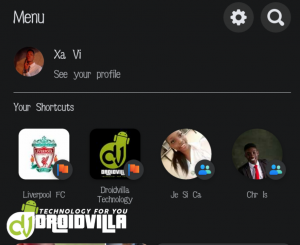
- Step 2: Click on the 3 horizontal lines on the top right of Facebook app

- Step 3: Click on settings and privacy

- Step 4: Click on settings

- Step 5: Click on “How people find and contact you“

- Step 6: Click on ” who can send you Facebook friend request” and change it to “friends of friends“
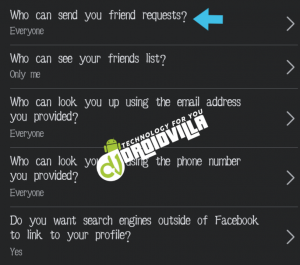
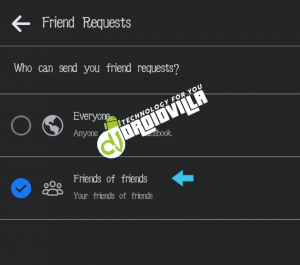
- Step 7: Go back and click on “followers and public content“
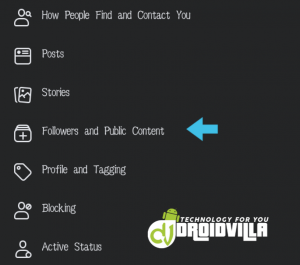
- Step 8: Change “who can follow me” to public

That’s how to activate follow button. you can view your Facebook profile as a visitor who hasn’t sent a request before using a friends phone to see if the changes has been made.
Join Us On Telegram For More Exciting Updates Via The Link Below

Thanks so much for this. I’ll definitely try this.