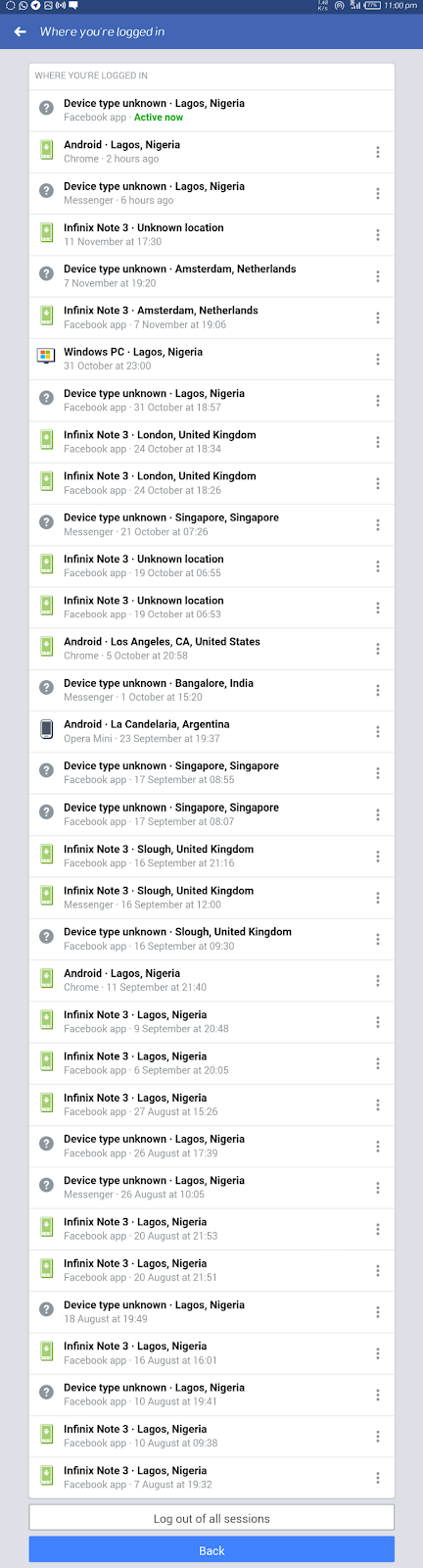Its no big deal anymore to hack a Facebook account.
I remembered when my account was hacked and I couldn’t get it back because I wasn’t updated and informed about security of account.
Contents
hide
Options On How To Secure Your Facebook Account:
Victims of hacked account is the fact that they are fooled most at times by people they know or think they want to help.
How My Account Got Hacked Was Just A Big Ignorance.
Imagine someone buzzed me pleading for me to login my Facebook account into a link he sent and that I should like and comment on it for him to win.
I refused replying but he kept buzzing me, so I decided to assist this young man just after I have logged in my details I couldn’t even see the post he claimed I should like for him to win. BOOM I got a notification that I have been logged out of my Facebook account. Tried resetting my password and I couldn’t.
Never knew the hacker had changed my email and phone number to his and I noticed my name changed to a white mans name.
Facebook started requesting for ID cards I didn’t have.
So after the experience I decided to go deep into security and settings and I was lucky enough to get just what I wanted and looked for.
TIPS
95% of those buzzing you to help them sign in and like their Photos or posts are all hackers.
Any of the links that do not redirects you to Facebook page or app is INVALID. (RUN)
- Another Option To Secure Your Facebook Account Is Simply Getting A Strong Password. Ex LE@giT76–.
Setting your Facebook password in this format guarantees you of low risk of being hacked over the air.
- Another Option Is To Verify Your Gmail And Phone Number To Your Facebook Account.
This helps to get back your account if hacked.
- Another Option Is The Adding Of 3-5 Trusted Persons Into Your Recovery Option.
This helps to get back your account when hacked, by simply forwarding your details and a new password reset option to your trusted friend you provided on your recovery option.
You can access this option in your settings & privacy then click on security and login.
You can access this option in your settings & privacy then click on security and login.
You can access this option in your settings & privacy then click on security and login.
View image above👆
View image above👆
- The Best Amongst All Is Simply The Option Of Use Two Factor Authentication.
This one is 99% safe but has its own disadvantage in the sense that, you need your phone close to you to be able to access the code sent to your sim before you can be logged into Facebook.
Use two factor Authentication simply sends a verification code to your sim used in registering your account before you can be able to access your account when logged in on a new device not recognized . Or set it up using an application to get a code for log in.
Imagine, you need a quick access into your Facebook account and you have no option than to login your account into a friends phone and a code is sent to your phone and you have no access to your phone at that point.
Guess its frustrating, but still sure this is a go.
It gives you full list of all device you have been logged into with your Facebook account.
By logging out all sessions, you simply get logged out from all devices you are logged on. So you will have to login afresh and get secured.
Note: With this tips be rest assured of safety to your Facebook account.
Was this helpful?
Your comment is appreciated and welcomed.
Your comment is appreciated and welcomed.