We would be starting a live tutorial on our YouTube channel, where we would be guiding thousands of viewers on how to customize whatsapp Mod version like a PRO and for sure more amazing tips and tricks you would love to know.
DONT MISS OUT:- Subscribe to our youtube channel by clicking HERE
Here is how it works:-
🔘 Download DroidVilla.xml from HERE
🔘Ensure to have installed any whatsapp MOD apk on your Android. (Download FOUAD MOD HERE)
🔘Open the whatsapp MOD
🔘Go to settings ( 3 dotted icon)
🔘Open the Whatsapp MOD settings (FOUAD settings, Yo settings etc.)
🔘Now tap on themes
🔘Tap on LOAD THEME
🔘Locate droidvilla.xml you just downloaded (likely to see it inside download folder 📂)
🔘Now you have found it, TAP on it.
Congrats you just activated a new theme.
The theme was designed by Nnoka Godswill
Here you can find image preview of the theme CLICK HERE
Note:- Just in case you wish to have a backup of your theme before activating droidvilla.xml:-
🔘 Tap on Save Yothemes.
Don’t forget to share below using the share button, and for sure do subscribe to our newsletter for instant mail update delivery. We guarantee you spam free!

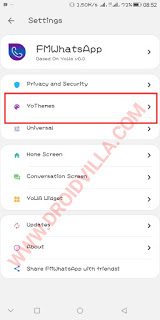



Wow.. I love this