 |
| Reopen closed tabs group chrome |
Presently, when you close a tab group, each tab gets listed as an entry separate from the tab closed recently. If a group is closed by mistake, there’s no reverting with a single click. You’ll have to make a group all over again by restoring each of the closed tabs individually.
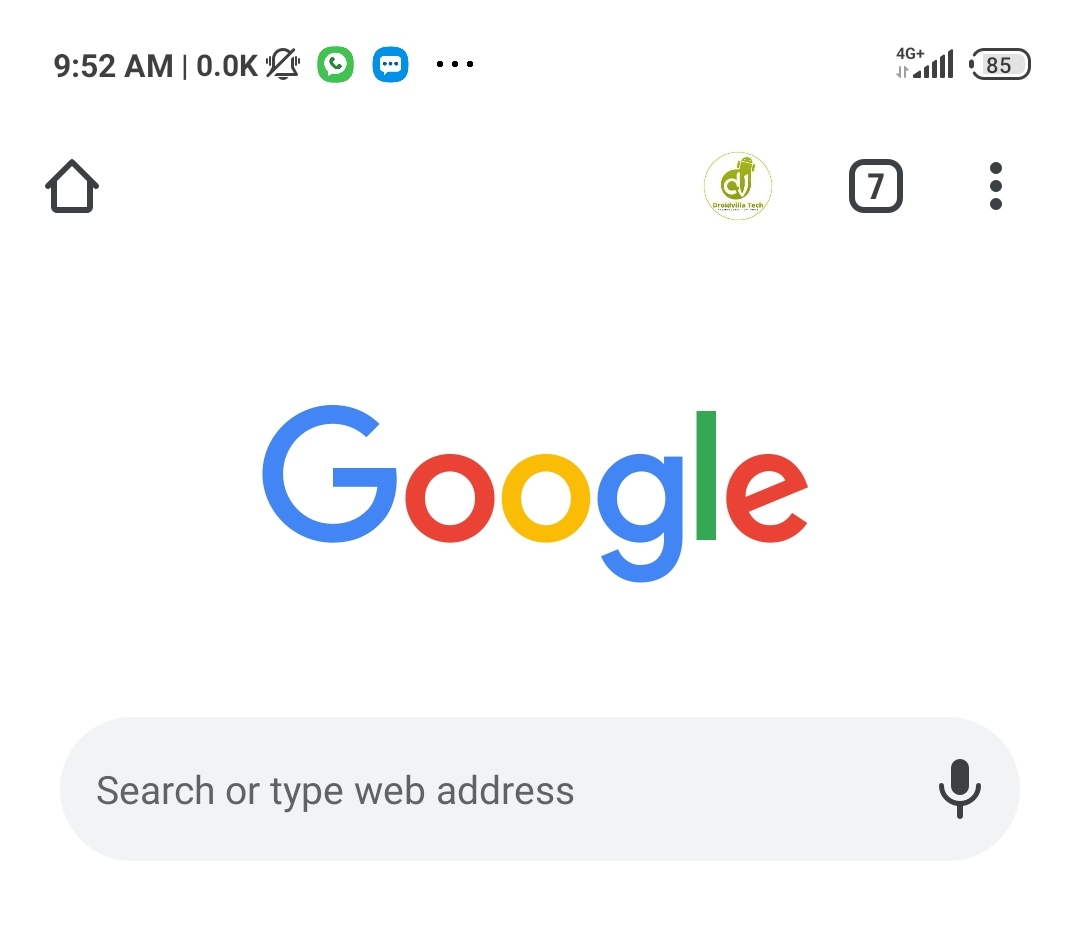 |
| Google Chrome introduces another feature – Lets you reopen closed tab groups |
It seems this will luckily change in the near future. Closed tab groups appears as a single unit under the “recently closed” menu in the latest version of Google Chrome canary.
This will make it much easier to restore as a closed tab group will appear as a single item. It can be done by clicking on it or by simply pressing CTRL + Shift + T.
We hope that this change would be effected in the stable channel soon, as it will benefit quite a number of users. Most importantly, if you’re using chrome tab’s grouping feature, you’ve probably been waiting for this feature to arrive.
Chrome’s tab grouping feature helps with clutter and makes one more organized. It’s just surprising it took Google this long to introduce this amazing feature. This feature should arrive in the near future, so sit tight while waiting.
Edited by: Celine