– The easy way to deposit NGN and buy crypto on flitaa in Nigeria
– Getting started with flitaa (Sign up, get verified, deposit, and buy crypto on flitaa) in less than 5 minutes.
Are you a crypto newbie and you are finding it difficult to buy crypto as a Nigerian on other crypto exchanges/wallets?
If Yes, Droidvilla brings good tidings, as we will be showing you the simplest and easiest steps to deposit NGN and buy crypto on flitaa.
Without further ado, let’s get started already…
How to use a VPN on an Android phone
Sign up and buy crypto on flitaa
NOTE: By signing up using the below link Droidvilla gets a commission… Thank you
- To register on flitaa, Click Here and proceed to fill in your details correctly on each designated box. (See Image below)
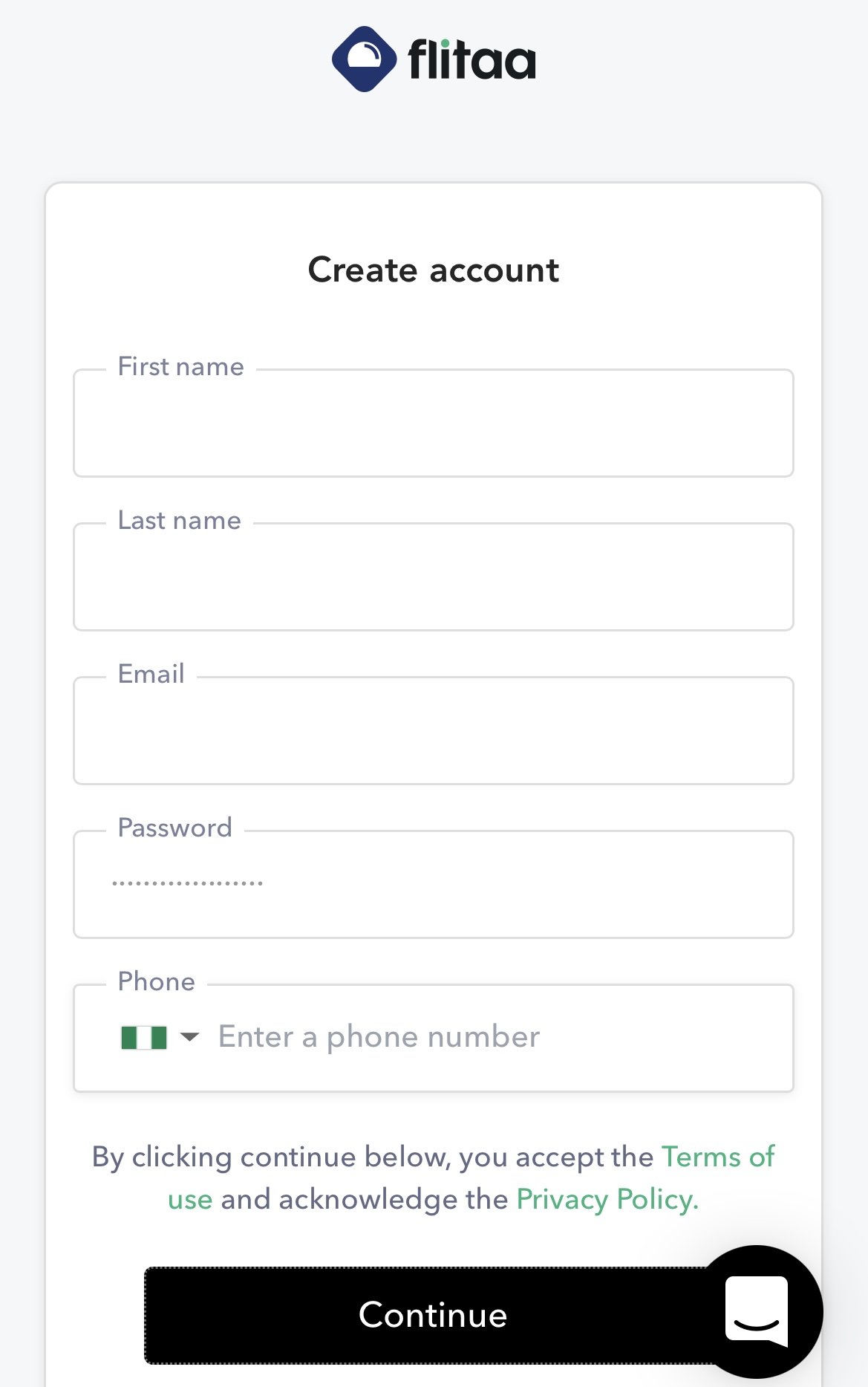
- After successfully filling in the right details, kindly tap on the Continue button…
- Now you should receive a one-time password (OTP), to complete your registration.
- Copy the OTP and input it correctly. (See image below)
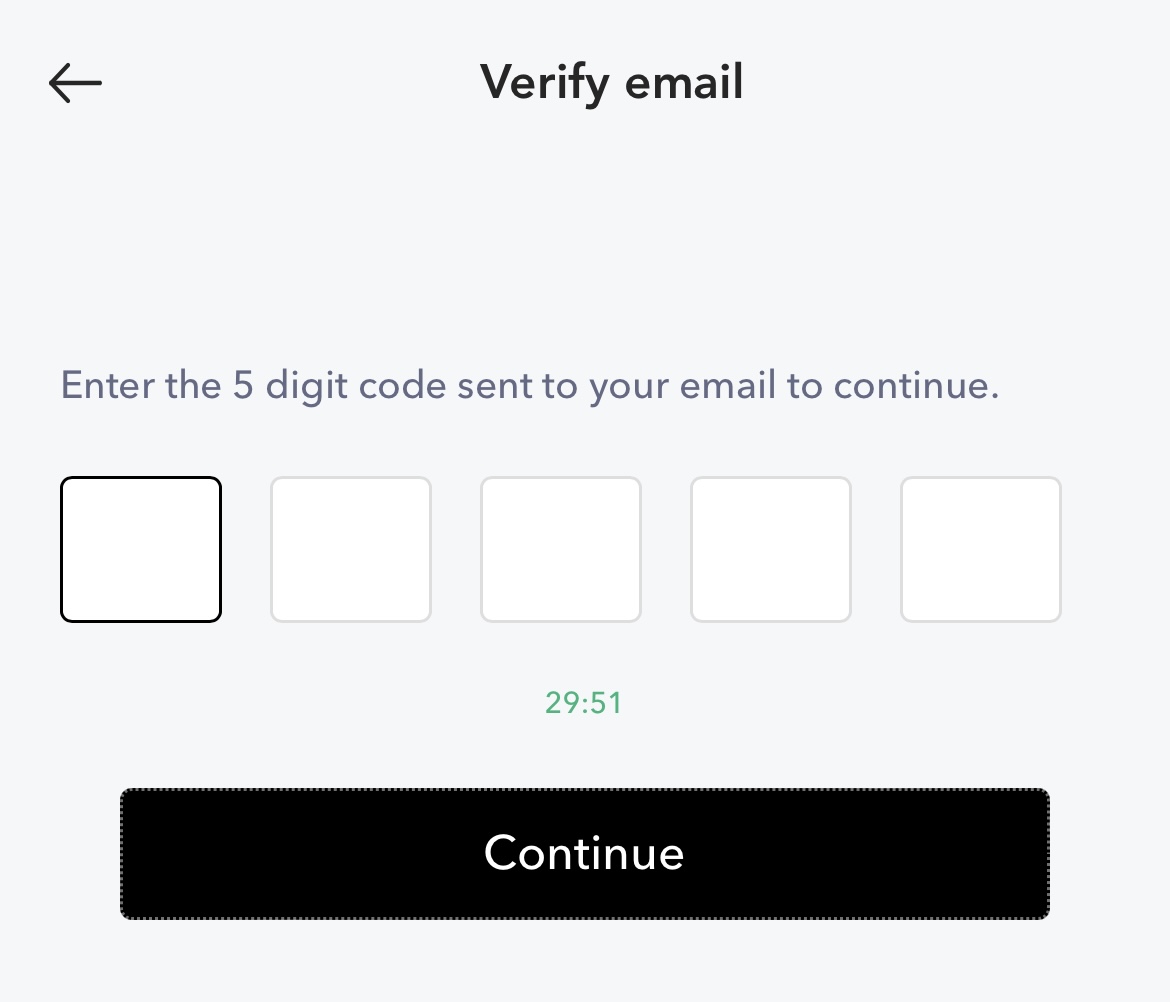
Congratulations, Registration is successful
- Next you have to download flitaa app for either iOS or Android, depending on your device operating system.
flitaa is available for download on Google PlayStore (Android) and AppleStore (iOS).
How to complete flitaa verification to Level 3
After you must have signed up on flitaa and downloaded the getflitaa app, the next thing is to complete the verification process to level 3. (See image below of flitaa Level 3 verification completed)
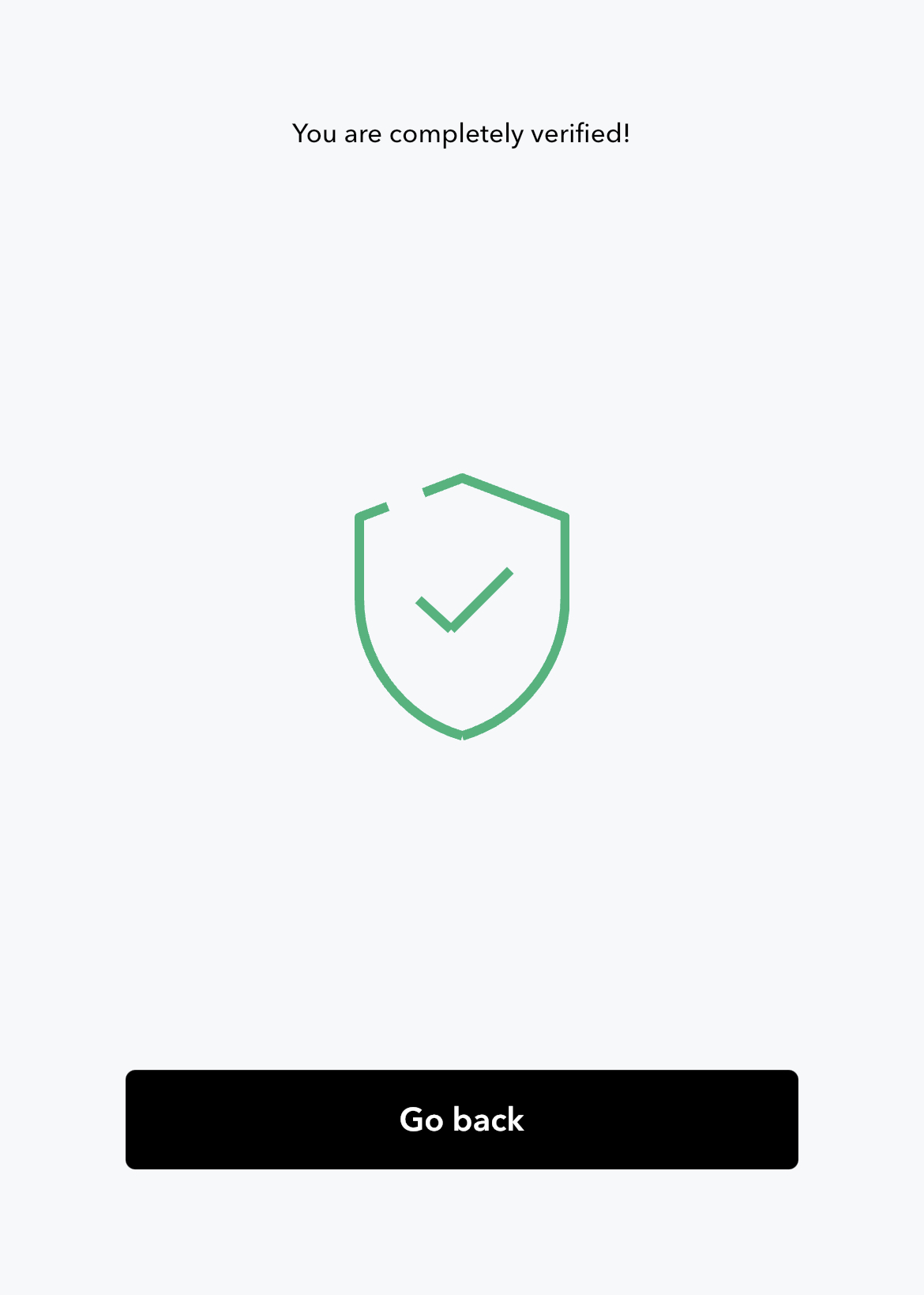
However, the verification is quite easy and all you need is just your NIN to get verified.
Steps to get flitaa verification to level 3
- Open your flitaa app
- Tap on the profile icon at the top right side of the screen… (See image below)
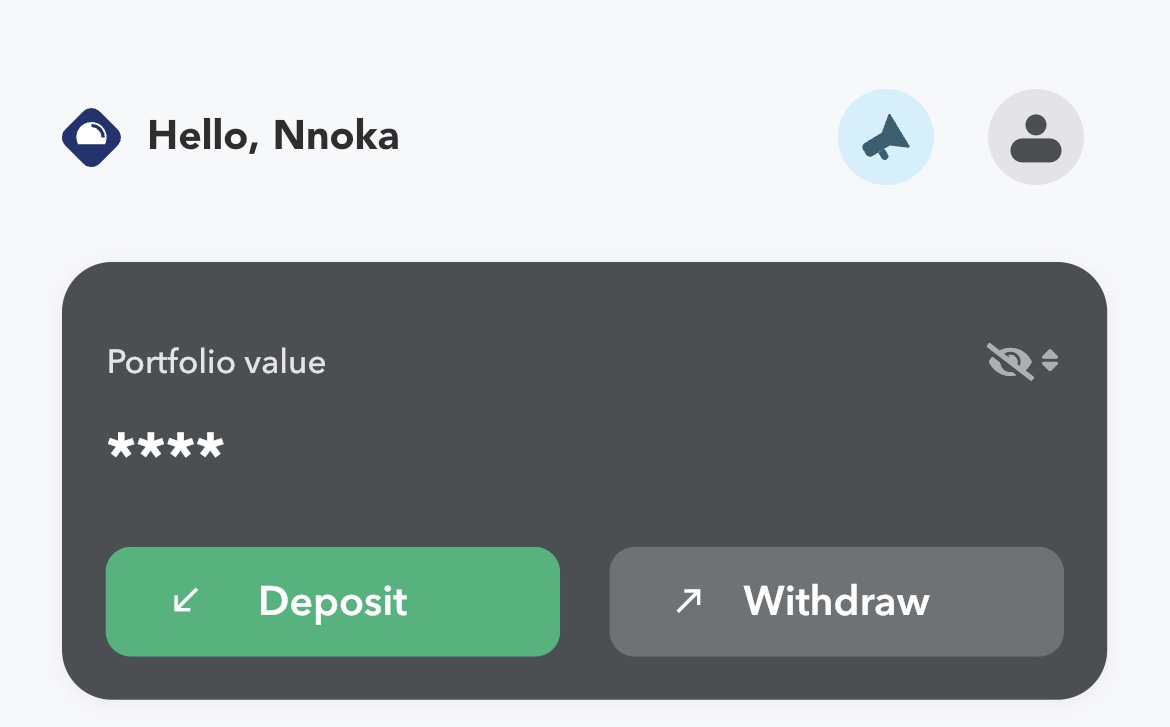
- Now tap on Increase Limits

flitaa Level 3 verification completed - Proceed by snapping your NIN and uploading it on the flitaa app for review.
Review usually takes less than 24hrs to get fully verified to level 3.
Once you have successfully verified your flitaa account to level 3, let’s proceed in showing you how to fund your flitaa wallet with Naira (NGN) and buy crypto.
How to deposit NGN on flitaa wallet
Funding NGN is very easy and fast to get your flitaa wallet funded.
Follow below steps to fund your flitaa wallet with NGN (Naira)
- Launch the flitaa app
- Tap on Deposit
- Tap on Cash Tokens [NGN]

Deposit NGN on flitaa - Now select from the list of available merchants to pay to
- Input the amount in Naira you want to fund your wallet with and tap on Continue
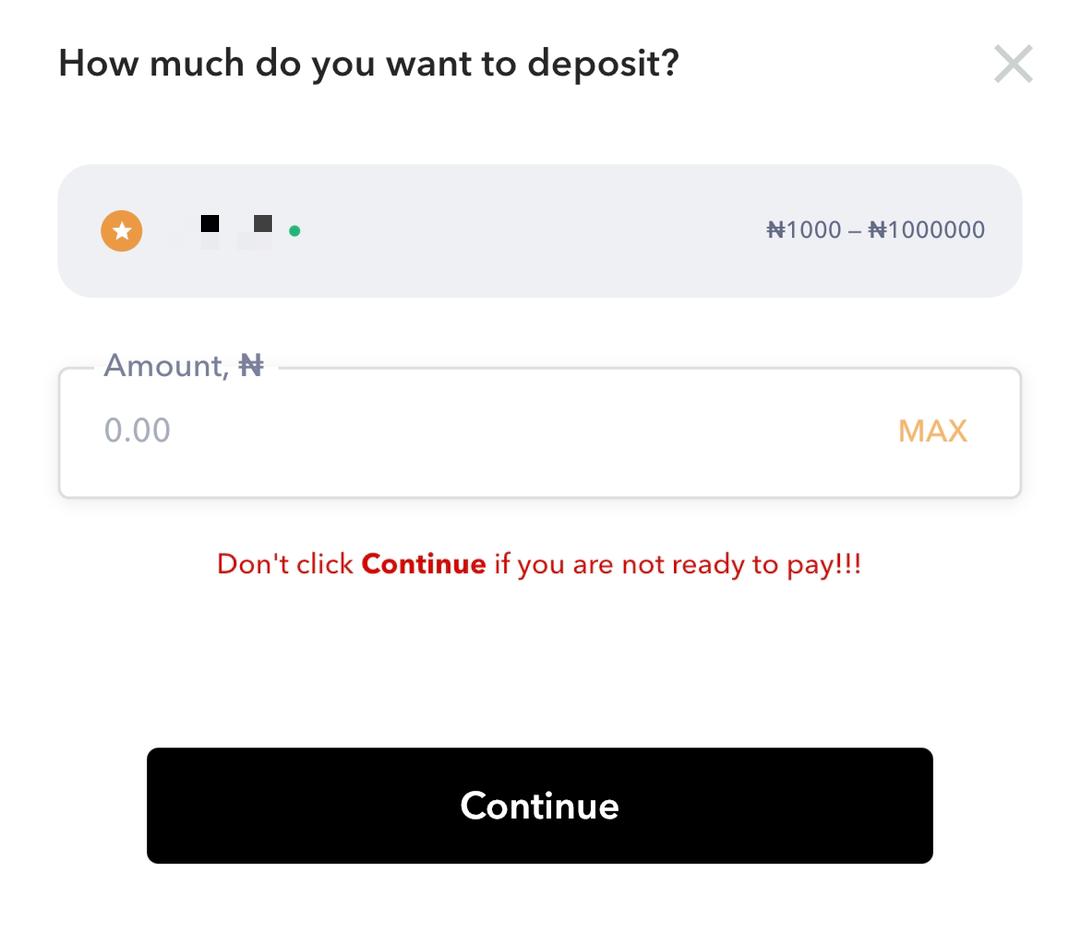
Input amount to fund on flitaa - Now send the money to the displayed merchant account details. Ensure to please use your own account to make this transfer and also do not enter any crypto-related terms (Bitcoin, flitaa, BTC, coin deposit e.t.c) in your payment reference for a successful transaction and to avoid getting banned. Kindly copy and use the transaction ID as a reference instead.
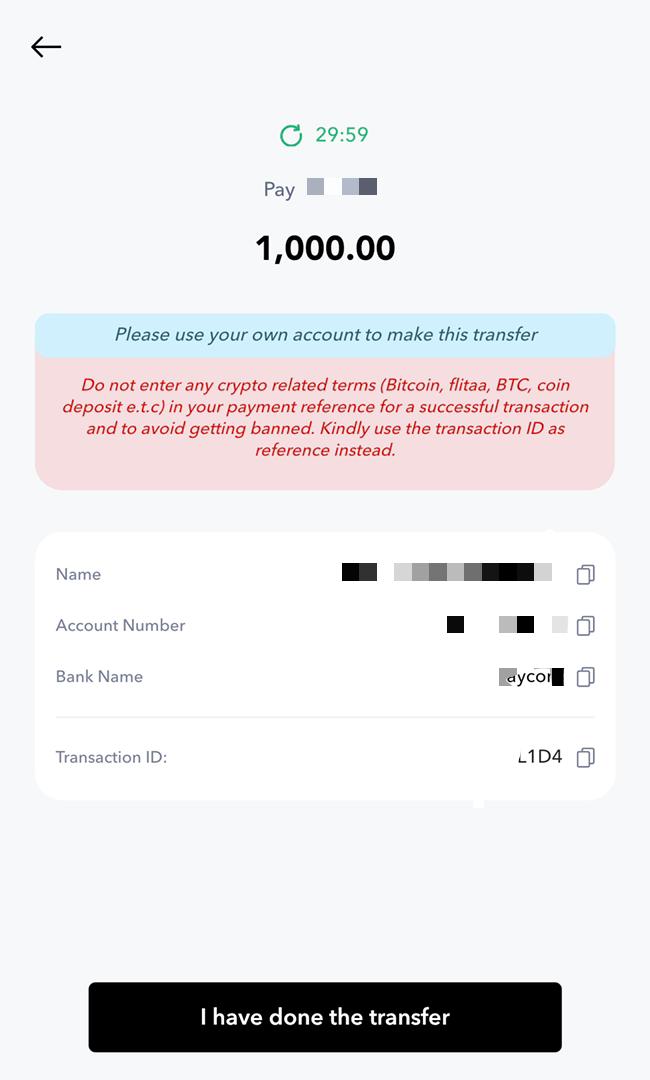
Pay money to merchant account details - Once payment is made successfully, kindly tap on the “ I have done the transfer “.
That is all to funding your flitaa wallet with NGN…
How to buy crypto on flitaa
Also quite simple, all you have to do is to locate the coin you want to buy from the available list of coins on the flitaa app and input the specific amount you want to use to buy the coin.
It is that simple indeed…
If you have any atom of issue while using the getflitaa app, do contact flitaa support or drop a comment on this post for further clarification.
No forget say, flitaa dey for you