 |
| Facebook messenger newly added feature is a game up |
There have been lots of updates lately on Facebook, messenger, whatsapp and even on Instagram.
New Messenger Feature Gives You Ability to Remove Messages for Everyone!
Just if you have ever accidentally sent a message to the wrong group of friends, mistyped something, or simply wanted to remove a message in a chat? You’re not the only one! Starting today, we are launching a feature where you can easily remove your message on Messenger – whether it’s to one person or a group – messengernews
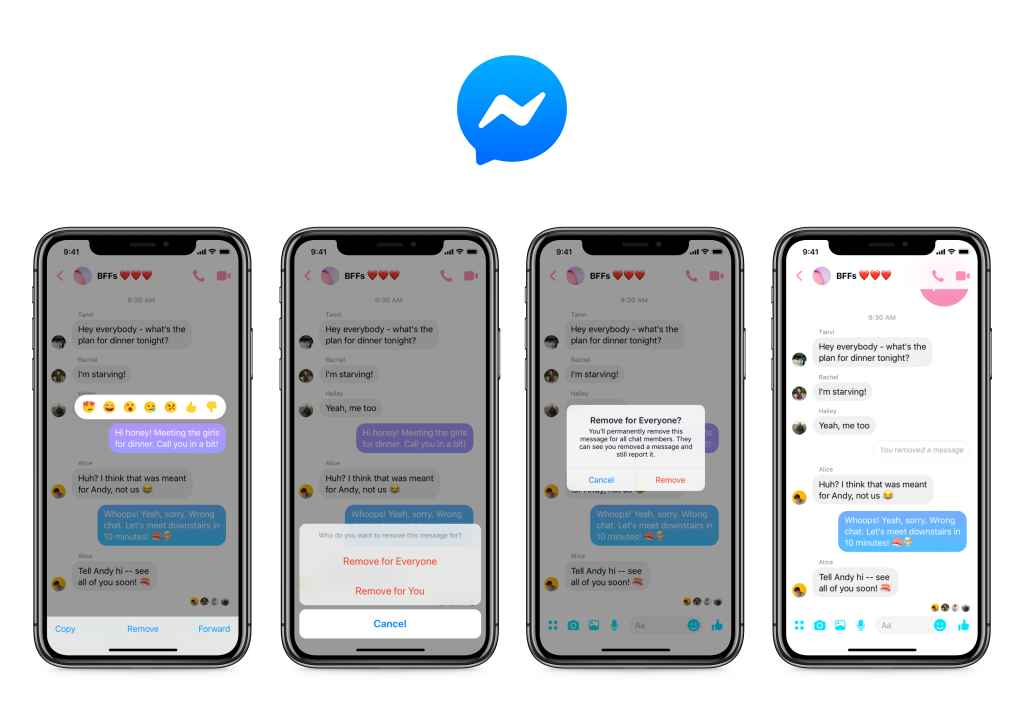 |
| Photo credit: messengernews |
This update has been available for quite some months now and not every Facebook messenger user knows about this newly added feature.
So today we shall be showing you how you could delete Facebook messenger message for everyone, just same way with likes of whatsapp and telegram.
How To Delete Message For Everyone On Facebook Messenger
With the latest version of Facebook messenger application, you can now delete for everyone a wrong message sent privately to a contact, wrong contact or in the wrong groups.
- Simply tap on the message you want to remove and select the option to “Remove for Everyone”.
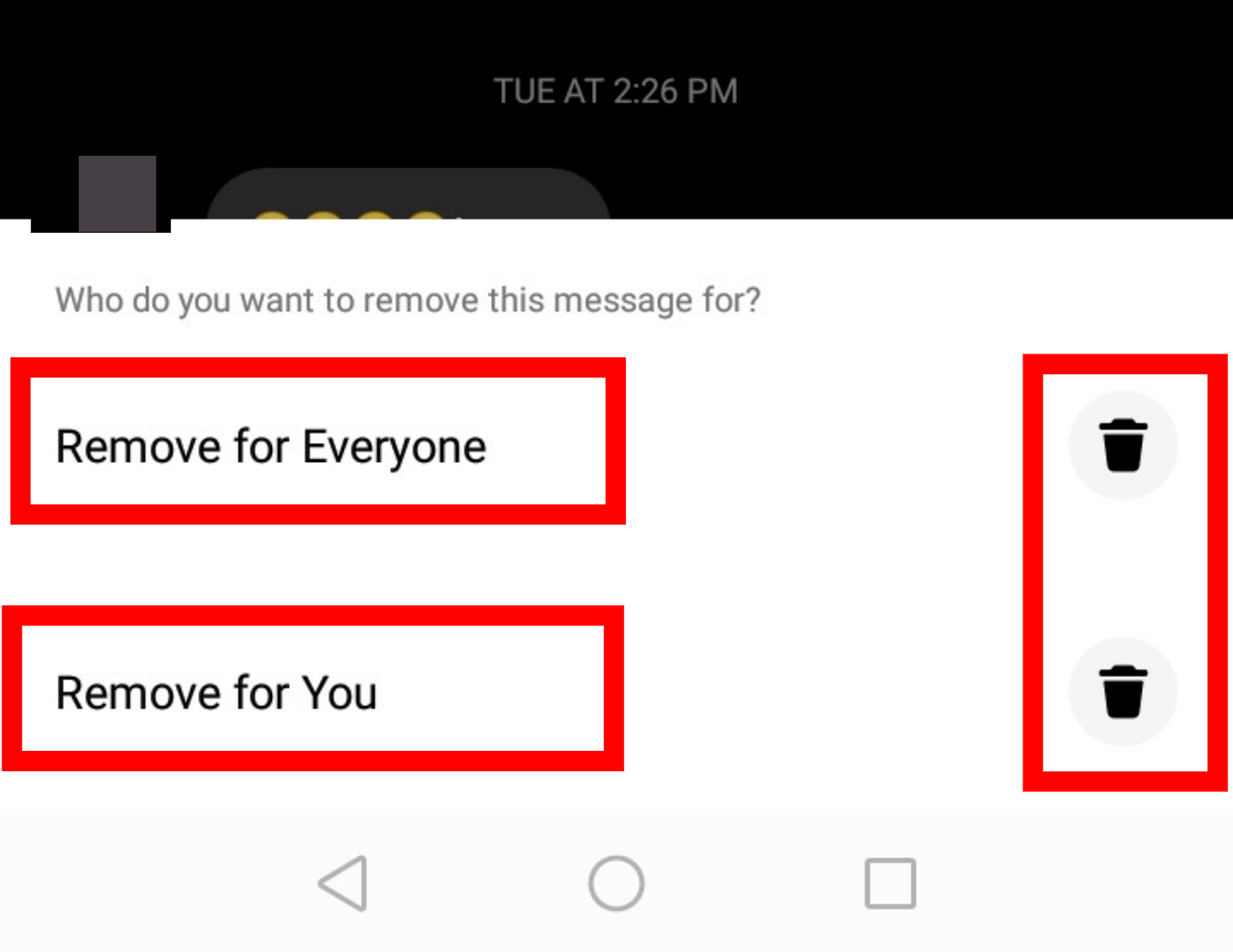
Facebook Delete For Everyone
Will the contact be alerted after deleting for everyone?
Yes!
The removed Facebook messenger message will be automatically replaced by text alerting everyone in the conversation the message was removed, just as we have on whatsapp.
Things to note about Facebook messenger Delete for everyone feature:
- Not all messages is allowed for this feature, as one will only have up to 10 minutes to remove a message after it is already sent. Meaning that messages 11mins late will not be able to be deleted for everyone.
- Can be applied both private chats and group chats
- Available for all users
- Contacts or groups will be alerted whenever you take the delete for everyone action!
Anyways, just if you wish to remove a message just for yourself, you can as well still do that anytime by selecting “Remove for You”. When you choose this option, the message will be removed for you, but not for anybody else in the chat.
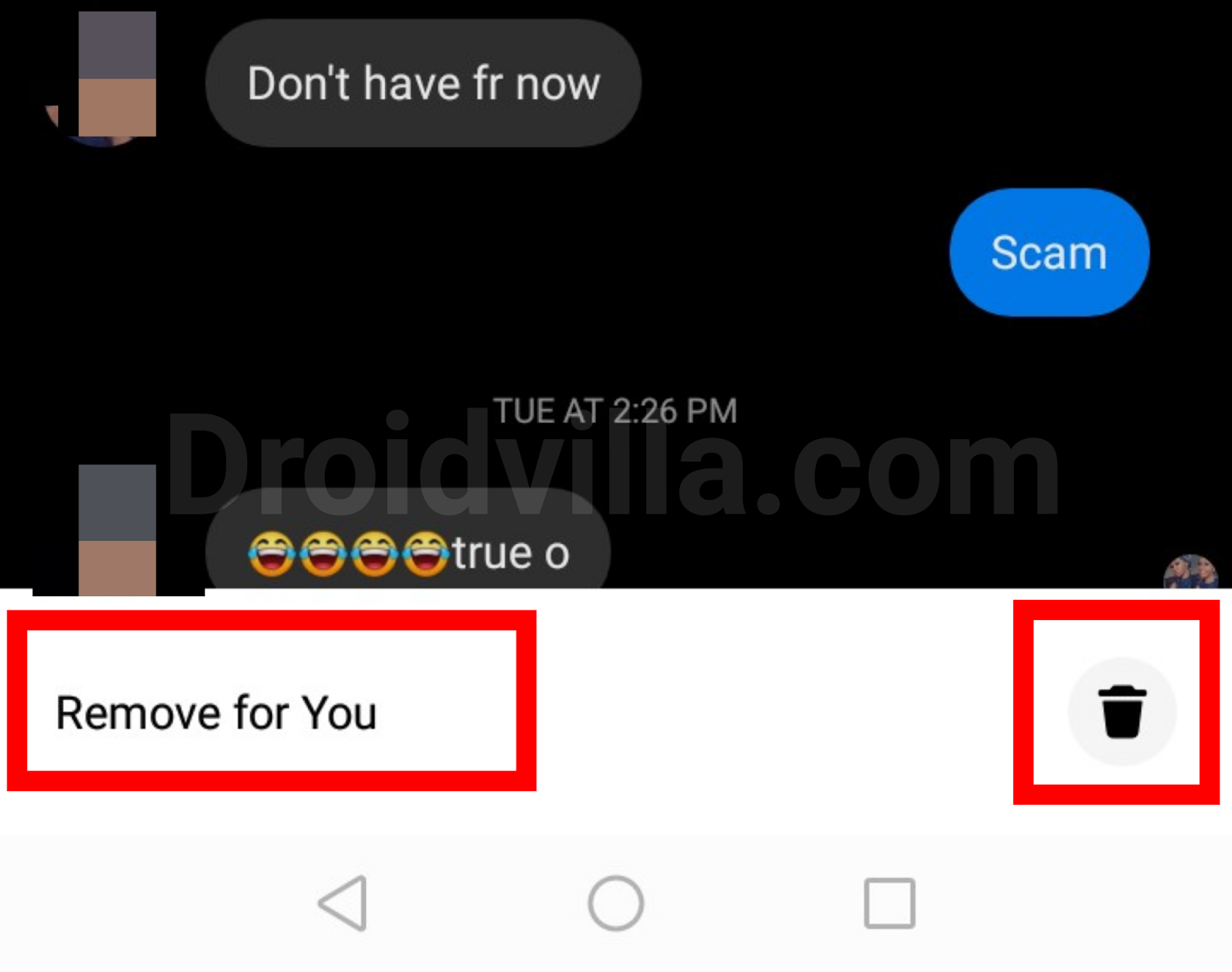 |
| Facebook remove for you |
Now you know, be rest assured of getting to take back your words just if you wish and obviously it should be within the time limit (10mins).
If you found this helpful, do leave a Comment behind, share this post using the share button icon to various social platforms.
Don’t forget to subscribe to our newsletter for more exclusive update.
Join our telegram channel for more first hand updates
Join here
Related queries:
- Facebook messenger update
- Facebook messenger download
- Facebook messenger delete for everyone
- How to delete message for everyone on Facebook
- Facebook update. Whatspap update
- Facebook download
- Download Facebook
- Delete for everyone messenger