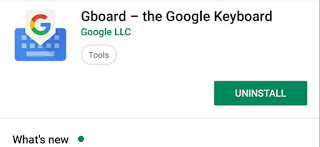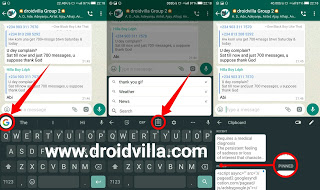Just as we all expected something new out of every day Google keyboard updates.
Google finally added cool and amazing features to its update.
With google keyboard, you can now copy and pin copied write ups for later use on the go.
Also READ: Hot 9mobile #500 for 4.5gig
Simply update Google Gboard or directly download from PLAYSTORE HERE if not already installed on your device.
How to view recently copied write ups
Procedures:
1. Open Gboard (Google keyboard)
2. Tap on the Google icon at the top left end side of the keyboard.
3. Tap on the note 🗒 icon and you should see all recently copied items.
IMAGE GUIDE
To prevent copied items from vanishing after a certain period of time.
1. Simply hold any recently copied item and tap on the middle pin 📌 icon shown below.
IMAGE GUIDE
Amazing and cool right?
Don’t forget to share📲
Come back always to stay up to date with us🏅🏅