 |
| Do not disturb |
Do you always get annoying messages consistently from different promotional 3rd party services? Activating MTN DND service is the solution.
About MTN Do Not Disturb Service (DND)
MTN Do-Not-Disturb service allows MTN customers to opt out of receiving promotional messages for 3rd Party services (Bulk SMS, VAS promos, etc.)
DND have the following features:
- Fully Blocked mode which allows customers to Option Out totally from receiving promotional messages via SMS and IVR.
- Partially Blocked mode which allows customers to filter service categories for promotional messages they wish to receive. Any category not selected is automatically blocked.
DND mode is free and cost nothing.
MTN customers can perform the following DND activities via SMS
- View Status of DND
- Activate full blocking
- Activate partial blocking
- Opt out of DND
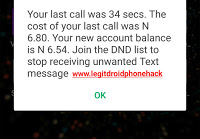 |
| Dnd |
Simply sms HELP to 2442 to find out more.
After sending HELP to 2442, you can choose from options provided.
How do I check DND service status?
Simply sms the word STATUS to 2442.
How do I activate DND service?
Simply sms the word ALLOW to 2442.
How do I stop DND service?
Simply sms the word STOP to 2442.
Feel free to share posts and information across to family and friends.
Nice one👍