This method of changing the serial number of your Android is sure simple, and works on only rooted Android device which will allow Xposed installer to run on the device successfully. We are going to use Xposed modules app for this process.
Why change it?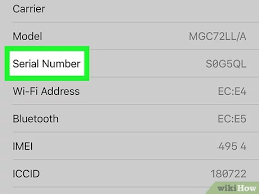
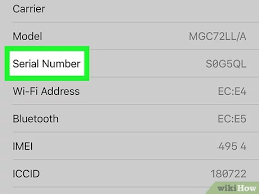
How To Change The Serial Number Of Your Android Changing of serial numbers easily fakes out the device identity.
Steps To Change Serial Number of Your Android:
1. Firstly you need a rooted android for Xposed installer to be installed
*Root your android to proceed*.
2. After rooting your android device you have to install Xposed installer on your android.
3. Now after having Xposed framework installed on your android, the only thing you need is the Xposed module Serial Number Changer that will allow you to change the serial no of your android device.
You can download serial No 🔢 changer directly from Xposed framework app, by search 🔎 method.
4. Now install the app and launch it in your android and you just need to provide super user access to the app to proceed and after that you need to reboot your android device for the proper working of the App.
Note: After installation, you will be asked to “activate only or activate / reboot” choose activate / and reboot.
5. After reboot, launch the app and then enter the serial number that you want to set on your device or you can click on RANDOM Serial NO to choose in random.
Join Our Telegram Channel For More Exciting Updates

Nice one bro
Congrats. Drop your Airtel number 🔢 (winks)
07089739901
I received it Bro…Thankyou.
God bless💯💯💯💯💯
Good one legit
Thank you
Bro. Keep up the good work. God bless
Thanks boss. Appreciate a lot❤️
Legitdroid the good man. We love you bro.
Thanks bro.. Most hearted ❤️
0902 623 4431
Seen….
Thanks
Welcome
OK am waiting
Wait for next 😉😜
09023151329
You legit die…keep it up bro
My Airtel Number: 09012737036
Abeg epp your Gee. Thanks
Wait for next freebies😉
Enter your comment…good work guy…
09079913100
Very great