As the long awaited West African Examination Council finally announces the release of 2020 may/june ssce results, we have had many users finding it difficult to check their WAEC result online and here we are to make everything easy and simple, for those who finds it confusing and the first timers getting to use the WAEC Checker website, this post will guide you through.
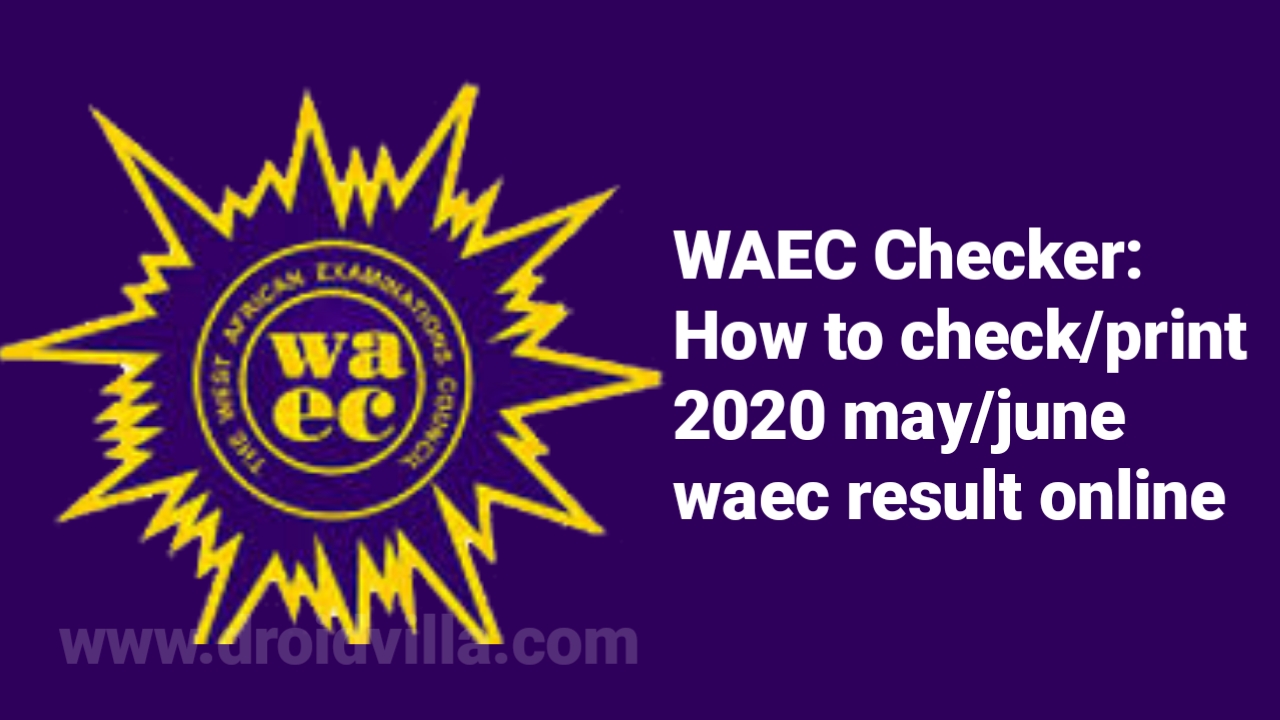 |
| Waec result checker may/june 2020 |
The announcement of the release of the West African Examination Council (WAEC) 2020 May/June SSCE results was made by the Head of WAEC Nigeria, Patrick E. Areghan. According his statement made, a total of 1 Million Five Hundred and Forty-Nine Thousand Seven Hundred and Forty (1,549,740) candidates registered for the examination.
You can read more about the may/june 2020 waec result statistics from myschool.ng
Without further ado, here is how to check/save and print your SSCE 2020 may/june result online in 2 minutes via waec online checker url.
How to check/print 2020 May/June Waec result online
- All candidates wanting to check their may/june waec result, kindly visit the official WAEC 2020 result online checking portal at www.waecdirect.org
- Candidates should enter their WAEC Examination Number in the required column.
- Now candidates is to select their Examination Year, which is 2020.
- Now select your Examination Type which is identified as SCHOOL CANDIDATE RESULT.
- Kindly enter the Card Serial Number, which you must have purchased online via cyber cafe or you already have one.
- Finally enter the Card PIN and proceed to hit the “Submit” Button to get your may/june 2020 WAEC result.
How To Save Your WAEC result as pdf and Print Online.
It is best to know how to save your waec result as pdf just after you might have gotten to see your result directly from the online waec result checker website. The reason of having it saved as a document file is to ease the stress of having to keep using your waec scratch card when ever you want to show someone your result and to avoid it been exhausted.
By getting the result saved as pdf, you can as well send the pdf waec result to a cyber cafe man via whatsapp, email etc, for them to easily print the result as hard copy for you.
Save waec result as pdf offline
To save your online waec result as pdf, just after you might have clicked on submit and your result is shown, kindly check below at the end of the result and you will see a print option button. Simply tap on print and you will be directed to a new window, now On next page tap on letter and select ” ISO A4“, select the save as PDF, finally tap on the pdf download icon, Select a memory and folder you wish to save the pdf and tap on save.