Welcome once again to droidvilla.com, in today’s article we shall be showing you how to disable private number or caller id for MTN, Glo, Airtel, and 9mobile on your android or iPhone (ios) device for free without having to worry about going to meet a phone doctor in 2021.
However, you can say how to crack private number in minutes using #31# for easy unknown number caller ID.
There has been a time in which you make a phone call and the receiver questions you why you are calling him/her with a private number, putting you in a confused state as you actually have no idea on what they are talking about.
The receivers most times will see an unknown number calling and might end up rejecting the call!
There are options to disable caller ID or enable Caller ID and also to set as default base on the network providers, and this can also be enabled via USSD code for a particular caller of your choice.
Many Android devices will for sure let you disable caller ID on your line so your number won’t be displayed when you make all outgoing calls.
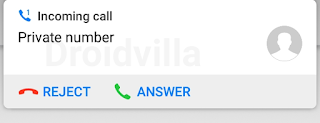
Following today’s world, many persons will one way or the other wish to hide their identity on some selected contacts, in other for the receiver not to know the caller.
In cases like this, you might forget all outgoing calls are private numbers and might get you confused just when you intend to call a business partner and he or she gets to see an unknown number or private number calling.
Many android users find it really difficult to answer phone calls showing Unknown Number or Private Number, so you have to be wise enough while making use of this feature or trying to trick someone.
#31# Private number: How To Turn On/Set Private Number (Caller ID) Using Private Number Code
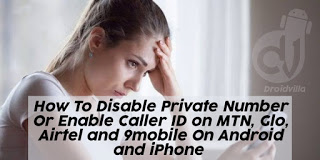
Many who enables private number or hides caller ID will definitely say it is for privacy’s reasons.
Yes, we know you will say that! When your caller ID is turned off, all outgoing calls will definitely turn out to be an unknown number or private numbers as the case may be.
Turn On Private Number or Disable Private number For A Particular Number Using private Number Code In 2021
How to remove my number from private number on Android
Note:Some people block or simply avoid picking up all private number or blocked caller id calls, so you may have to enable caller ID or turn off private number just if you get tons of rejection while your caller ID is disabled.
How To Permanently Access Caller ID or Remove Private Number For MTN, GLO, AIRTEL, or 9mobile On Android 2021
To disable a private number, in other words enabling caller identity on your android device simply follow the steps below.
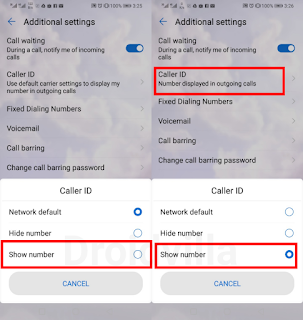
- On your Android device, go to settings
- Locate and select (Wireless and networks)
- Now tap on call settings and you should see your sim options (Sim 1 and Sim 2)
- On the sim section, you wish to disable the private number, tap on “Additional Settings.”
- Finally, Tap on “Caller ID” and select show number.
If you wish to enable private number or disable caller identity then you can select on hide number.
(Automatically it is always set to default, which sometimes becomes a private number and visible). So you decide what you want!
You can as well get these settings directly from your android dialer, by simply tapping on the three-dotted icon on your dialer app and tap on Settings, and navigate to additional settings and then Caller ID.
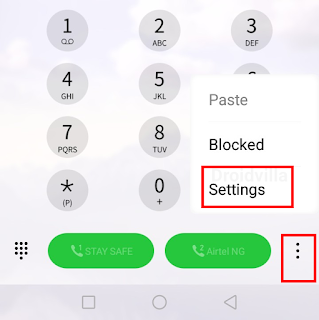
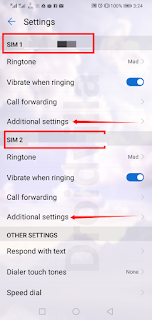
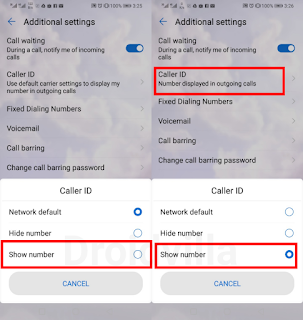
How To Permanently Enable Caller ID or disable private number For MTN, GLO, AIRTEL, or 9mobile On iPhone (ios) 2021
- On your iPhone, open the “Settings” from the home screen
- Tap on “Phone.” and select “Show My Caller ID” and use the toggle button to activate or deactivate this feature.
The Major Problem With private numbers enabled is the fact that all outgoing calls might be ignored or rejected in some cases since the receiver might feel unsafe to pick up the private number caller.
Finally, we have come to the end and with this article, you should know how to disable private numbers or Enable Caller ID on MTN, Glo, Airtel, and 9mobile on your Android or iPhone.
Just if your number always shows on the receiver end as an unknown number or private, this article is just a fix for you.
Thank you @droidvilla .com
You are welcome
Thanks for the update
It happened to my mom's phone
And I activated it non-chalantly
Welcome sir
Thank you… This worked