Today I will be letting you know how you could hide whatsapp contacts Chat on Android.
You may ask whats the need of hiding chats.
Many whatsapp users prefer making some conversations with his/her contacts confidential and secret, so its on a high priority to them to ensure friends, families and loved ones have no access to those chats when they go through there whatsapp messenger.
“Funny enough, lots of friends and loved ones likes going through their spouse whatsapp messenger to check who he or she is chatting with. Definitely some chats are going to eventually go wrong either from the victim end or the other. So its advisable to keep your privacy and relationship at a better security priority“.
“Funny enough, lots of friends and loved ones likes going through their spouse whatsapp messenger to check who he or she is chatting with. Definitely some chats are going to eventually go wrong either from the victim end or the other. So its advisable to keep your privacy and relationship at a better security priority“.
Without further ado, lets go straight.
Here are the steps:
☑️Go to WhatsApp Messenger on your Android.
“Install WhatsApp and setup your account if not already installed in your Android.”
☑️Tap the CHATS tab.
☑️Now find the contact you wish to hide.
☑️Tap and hold on the particular contact you wish to hide.
☑️You will see a BOX with a drop down 🔻 pointing down
☑️Tap on it and the contact conversation would be achieved.
“You can immediately move the chat back to your chats list by tapping UNDO or if you want it hidden ignore pop up UNDO “.
How can I find the archived chats?
You can find all ‘archived chats’ by simply scrolling down to the last of your chats and tap the Archived chats folder.
⚫Open WhatsApp Messenger.
⚫Tap CHATS.
⚫Tap and hold a chat.
⚫Tap the archive box in the upper-right corner.
⚫😊Scroll down and tap Archived chats.

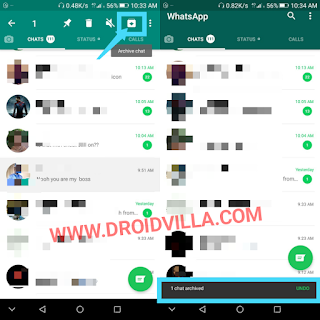
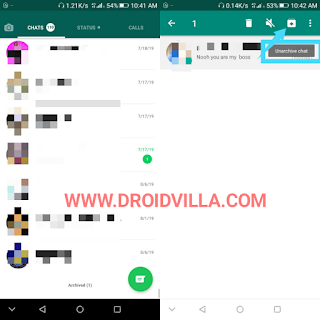
Wow.. Eye opener guys! Thanks for this one