Have you been in a situation where you accidentally deleted an event in your Google calendar?
Or, maybe you deleted an event and later on changed your mind about it? In that case, you don’t have to ask the organizer to send the invitation again. We’ll show you how to easily restore deleted events in Google Calendar.
How to Restore Deleted Events On Google Calendar
The process to restore deleted events is only available on the web. But you can still restore deleted events either online or in the mobile app using the Google Calendar website.
Steps:
- Step 1: Visit Google Calendar on the web and sign in using desktop browser, if you haven’t done that.
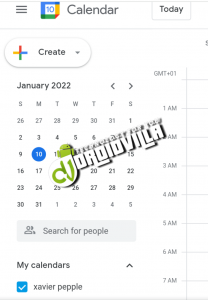
- Step 2: Tap on the gear icon on the top right to open the Settings Menu

- Step 3: Click on “Trash” in the Settings Menu
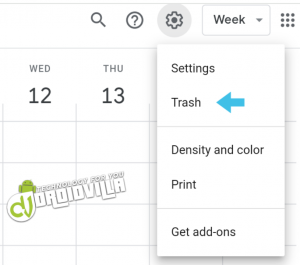
- Step 4: Choose a calendar on the left to view its Trash.
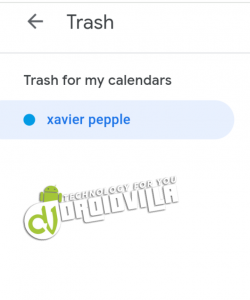
All events you’ve deleted within the past 30 days will be displayed.
- Step 5: To restore an event, hover your cursor over the event and then tap on the Restore icon(curved arrow) displayed on the right.
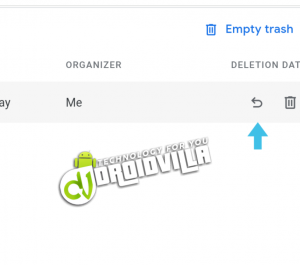
If you want to restore several events, check the boxes next to each of the events. Then, tap the restore icon at the top of the list. After an event has been restored, it returns to your calendar as it was, originally.
Join Other Friends On Our Fast Growing Telegram Channel To Get Latest Tech News And Updates Via The Link Below
