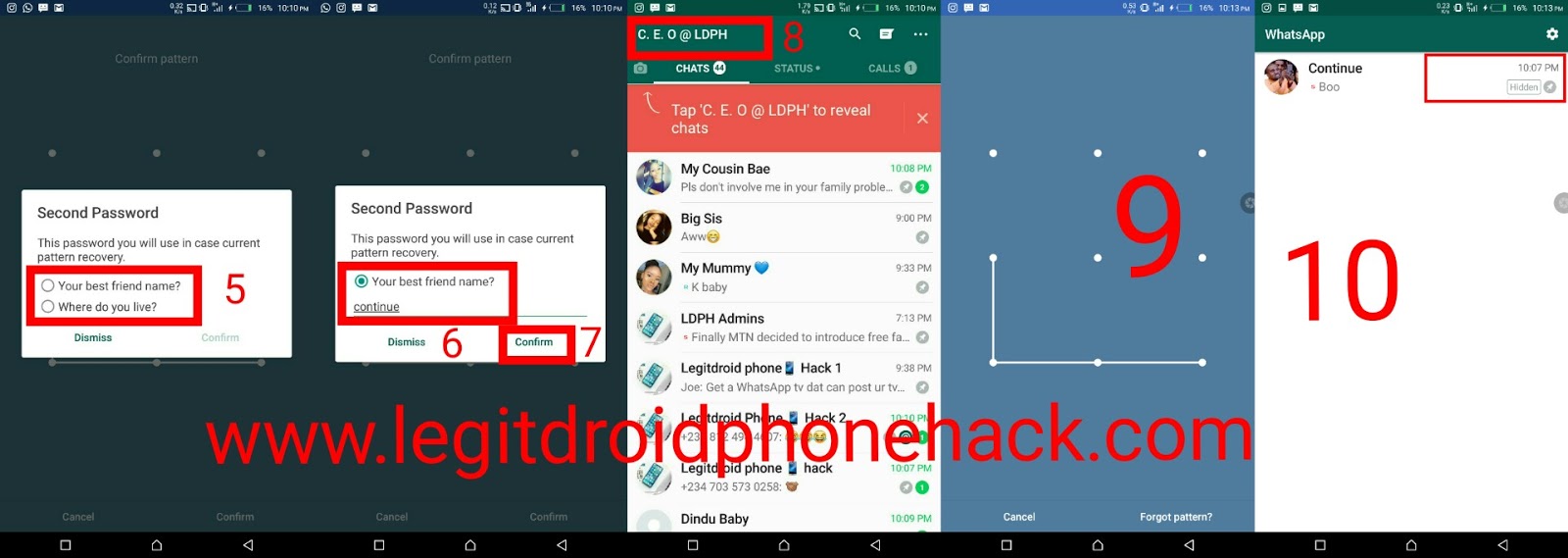From the title, its simple and straight.
This is not same thing as archive.
Hide feature hides individual chats of your choice and provides pattern lock 🔐 to access the hidden chats.
Hide feature hides individual chats of your choice and provides pattern lock 🔐 to access the hidden chats.
Don’t also think its a lock 🔐 chat feature because, with lock chats feature you still have to see the person contacts in conversation screen.
For those guys that cheats and are scared of exposing their phone because of bad conversation in whatsapp can now feel free, as all you have to do is simply hide contact from your gbwhatsapp which only but only you can access at later end.
For the ladies who keeps secret gossip and don’t want to be caught can simply do same also to be safe.
Note: Only you can be able to access hidden conversation.
You can download updated gbwhatsapp HERE
Without further ado, lets hit it hard now.
Procedures :
- Open your gbwhatsapp
- Long hold the contact you want to hide.
- Tap on the 3dotted lines at the right hand top side of the screen.
- Select option of hide
- Complete security information (choose pattern and provide recovery question)
- Click on confirm to set it up.
Now simply click on the Whatsapp header name at the top left hand side of the screen and simply draw pattern and get to see your hidden chats😂✌️.
Note 📝 :
For educational purpose only please 👽👽.
Don’t forget to share and invite friends.
Join us on our official telegram group and channel for easy contact and discussions.
t.me/LDPHblog Group link
t.me/techLDPH Channel Link
Thank you