 |
| Facebook trick: How to view images on free facebook mode |
Hey guys we have decided to drop a Facebook trick which lets you see images (Pictures) while using free facebook mode. This key phrase is mostly searched on Google and the major reason we thought of making a post out of it.
We all have encountered data been exhausted in the most critical time and just when you are about to view a friend’s profile picture or timeline post, you just get a message from your preferred network providers that your data has expired or exhausted. Not to worry anymore, droidvilla have come with yet another Facebook trick on how you can view pictures/images on Facebook free or Facebook free mode without having data or airtime on your preferred network provider sim.
The introduction of Facebook free mode had some limitations which lets you not to see pictures when ever you are on Facebook free or Facebook free mode. The major reason of this article is to show you a trick on how you can possibly see pictures on free facebook or view images on Facebook free mode without having data or airtime on your line.
Here Is What You Need In Other To See Pictures On Facebook Free Mode
- Facebook Lite (For the trick)
- Android Mobile Device (Android 5.0+✔️)
- 3G or 4G sims that allows Facebook Free Mode
- Zero data or airtime
- Good internet connection (H+/4G preferable)
Now you can proceed if you are certain of meeting or required needs to be able to see pictures (images) on Facebook free mode.
Here Is How To See Pictures (Images) On Facebook Free Mode
- Open your already installed Facebook lite application as recommended above.
- Activate Data connection either on your airtel, 9mobile or MTN network Since you don’t have available data or airtime, kindly switch over to facebook free mode on the Facebook lite application when prompted.
- Now once done, a pop up will be displayed saying you won’t have access to see pictures on free mode, just ignore and proceed to next step.
- Force close the Facebook lite app
- Now go to app drawer and long press the Facebook lite icon to see details of the application (Android version 6 +)
- Android versions below 6.0 should go to app settings and find the Facebook lite application.
- Now after locating the Facebook lite app, kindly clear the application data from the info settings.
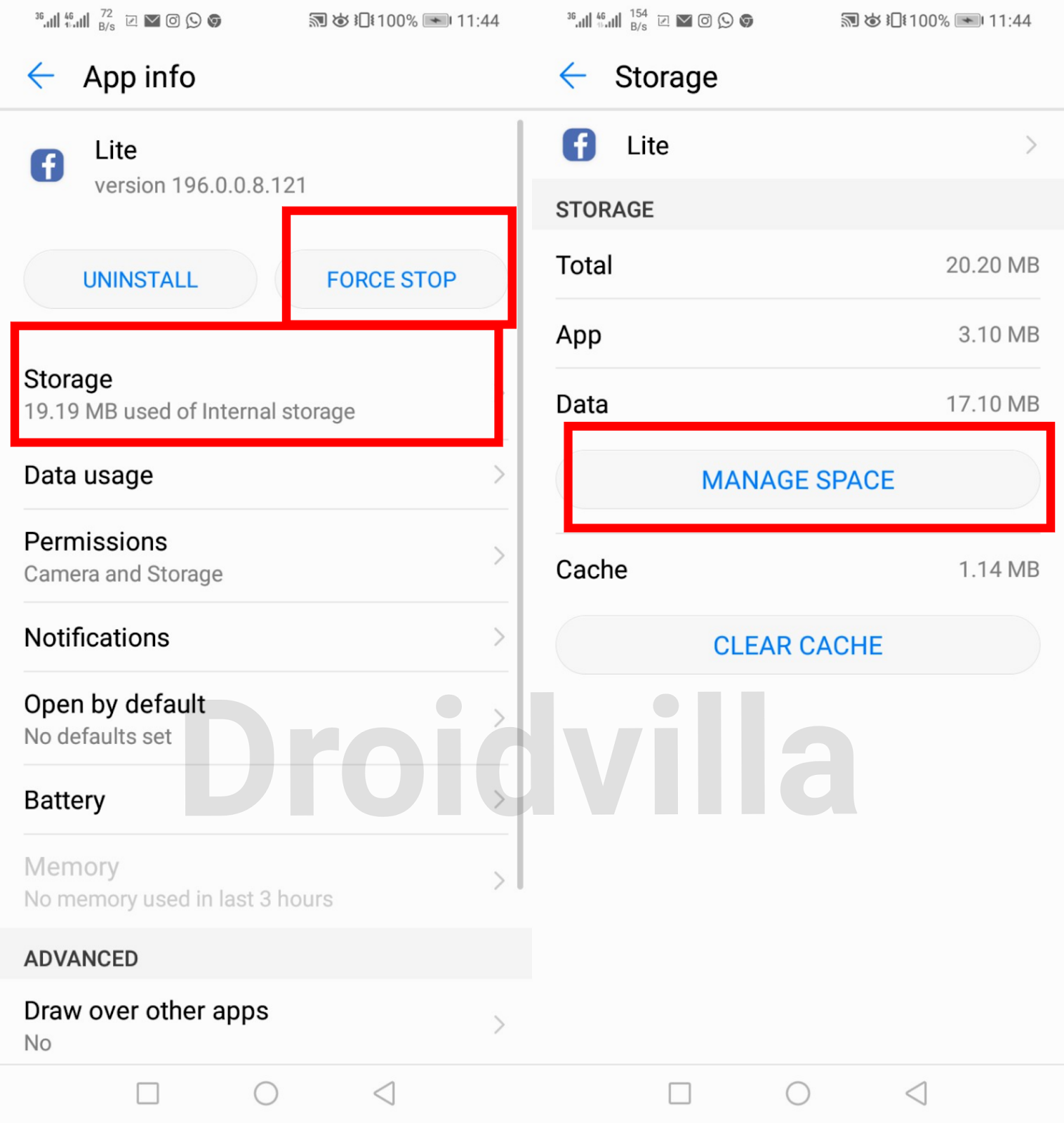
Clear Facebook lite data - Once done, kindly go back to the Facebook lite application and make sure your data connection is still active.
- Finally, you can now Log-in again and this time you will get two options to choose from which are Data mode and free mode respectively.
- Just if the Facebook lite refuses to open, simply close it and reopen.
- Now it should open and you will be automatically switched to data mode even without having data or airtime. Finally, you can now you can now see pictures on Facebook free mode.
⚠️Note that this Facebook trick allows you to only see or view pictures/images while on Facebook free mode.
⚠️You can as well view or see videos on timeline using this Facebook free mode trick.
⚠️For this trick to work perfectly, do ensure to have no airtime or data of any kind on your line.
Facebook CODE: 7+7=
Very useful article for the free mode geng
100%
Really helpful
Thank you droidvilla… This saved me♥️
It doesnt work in mine..wen i clear app data if i want to enter again it doesnt get out the option to use data
Worked.. Thank you
It working, thanks a lot🙏❤
you are welcome.