Just don’t worry about purchasing data for your mate, date, family, folks and more, all you have to do is simply share your already existing data subscription to as many as you wish and get it monitored.
This tutorial is about how you can share your data plan with friends and Family
This tutorial is about how you can share your data plan with friends and Family
1. Buy any of Glo data plans
2. Dial *777#
3. Select the BUY DATA option
4. Select the SHARE DATA option
Then press 1 and insert the Glo number you wish to share your Data with
Then press send!!
It’s as easy as That
Hope this tutorial helps and don’t forget to drop your comment in the comment box below!!
Thanks for visiting

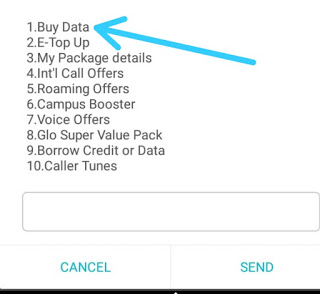
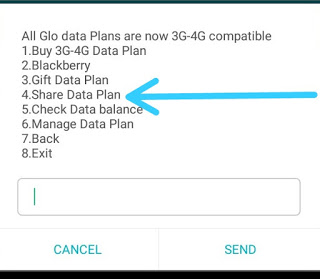
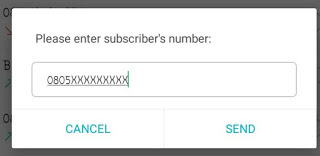
Eye opening. Thanks
You are welcome