As we recently got fleet story live on the Twitter social platform, we aren’t wrong making an article on this as it is seen to be a surprising thing to many getting to see followers live tweets on their fleet story, which when tapped takes them directly to the original tweet.
 |
| how to share tweets to fleet story |
So, if you are surprised to how it is possible to share your tweeted tweet to your fleet story, get surprised no more as Droidvilla will show you a simple step by step guide on how to share tweets on fleet story.
Let’s get started already on how to share tweets to the fleet story.
How to share tweets to fleet story
To share tweets on Twitter fleet story, simply follow the steps below.
- Open Twitter for iPhone or Android
- Now write, and publish a new tweet or you can decide to use already tweeted tweets
- When published or if you decide to use previous tweets, simply tap on the share icon button just below the tweet

how to share tweets to fleet story - Now tap on the share in a fleet
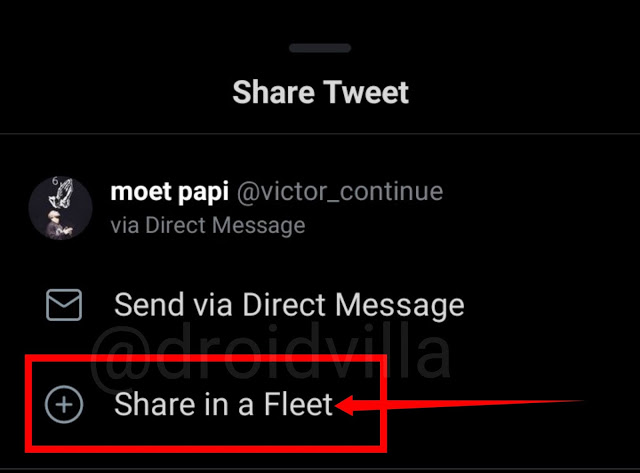
Share in a fleet
Congrats, you have successfully shared a tweet to your fleet story.
To confirm if it has worked, go to the general Twitter timeline and tap on the fleet icon with the profile logo.
Don’t forget to share and support Droidvilla Tech…..
What about instagram
Would check on that and make update…. Thank you