Bringing good tidings to our esteemed visitors today. In our previous post on how to get free N500 from vpd money referral program and of which we made a quick review of how VPD money works.
 |
| Withdraw VPD Money Referral Earnings |
Just if you are yet to get started in joining VPD money, do ensure to download VPD money app https://play.google.com/store/apps/details?id=com.marshalsoft.vpd
Complete registration and use ✅7XJG1V✅ as your referral code. Read more……
Back to the business of the day, now let’s get straight to how you can withdraw your vpd money referral balance to your local bank account.
How To Withdraw VPD Money Referral Balance To Local Bank
Here is a step by step guide on how to withdraw your money from the VPD app to your local bank account, simply follow the steps below.
- Open your vpd money app
- Login with your details
- Now tap on the cross ➕ button below
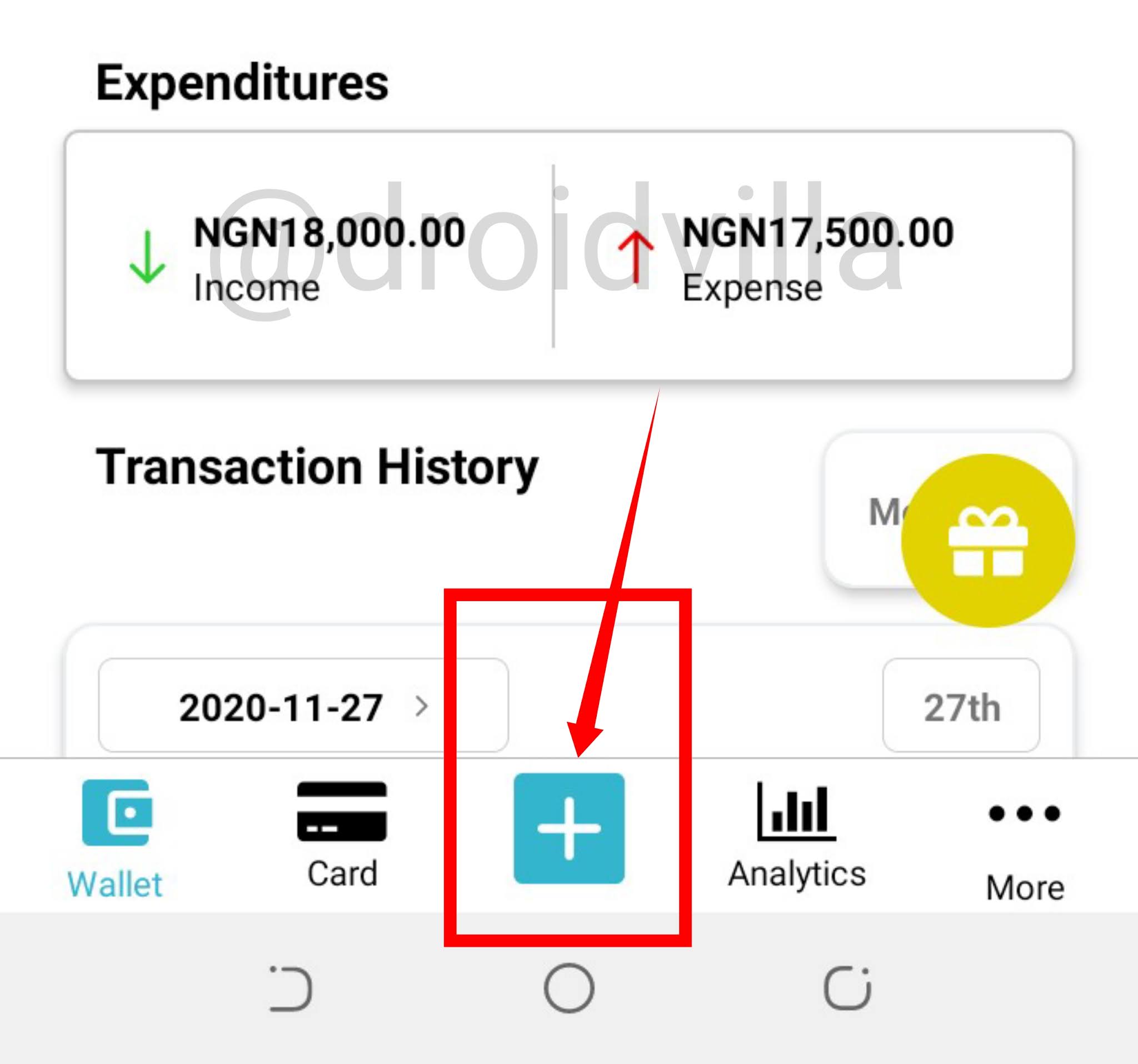
Withdraw VPD Referral Earnings - Select the Transfer option
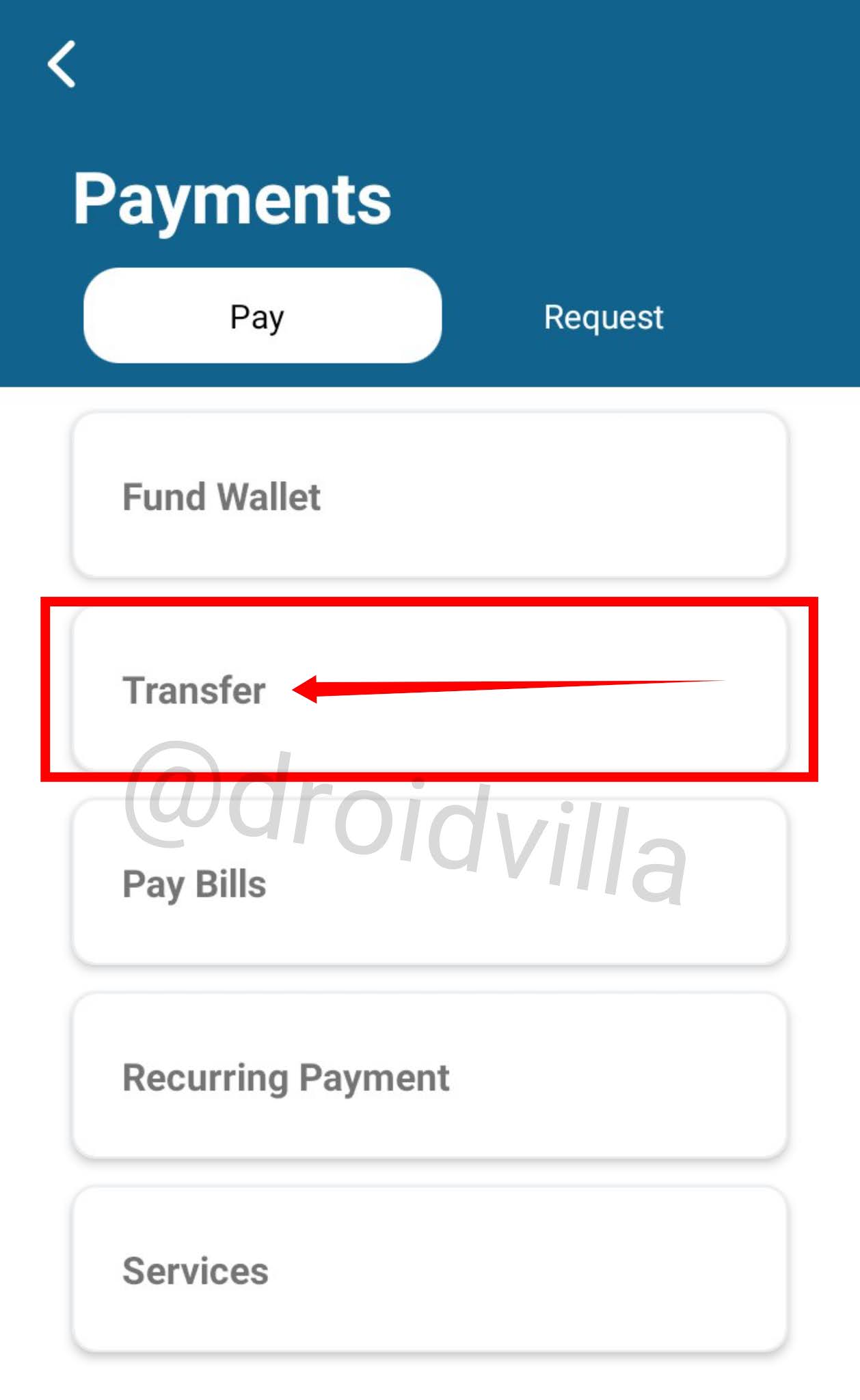
Withdraw VPD Referral Earnings - Select bank account
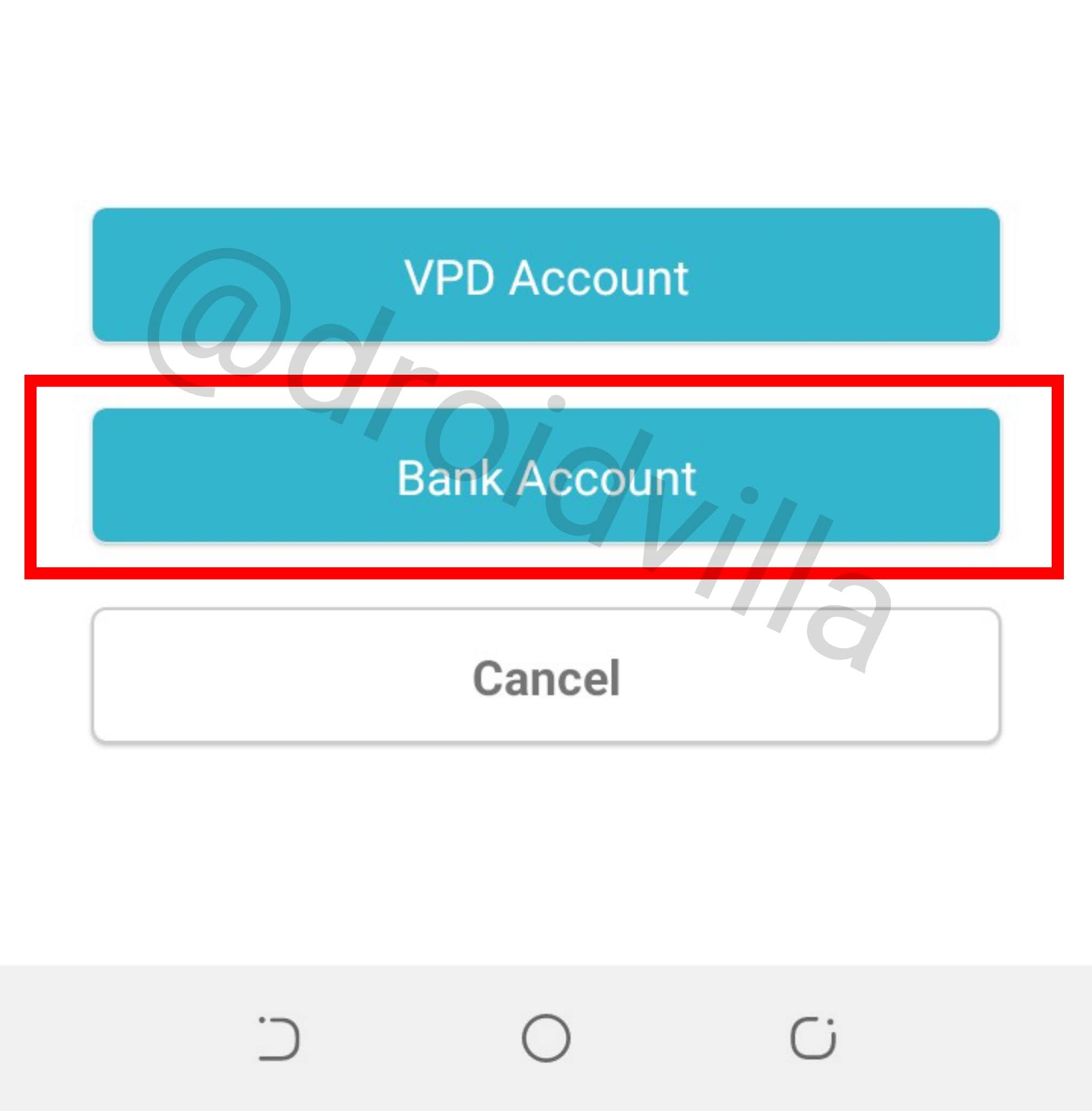
how-to-withdraw-vpd-money-referral - Input account number and select bank name
- Now tap on confirm the beneficiary
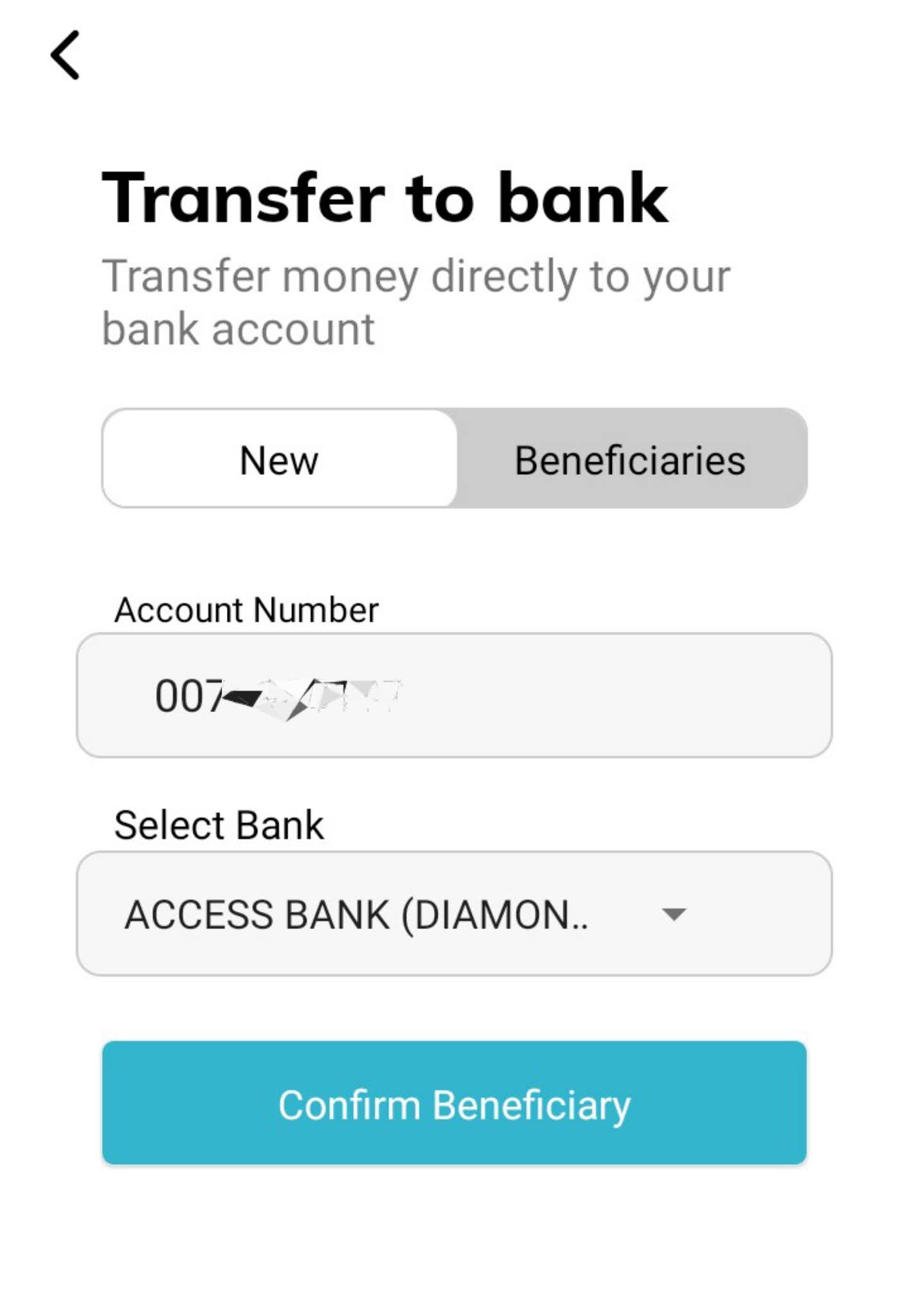
Withdraw VPD Referral Earnings - Now tap on make the transfer
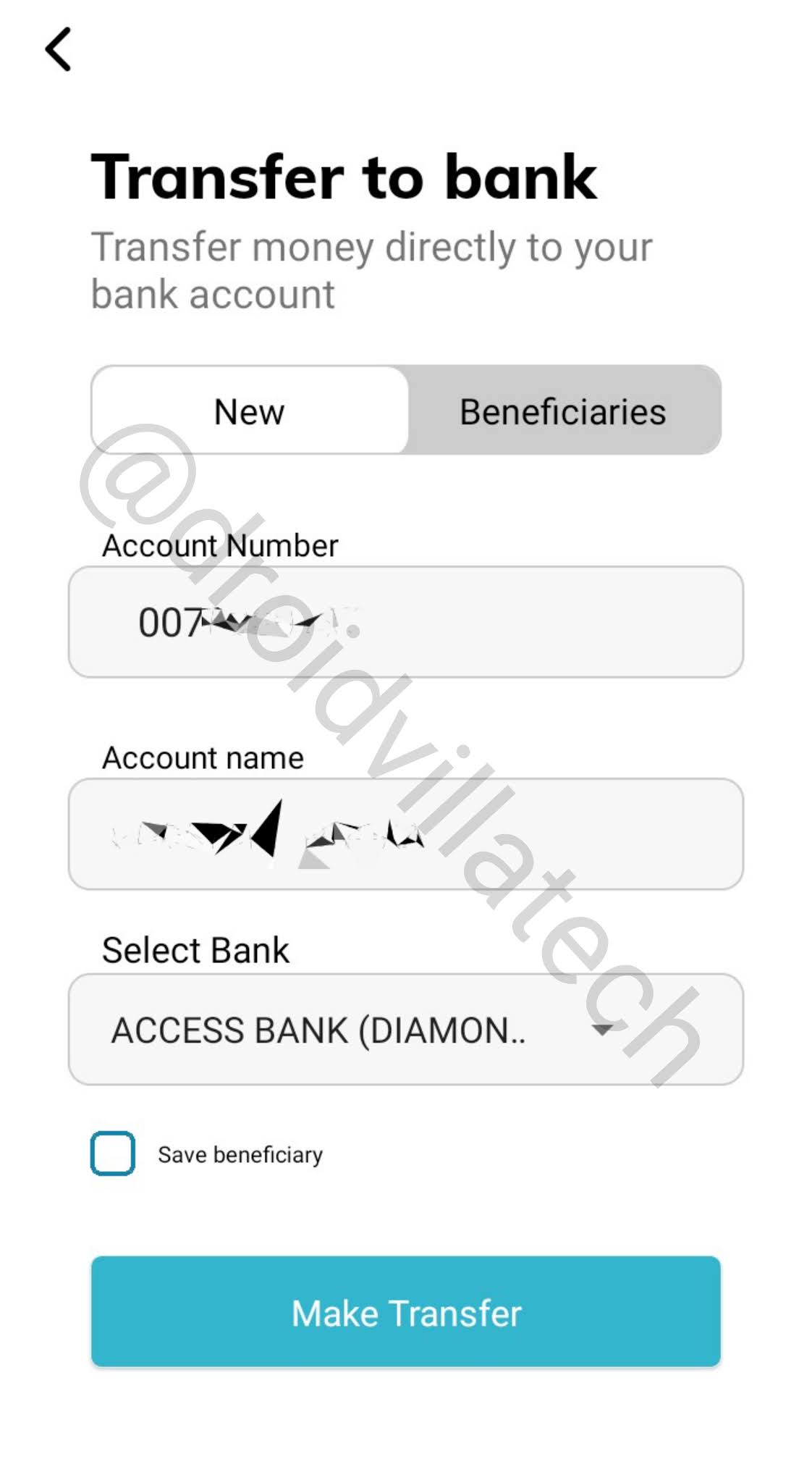
Withdraw VPD Referral Earnings - Input amount to be transferred alongside a short note (Optional)…
- Input your 4 transaction pin
- Finally hit the transfer now button
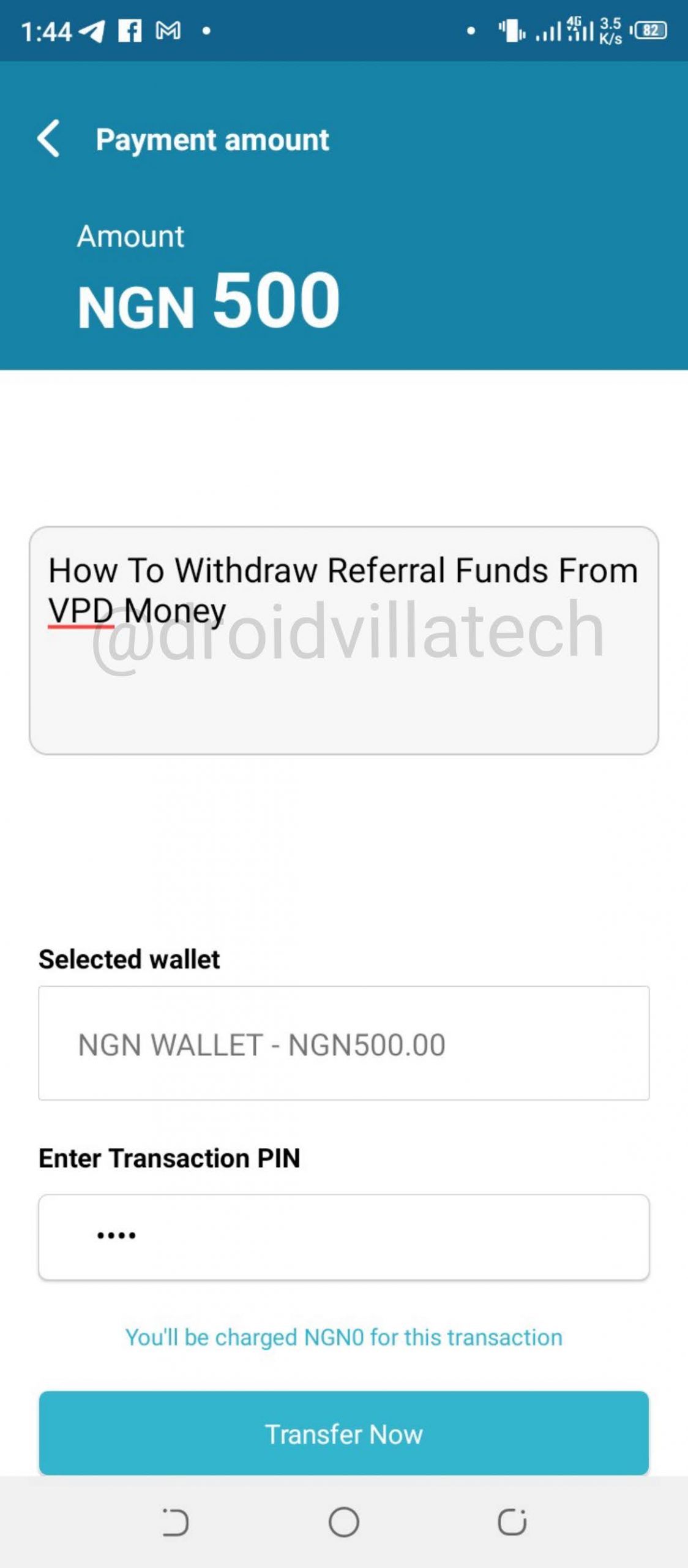
Withdraw VPD Referral Earnings
Immediately you hit the transfer button, a new screen will appear showing your transfer was successful. In less than 5 minutes you should receive a credit alert from your local bank.
Don’t forget to share and subscribe to our newsletter for more exclusive updates…