Introducing to you today MTN newly added service called MTN DASH ME DATA.
Not quite long as MTN introduced back its share data services and since then it have been applauded by their customers review. Furthermore, the main aim of this newly added service is to give customers access to request data from a friend, family or loved one on the network.
Without further ado, here is a simple guide on how to request Data from a friend, family members or even enemies.
Data is life, Steve’s Data!!
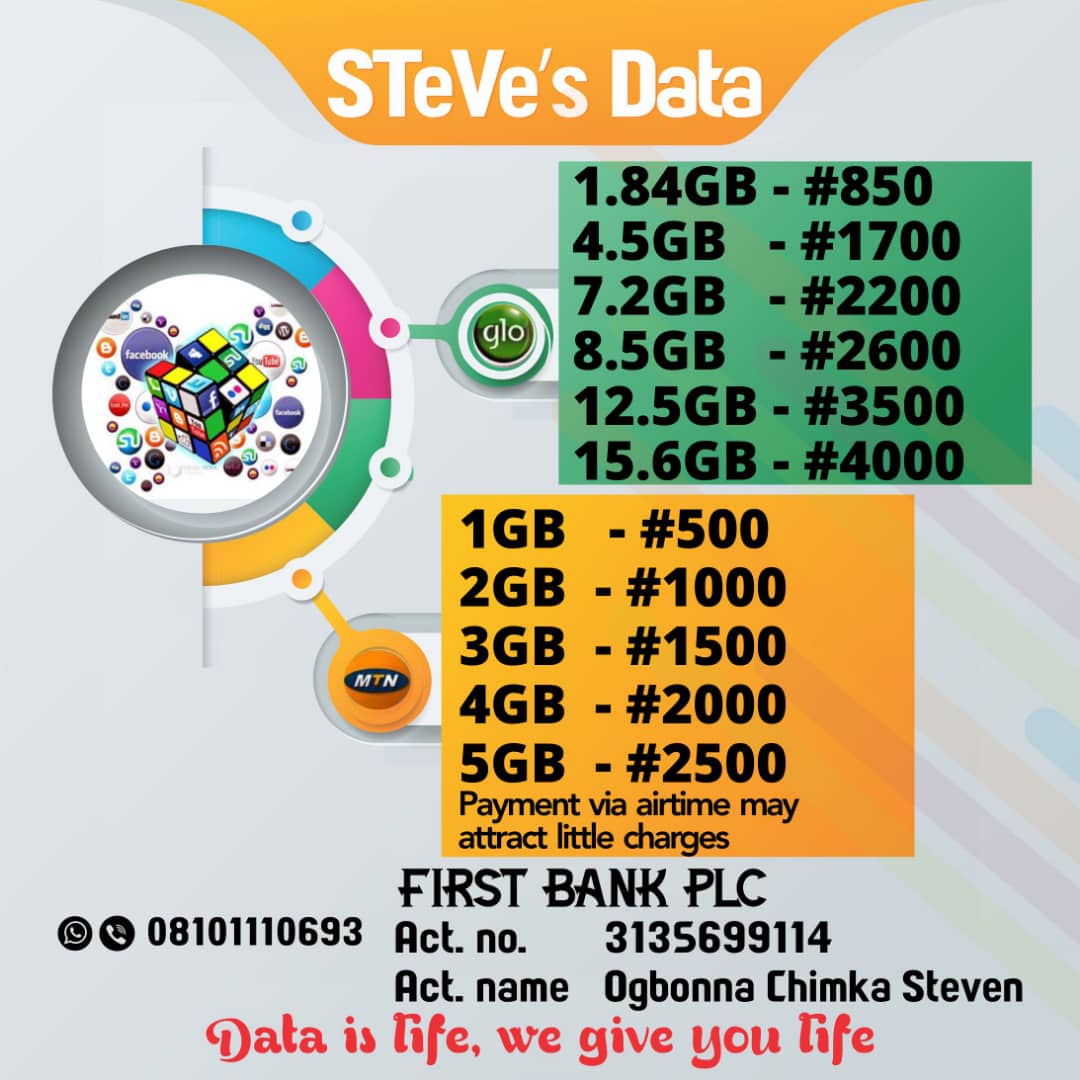 |
| SPONSORED ADS |
Procedures:
- Smply dial USSD code *131*7*3#
- Now input your friend’s MTN number you wish to request data from and press send.
You should get a prompt message like!
Y’ello! Your request for data to phone number 23480648xxxxx has been delivered.
Just in case you wish to view your pending requests, simply dial USSD code *131*7*4#.
Guess here comes the end.
Don’t forget to subcribe to our newsletter for more exclusive update.
Join telegram here

You are the best, thanks 👍
You are welcome
nice