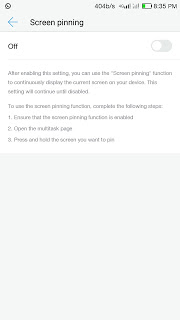Android smartphone are endowed with lots of amazing things, challenges is that there are so numerous of features you have no idea 💡 about.
Glad to let you know that we are here to gradually create awareness of them all as we come across them.
You can go through previous posts to know more about things you didn’t know your Android device could do.
Did you know that you can actually lock 🔒 someone to a particular application on your Android?
With SCREEN PINNING feature we are good to go!
We all actually don’t feel relaxed when we handle our phone out to someone.
So annoying giving someone your device to watch videos and all of a sudden the person switches over to your social platforms. This is crazy just as we all have private conversations and chats to be kept in secret.
Good news is that, with SCREEN PINNING feature you can lock a user to a particular application with a simple step, when activated anyone who lends your device will be locked to a particular application and if user tries to switch over to another application, your device automatically locks, making the borrower to seek for attention to unlock 🔓 the device.
HOW TO ACTIVATE SCREEN PINNING 📍
Go to settings >> Security >> scroll down and activate Screen Pinning 📍.
When successful open your multi task manager and you should see a pin 📍 icon on all applications in multi task. Select which the person wants and boom, the person is locked down to only that particular application till its been unlocked 🔓 by you.
Image sample
Screen pinned successfully
Touch and hold home button to unpin.
Successfully unpinned
You can as well deactivate it after each use.
Now you can give out your device at peace ✌ and be rest assured of no poking.
Don’t forget to keep in touch with us for more updates from LDPHtech 👍