This is a very interesting post, mostly for all Android gamers who oftentimes gets pissed off while playing Android games and gets lots of lagging.
Have you ever played any android game and it sometimes gets so slow(lag) to the extent it closes after a while Most Android Games with Obb extensions are usually for high end android device.
Remembered trying to play Injustice gods amongst us on my 512mb RAM Android device. This wasn’t possible because the processor and RAM was far low to play the game.
I experienced constant closing of app, lagging and hanging of my device. So today I would be dropping some key 🗝 tricks and tips on how to play high end Android games on low end devices
Having to play a 2gig RAM game on a 1gig RAM device sounds crazy and impossible, definitely because of its RAM usage while playing.
There are basically 2 major ways of Bypassing lags and slow play while playing any Android game
FORCE STOPPING ALL BACKGROUND APPLICATIONS AND CACHE :
This works perfectly well just as you stop all active foreground applications running.
Just as we all notice and observe, you buy a 2gig RAM device and you notice that you just have probably 700+mb free available RAM space out of your 2000mb(2gig).
This is because your Android systems automatically starts applications without user knowledge.
So all you have to do is simply go to:
settings>>Applications>>Running services>> and force stop all running applications.
When done, observe your RAM after and before then launch that same Android game that crashes, lags or slows and you will see how well and great it works.
CHANGING YOUR ACTIVITY LOG TO DON’T KEEP ACTIVITIES.
This basically destroys any application once you turn off display or leave any application.
By doing this, you are sure of having more free RAM space while playing games.
Open settings >> about phone>>> (tripple tap or more) build numbers to activate developer option.
Go back when successful and open developer option in settings.
For Rooted Devices :
Using Lucky patcher is a very good and useful tool.
With lucky patcher you can decide to Disable any Android application making it inactive until it is been enabled back.
With lucky Patcher you are sure of more positive result.
With this trick and tips be rest assured of a smooth game play.
Don’t forget to give feedbacks on how well tbis worked for you.
Thank you❤️
Join Us On Telegram For More Exciting Updates



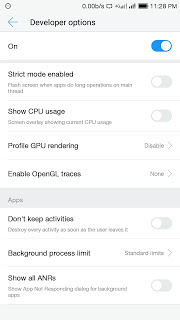
Very useful tips. Thanks
Thank you boss.. Tried dis morning and it worked for me