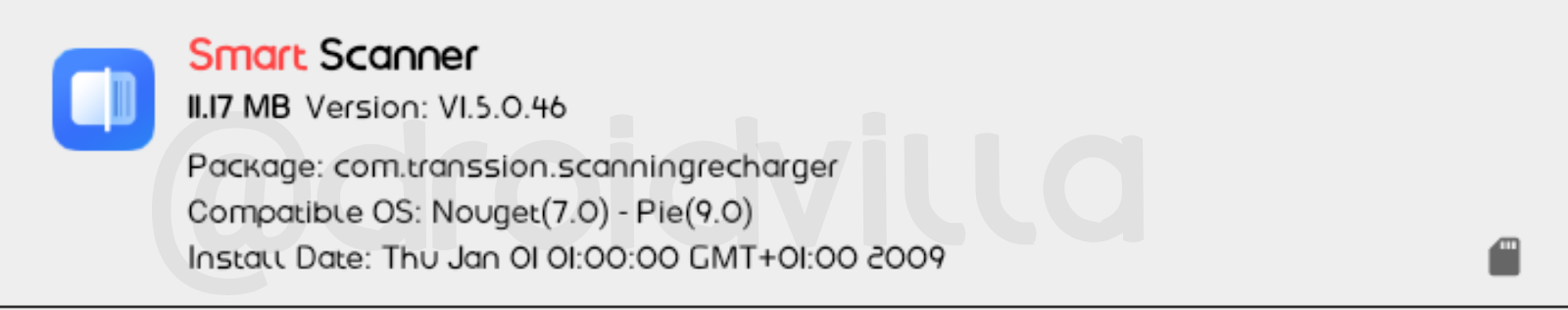 |
| Recharge card scanner apk |
How about you get to recharge your sim card by simply scanning recharge card pin without having to worry about ussd code for various network operators recharge top up. It’s quite impressive and from our test, this happens to be the best way to get Airtime top up without having to dial ussd code over and over again.
With the smart scanner Android apk app, all you have to do is simply hold the recharge card paper and open the smart scanner apk app to scan and recharge the airtime for you in minutes.
Benefits Of Using Smart Scanner Recharge Card Apk App
We have got just few importance and benefits of using the smart scanner apk app which is as follows.
- The smart scanner Android application works offline and is free for download on Droidvilla Tech
- You have got the feature to scan recharge card paper to get airtime top up without having to input recharge card pin yourself
- QR code scanner
- Drug Anti Counterfeit code scanner
- Smart scanner works on all network providers in Nigeria (MTN, Glo, Airtel, 9mobile)
Countries and Network Providers That Supports Smart Scanner
Here are countries and network providers that support the use of smart scanner recharge pin scanning.
- Chad
- Indonesia
- Indonesia
- Burundi
- Sierra Leone
- Kenya
- Nigeria
- Egypt
- Ethiopia
- Cameroon
- Senega
- UGANDA
- Ghana
- Guinea
- Tanzania
- Riwandan
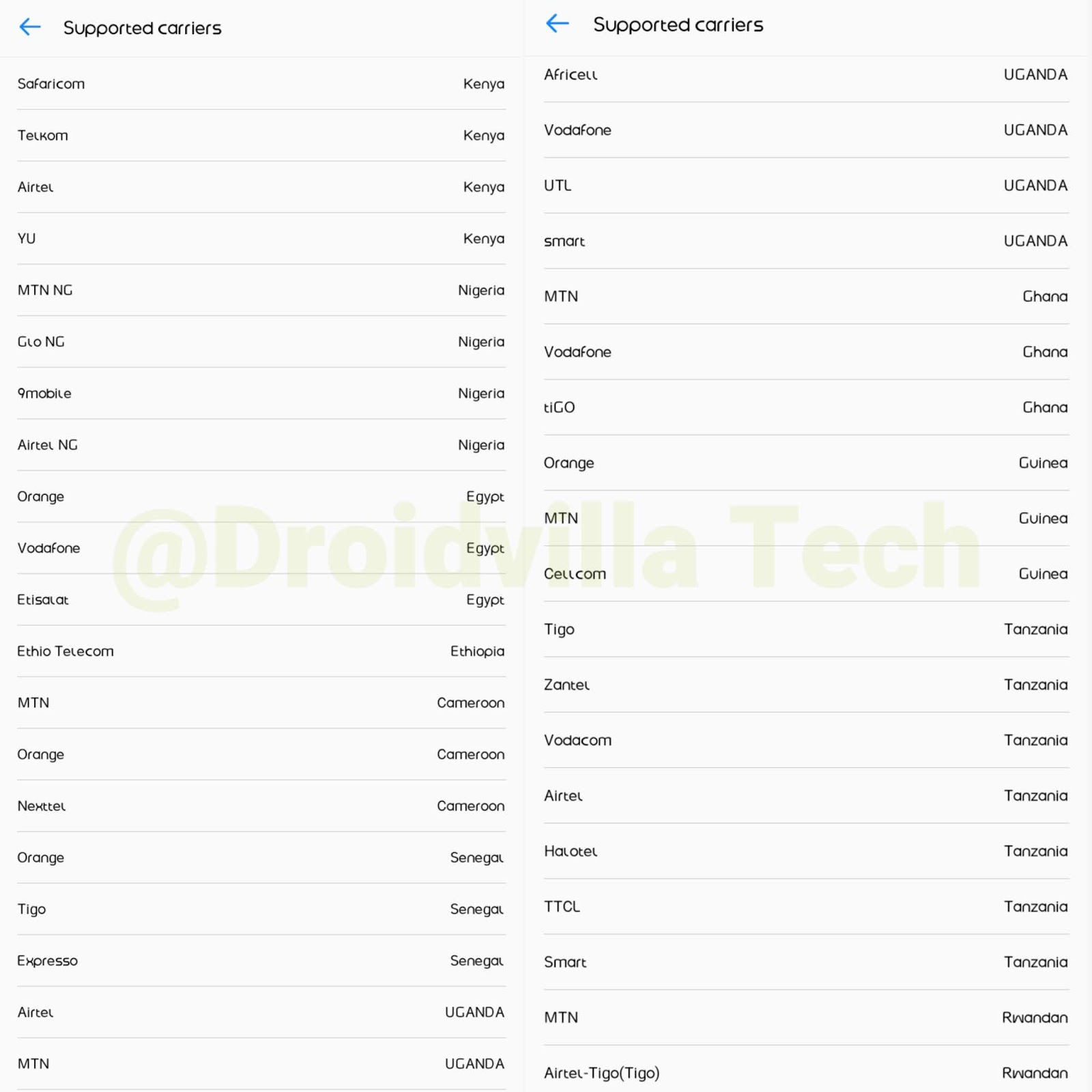 |
| Smart Scanner V.1.5.0.46 apk download |
Download Smart Scanner V.1.5.0.46 apk download
Here is the direct download to smart scanner V.1.5.0.46 apk
About smart scanner apk download
- Size: 11.7mb
- Compatibility Android version: 7(Nougat) – 9 (Pie)+
- App Version: V.1.5.0.46
- Offline use
- Zero ads
How to Use Recharge Smart Scanner To Do a Top Up
It’s easy doing recharge top up using smart scanner apk app, so here is how to.
- Open smart scanner apk you just downloaded above
- Tap on the second option below (RECHARGE)
- Now simply position the recharge card paper pin to fit in the smart scanner box
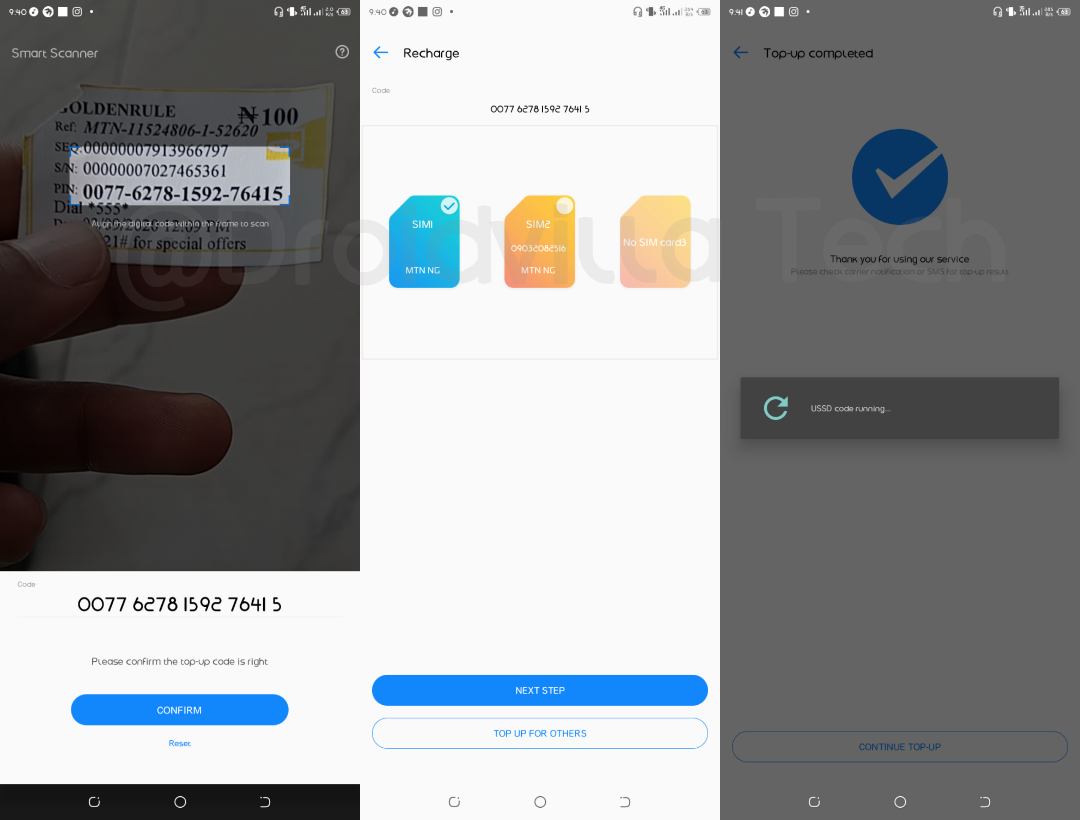 |
| Recharge card scanner apk |
 |
| Smart Scanner V.1.5.0.46 apk |
- Immediately it should be detected and would open to the next section
- Now select the sim option you wish to recharge the airtime to
- Now tap continue to top up
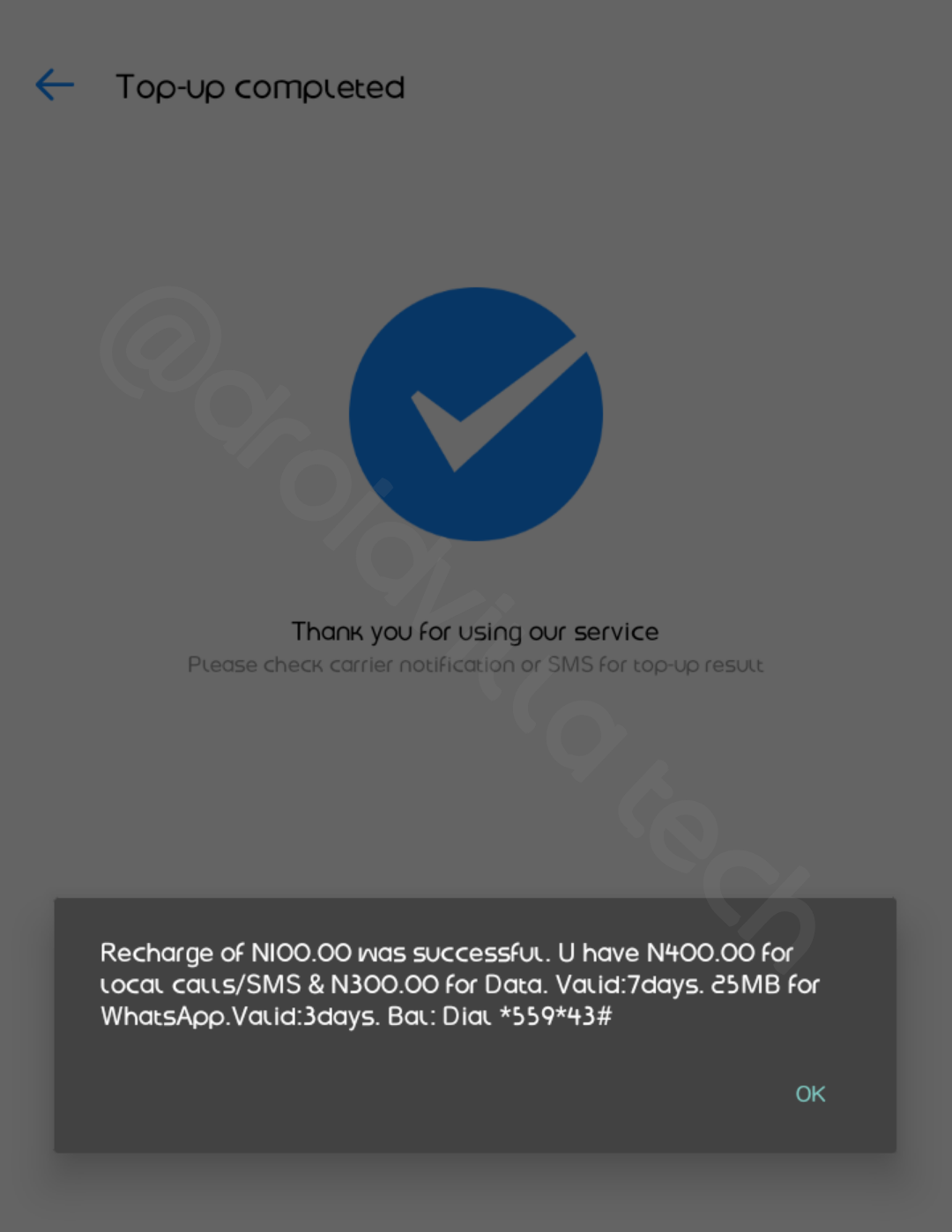 |
| Recharge card smart Scanner successfull |
Great job admin… Thanks in advance
08134638926