In todays article, we shall be showing you 2 working methods on how to reset forgotten sim card pin and retrieve sim PUK code in minutes.
In another words, you can now unlock mtn PUK code without sim pack.
Have you tried setting up sim card lock on your device, and you have forgotten your sim card pin, and the sim PUK was not saved, or the the sim pack is no where to be found?
Gone are the days we all keep our sim card packs safe, for future use and also to help unlock our sims using PUK number if we mistype the sim card lock pin more than its trial max number.
There are two working methods you can easily and swiftly reset forgotten sim card pin and retrieve sim PUK code.
Yes, you can get mtn PUK number without sim pack.
Without wasting much of your time, we will be showing you the two working ways on how you can get my mtn PUK number online.
How to retrieve sim PUK code online without sim card pack
There two easy ways to know or retrieve your mtn sim card PUK number online, without visiting an MTN outlet which includes.
- Know my MTN PUK via contacting customer care
- Retrieve MTN SIM CARD PUK code via MyMTN App/Website.
Retrieve mtn sim PUK code via contacting customer care
Getting to retrieve your mtn PUK via customer service representative is quite very easy, however you will need to provide the MTN customer care representative some vital and accurate information regarding the MTN sim you intend getting the PUK pin retrieved.
Some information required by mtn customer care representative before issuing you the sim PUK number is as follows.
- Sim Full Name
- Date of birth (DOB) used in sim registration
- Address used in sim card registration
- Last recharged on line
- Frequently dialed numbers on the line
- Sometimes they ask about the date of sim registration. However, if you can’t actually remember the exact date, there is absolutely no problem.. Just proceed with other requirements and you are good.
Retrieve MTN SIM card PUK code via MyMTN App/Website.
This is the best, safest and easy way of retrieving back your mtn sim card PUK number in minutes online, without having to contact mtn customer care representative or visiting mtn physical outlets.
To retrieve your MTN PUK number using MyMtnApp website or application, kindly follow below steps.
Note that, you might come across challenges while trying to retrieve MTN puk number via the MyMTNApp application.
However, the process to retrieve sim puk code via the website is currently functional, easy and fast. So let’s get started already.
Also Note that, this process can only work if and only if the sim is not already locked or blocked and is requesting for sim PUK.
-
- Visit mymtn.com.ng official website
- Input the mtn number you want PUK number retrieved. Example (0813085****).
- Tap on proceed
- A new window will be provided, requesting for a One Time Password to be sent, either via the phone number or email used in sim card registration. Which ever suits you, go for it.
- Once you have chosen from the given options, wait for the OTP to be sent and once received, copy OTP code and insert copied OTP code into the required field.
- Now you should be logged in successfully.
- Once successfully logged in, tap on the three vertical icon at the top right side of the screen.
- Now tap on My Profile and a new OTP request page will be shown.. Proceed in OTP verification process again.
- Once the OTP is received and inputted, you should be able to see all necessary information about your mtn sim card which includes. (Registered full name, account activation date, Email address, Primary Phone Number, PUK number and lastly Secondary Number if any).
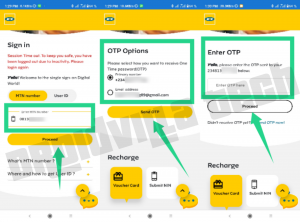
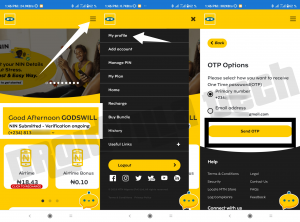

How to copy my MTN PUK number
Now you have successfully retrieved your lost mtn puk number online through MyMTN website. All you have to do is copy the retrieve sim puk code number from sim profile dashboard, and save it to your gmail (draft), doc, or write it down somewhere safe (Important).
How to reset forgotten MTN sim card pin after successful retrieve sim PUK code?
After retrieving MTN sim PUK code online, in other to reset your sim card lock PIN, all you have to do is simply go to device sim card lock settings, and input a wrong password for about 4 times until you get sim card lock.
kindly now input the retrieved sim PUK code, and your sim will be unlocked again, and you will then be requested to input a new sim card lock pin.
Note that, MTN Default sim card lock pin is 0000. This only works for a new sim card lock user who haven’t yet changed their sim card lock pin before.
Join us on Telegram today

Thank you!!! This just saved me a ton of stress.
Thank you for your review… Keep visiting droidvillablog.com and don’t forget to share.