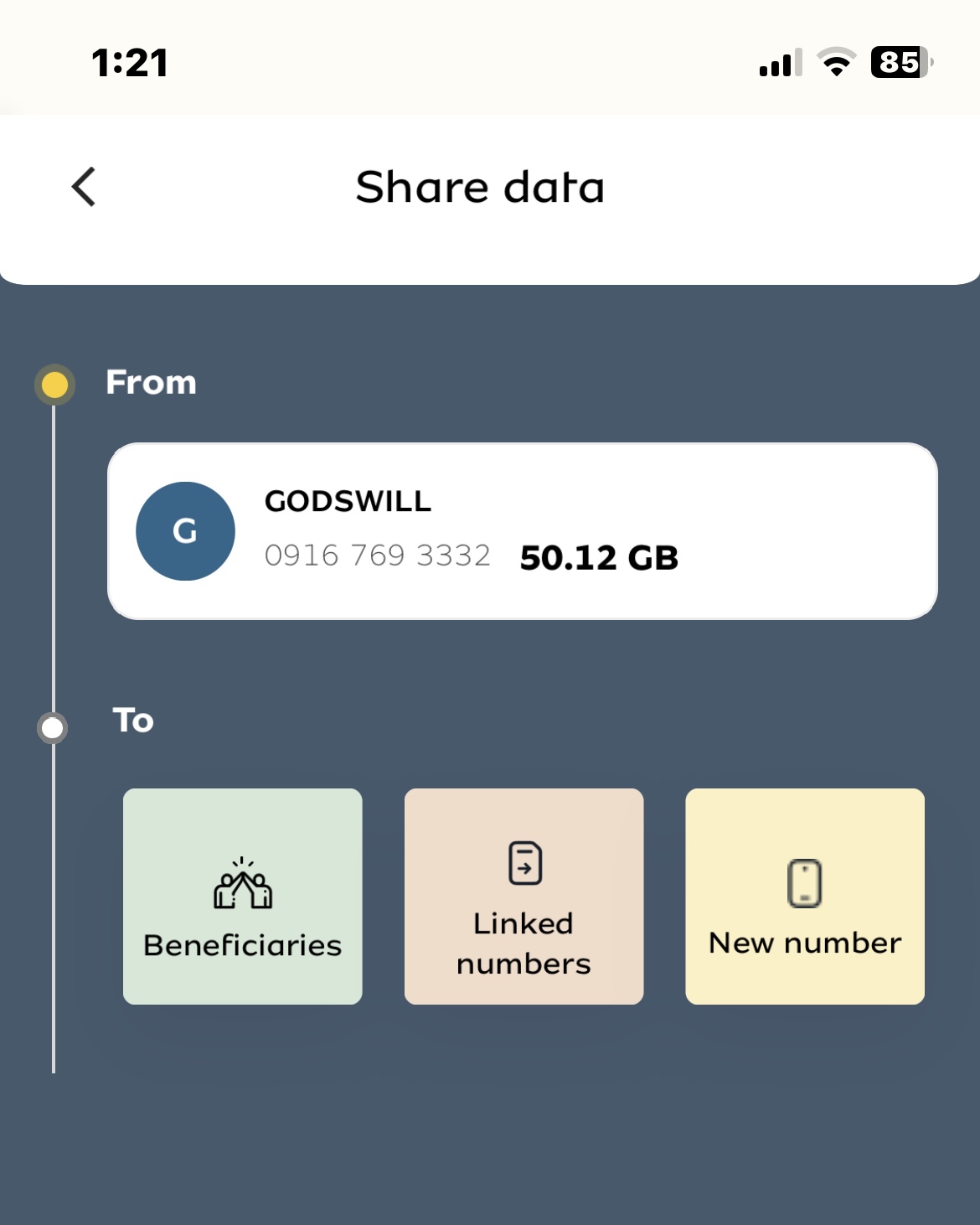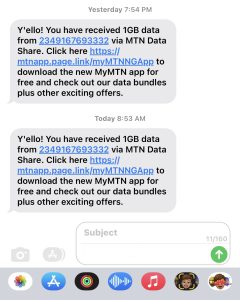— Share MTN Data up to 2GB at once daily
You can now share MTN data up to 2GB at once, instead of sharing the data 500MB multiple times.
Previously, MTN users were allowed to share their data with another MTN user between 50MB, 100MB, 200MB, and 500MB with a daily transfer cap of 1GB.
If you want to share 1GB or 2GB of data with an MTN user you will have to share 500MB multiple times.
Finally, you can now share MTN data up to 2GB at once with another MTN user.
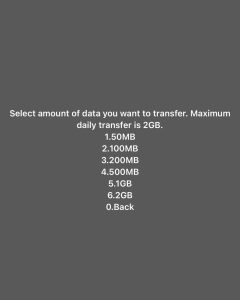
Follow the steps below to know how to share or transfer MTN data up to 2GB daily
You can either transfer mtn data directly from the MYMTNAPP or via USSD code.
Using the MyMTN App to share or transfer data all you have to do is simply;
- Download the MyMTN App
- Sign in with the MTN number you want to share or transfer the data from
MTN cheap data cheat 2023: 40gb for 5000, 50gb for 6000, 150gb for 15000
- Once signed in successfully tap on the + button
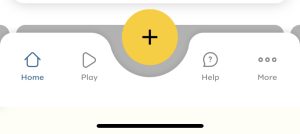
- Tap on the share option
- Tap on the data option

MTN share and sell data up to 2GB - Tap on “New number”

- Now input the recipient MTN number and select the amount of data you want to share.
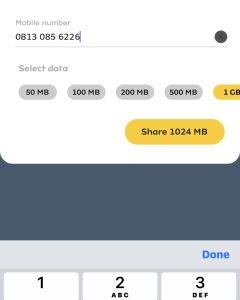
MTN share and sell data up to 2GB - You will see a 1GB option and also a 2GB option.
- Proceed and data will be sent successfully
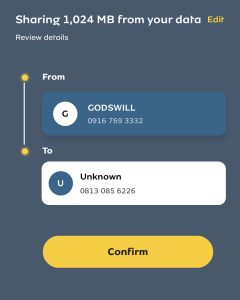

This option will allow you to transfer or share up to 2GB of data on MTN using USSD code.
Follow the below steps;
- Dial MTN data share and sell USSD code *131*7#

MTN share and sell data USSD - Reply with 1 (Transfer from Data Balance)

share MTN data up to 2GB - Now input Recipient’s number

MTN data share code - Now select the 1GB or 2GB option
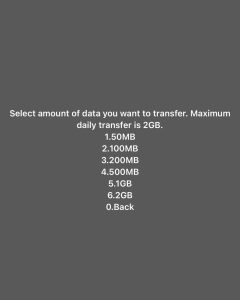
MTN share and sell data up to 2GB - Now confirm you want to transfer the data from your data bundle by replying with 1
You can simply dial *131*7*1# and continue from step 3.
The MTN data Share and sell limit have also been increased to up to 2GB of data daily transfer.
Be amongst the first 10 persons to share, and drop your MTN number in the comment section for 1GB of data.
Note that 1GB of data will be shared respectively for the next 5 days.