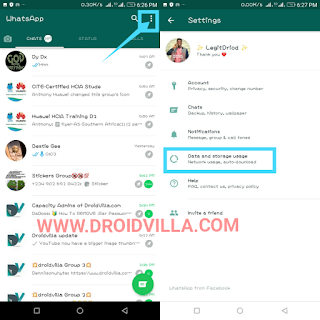Did you know?You can check the exact data storage space of a chat with a person on whatsapp.
Wondering how your data runs so fast can be so frustrating and annoying.
It’s no joke that whatsapp status is known to be a data consuming feature.
With the shocking data storage of your whatsapp today, you will have to limit the frequent use of viewing whatsapp status.
Definitely the muting status button will be of a good help.
Without further ado, lets go straight
Steps To Check Your Whatsapp Data Storage
- Go to whatsapp
- Whatsapp settings
- Data and Storage Usage
- Select Network usage and you will see a break down of all data usage of whatsapp.
Now you can see data usage of the following
-
- Status
- Calls
- Messages
- Media
- Sent
- Received e.t.c
Dont Forget To Join Us On Telegram For More Exciting Updates