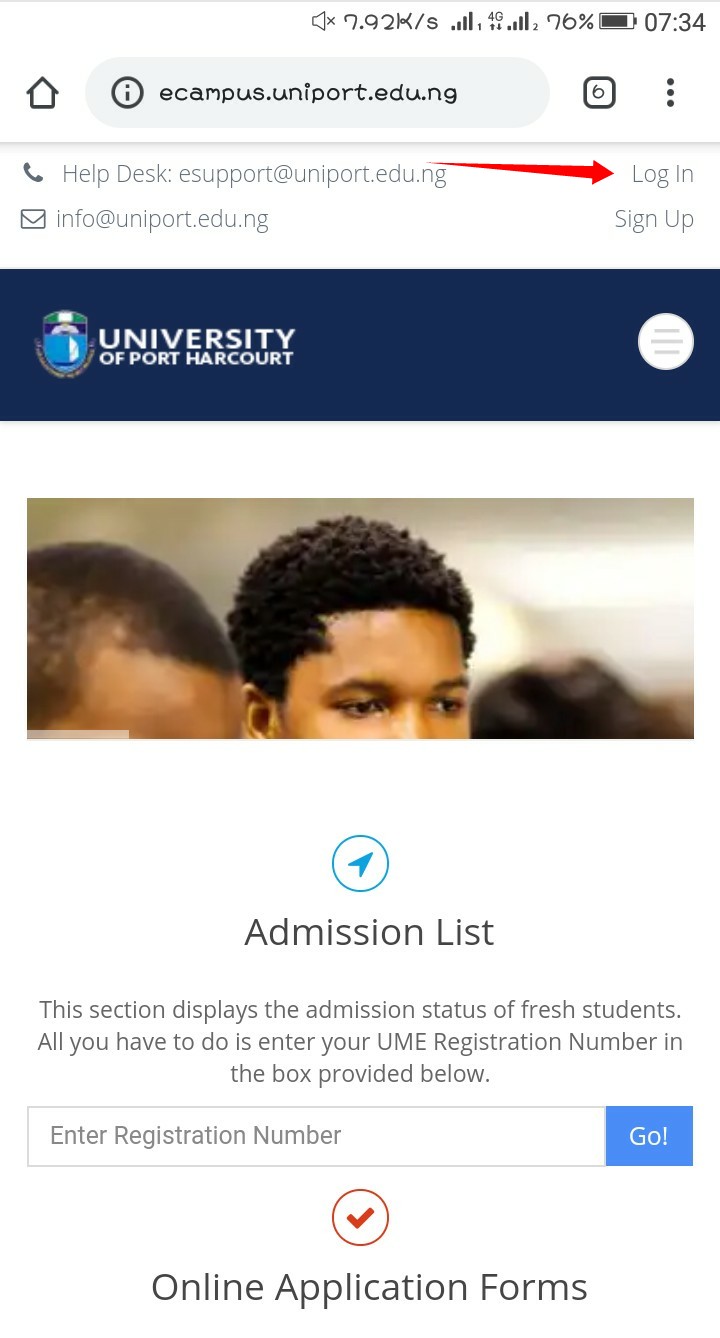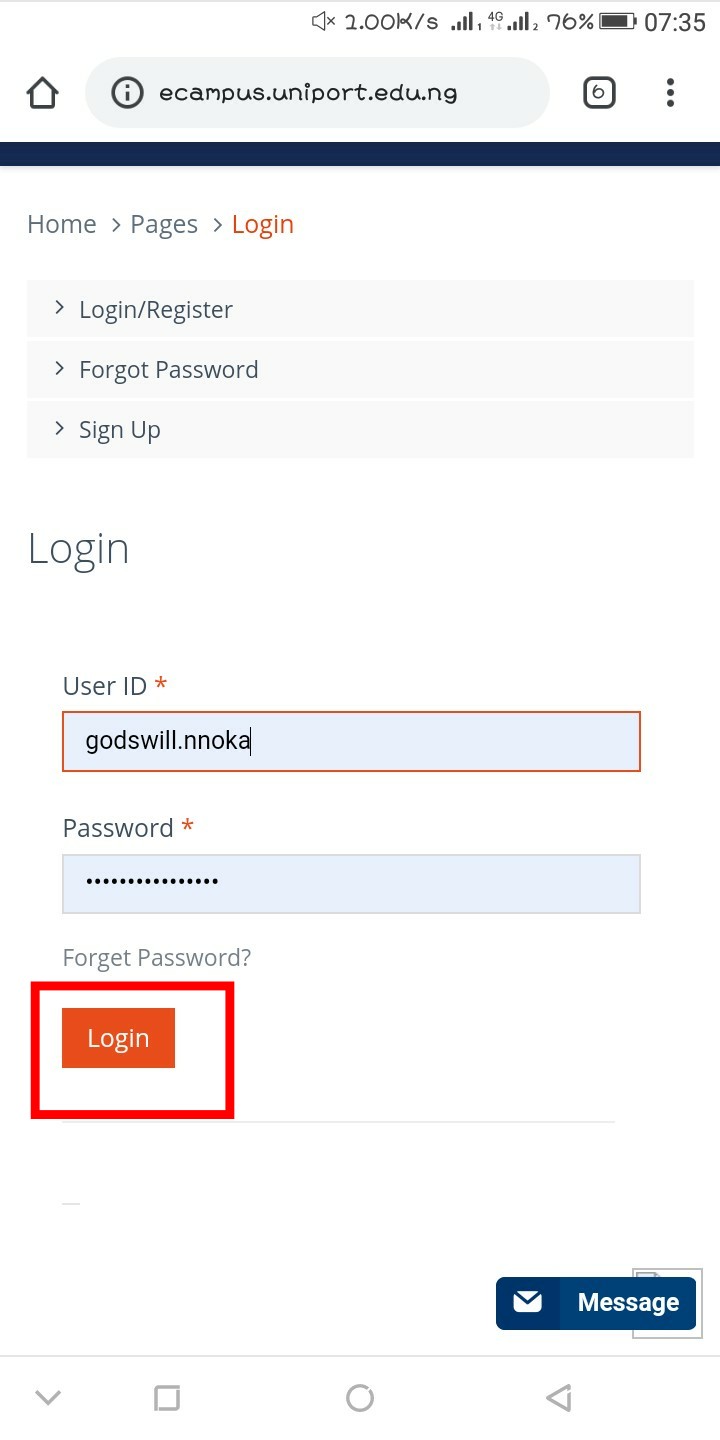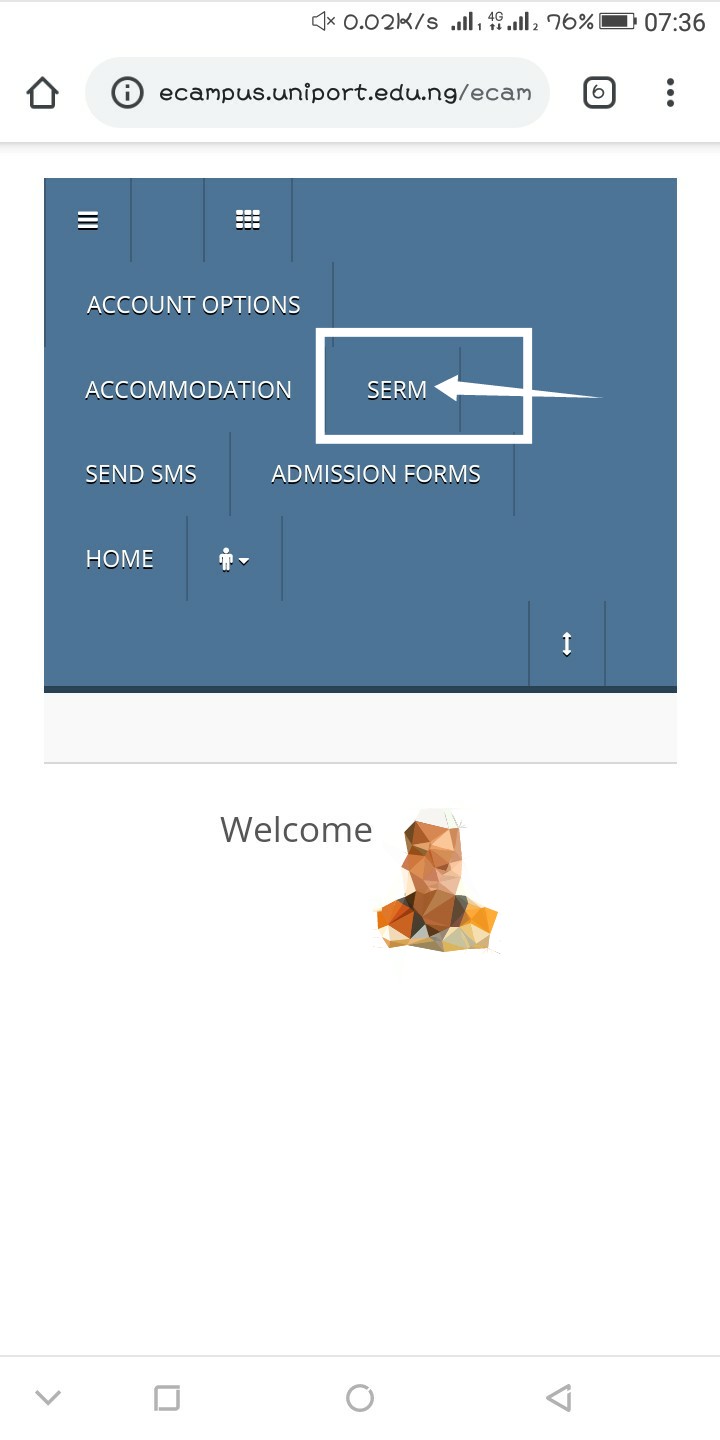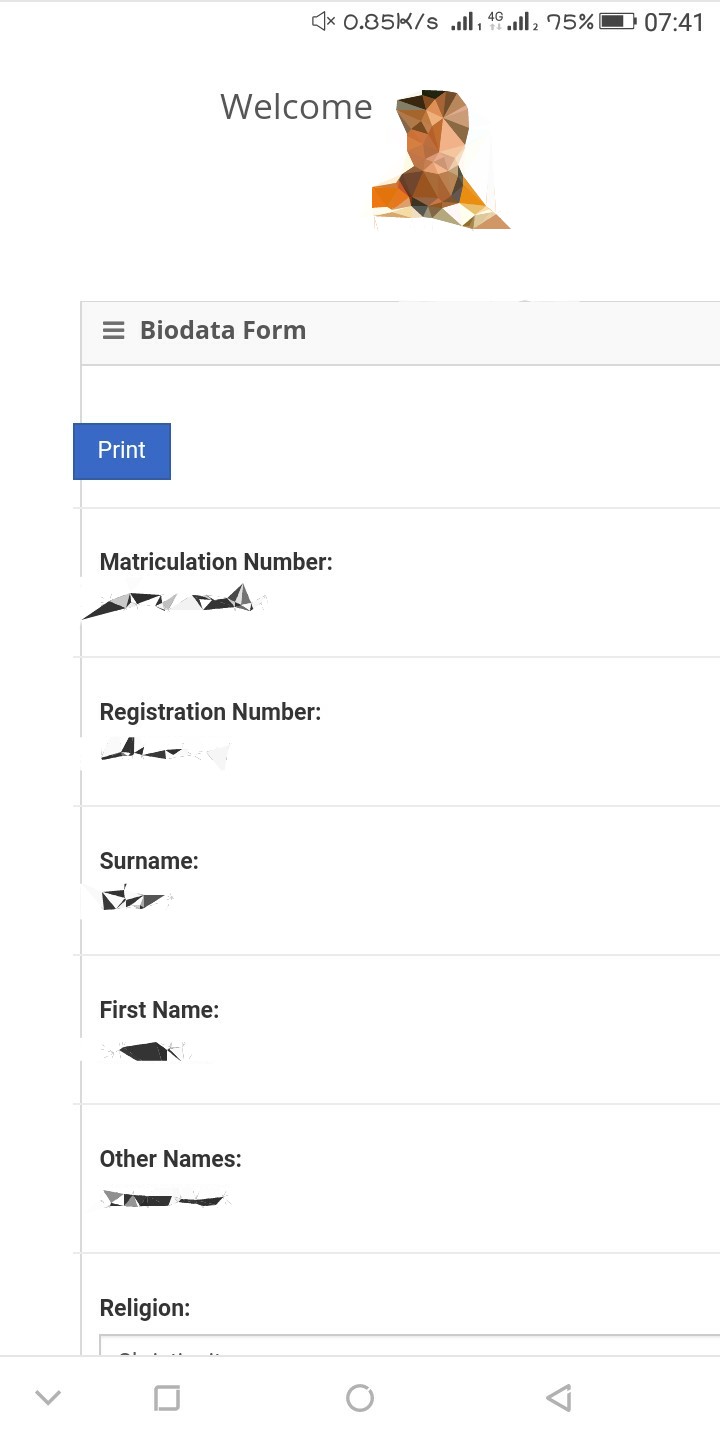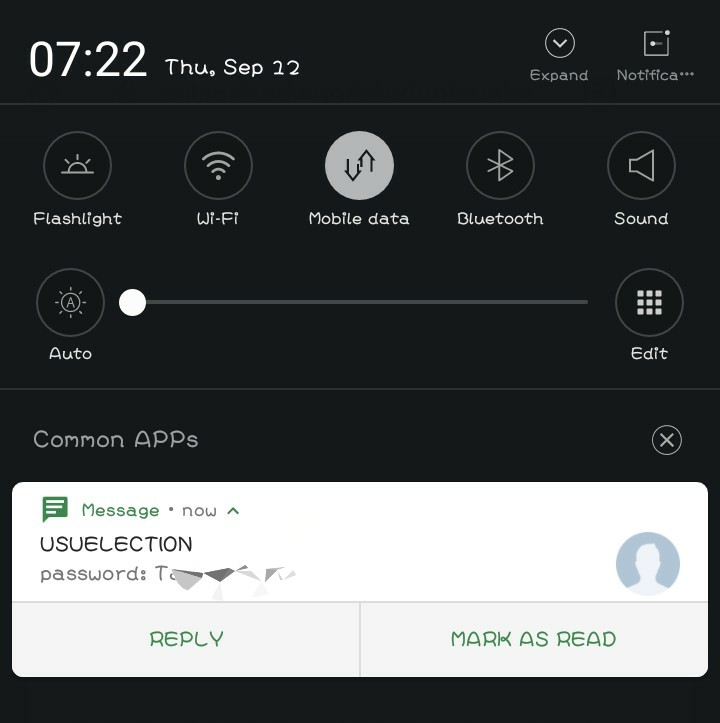Here is another time to change the government of the people and let that change be manifested.
This is definitely a page and not related to the niche of the website. Just for the love of my school, decided to drop it here to help guide each and every Unique Student of Uniport who might be finding it difficult to get registered for the upcoming SUG election.
I am Nnoka Godswill if you would wish to know😁!
Lets get started!
SUG REGISTRATION PROCEDURES 2019
Visit SUG registration Portal HERE
Click on register and supply details correctly
NOTE: Must be exactly thesame, just the way it is on your profile portal
Don’t worry if you don’t remember any of them.
Visit your portal profile HERE
Log in and follow steps!
⬛ Tap on SERM
⬛Tap on DETAILS then open BIODATA
⬛Now you should see all your details.
Go back to SUG registration portal
Click HERE
⬛Copy and paste all your details correctly
⬛After successfully filling all required details, tap on SUBMIT REGISTRATION!
Congrats you have successfully registered!
⬛Now wait for about 60seconds and you should get a message from USUELECTION containing your password for log in.
Great news 📰!
You are ready for voting when it’s time!
⬛To confirm registration, visit HERE log in with your phone number and the password sent to you from USUELECTION.
Welcome to your voters dashboard!!!
THE END
NOTE: NEVER GIVE OUT YOUR PASSWORD OR LOG IN DETAILS TO ANYBODY!
YOUR VOTE COUNTS!
“Aluta Continua, Victoria Acerta“
Nnoka Godswill .C. a.k.a LegitDroid