New WhatsApp Settings Update.
New and updated Whatsapp simply gets rid of that.
This feature is also found on Telegram.
To stop pictures posted on your WhatsApp Group chats from saving in your phone gallery:
Note: Make sure your Whatsapp is up to date, then do the following:
■ Go to Group info
■ Select Media Visibility
■ Choose No.
Image below👇👇
Now you will only see pictures in the group chat without them saving directly to your phone.
And for individual chats, go to view contact, select media Visibility and choose NO.
This helps you save lots of spaces on your internal storage.
Thank me later.
Author: @Coolcent LDPH
Would you like to share a post with us?
Contact us: @infolegitdroidphonehack@gmail.com
Telegram channel: t.me/Legitdroidphonehack

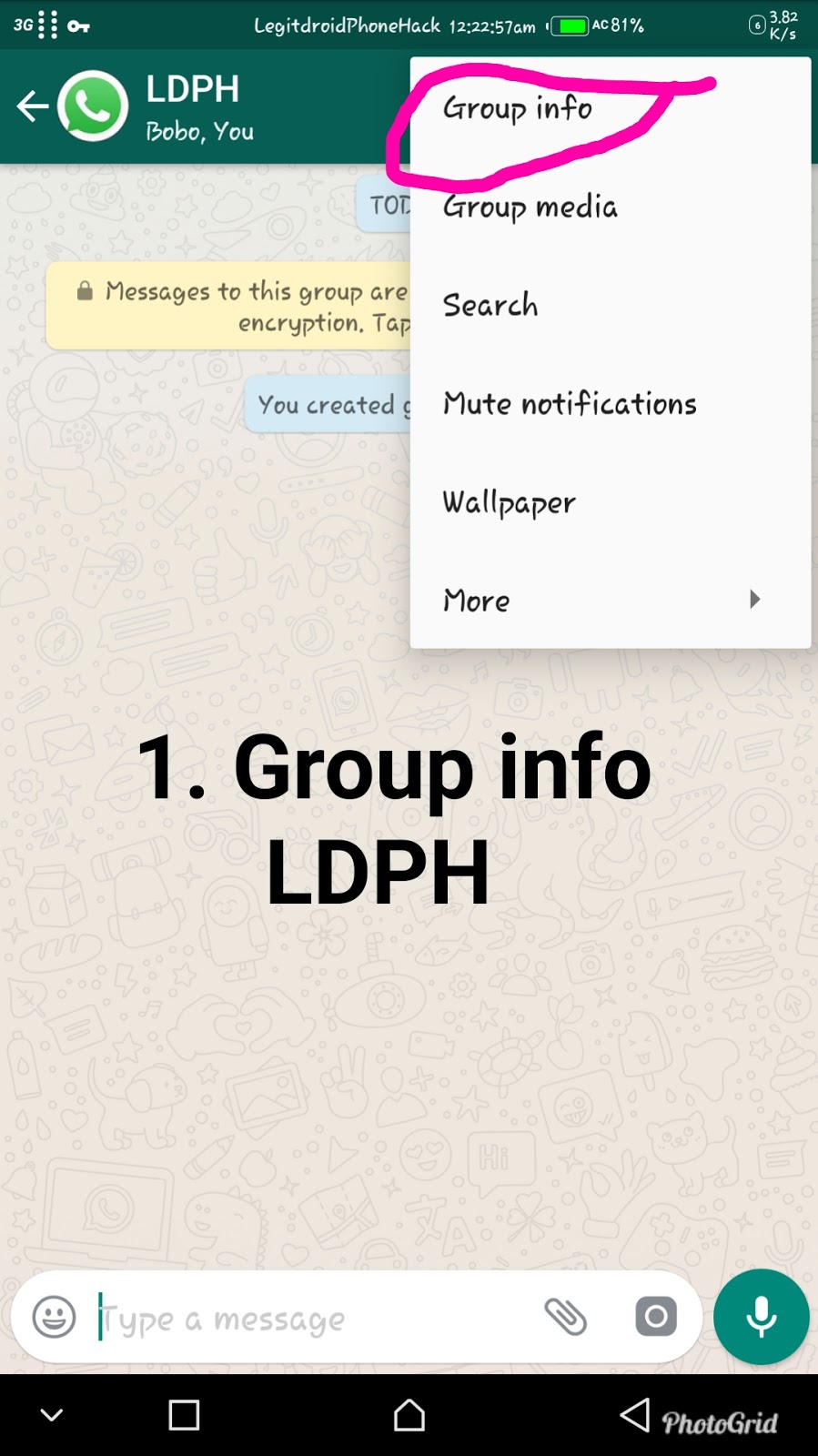
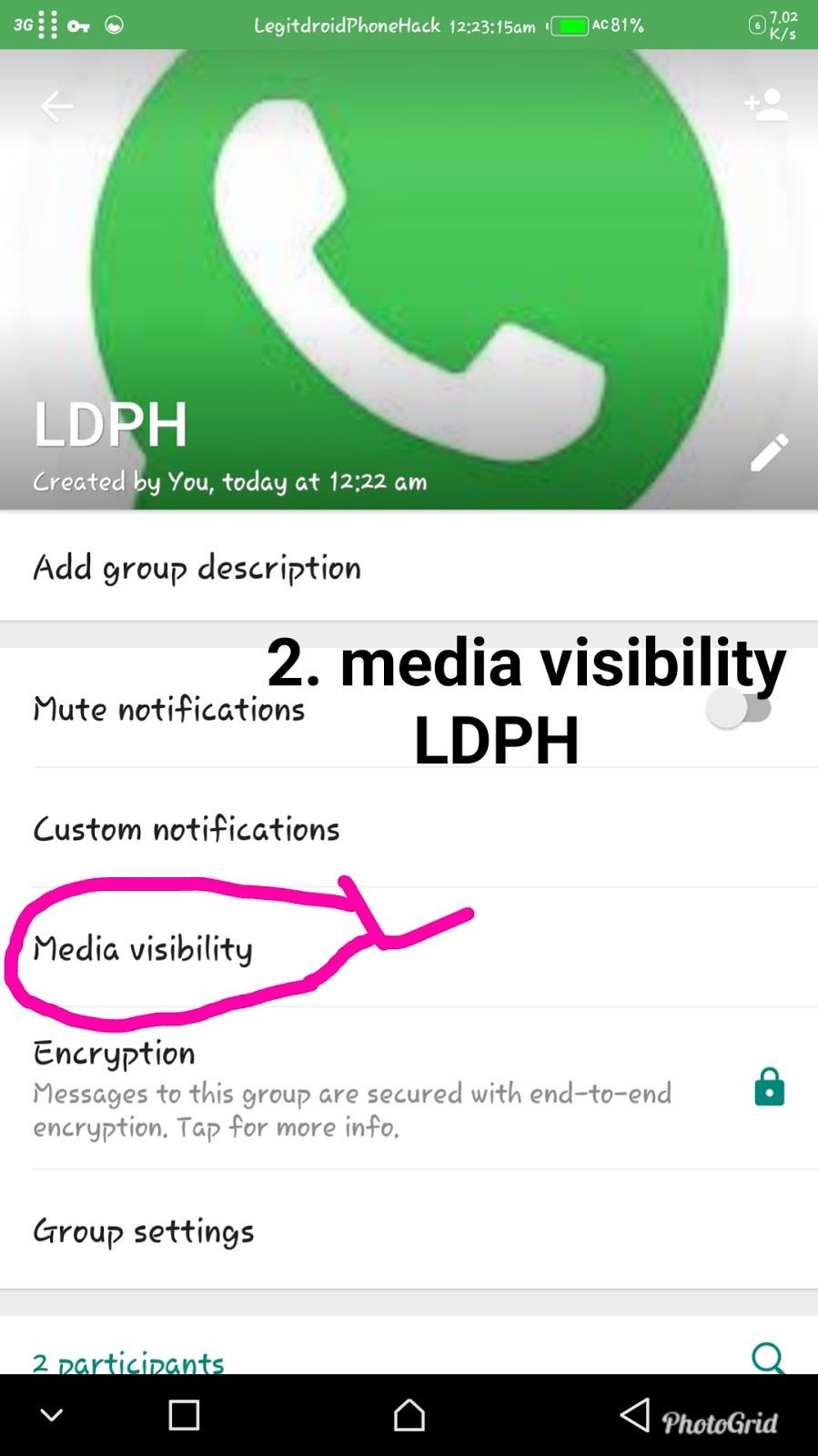
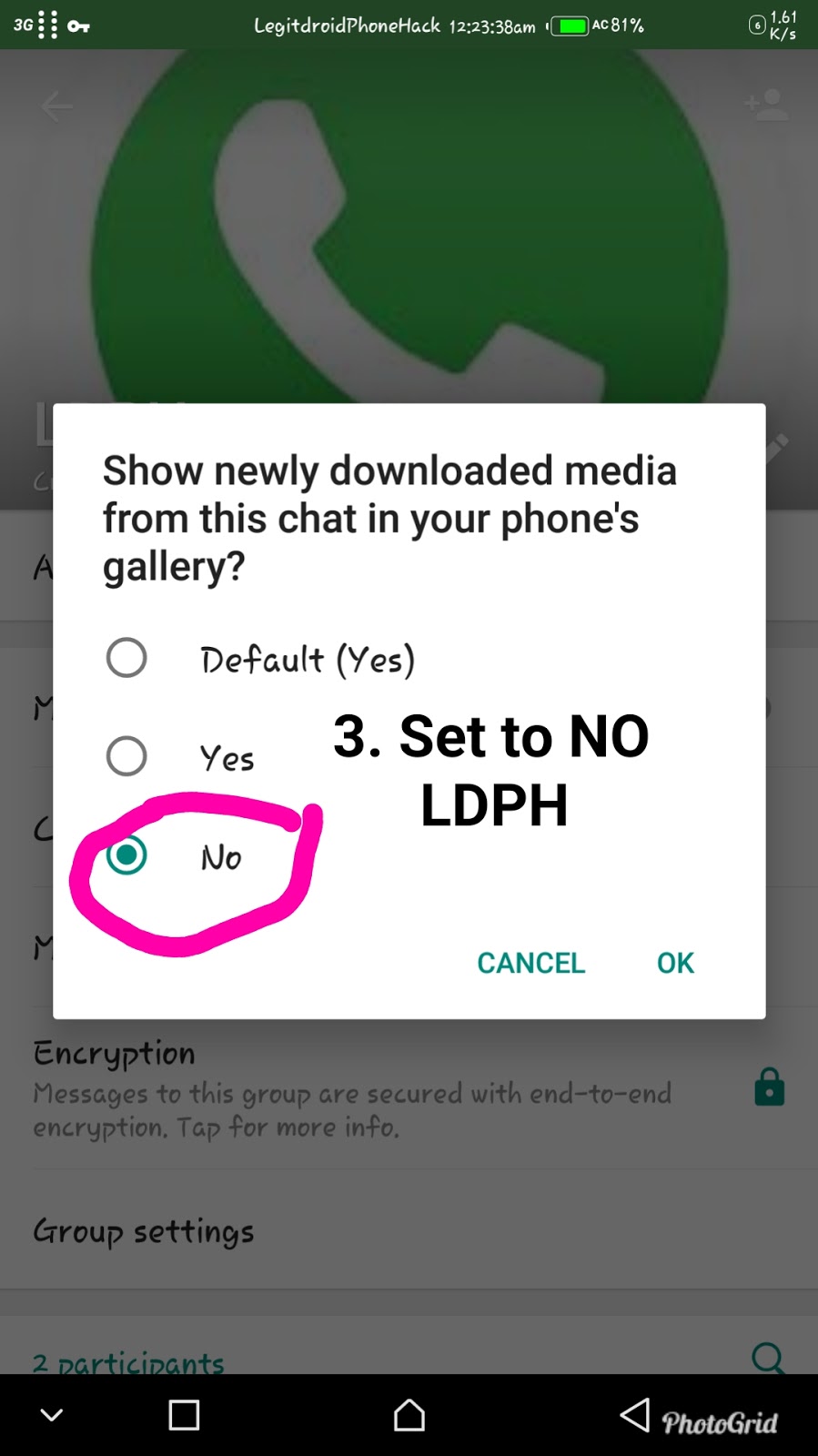
I like what you are doing. But I did not see how to disable internet access on any application. Please show me how to do that.
Thank you. What is the name of your device let me check for it.