 image credit:android device image credit:android device |
In the first few years of Android’s existence, this was a fairly simple procedure on most devices. There were several apps and tools that could root almost any Android phone or tablet, and you’d be ready to truly master your device in mere minutes.
As Android became more capable, the allure of rooting has diminished somewhat — it’s also much harder and comes with more drawbacks.
The advantages of rooting
Gaining root access on Android is akin to running Windows as an administrator. You have full access to the system directory and can make changes to the way the OS operates. As part of rooting, you install a management client like Magisk — SuperSU used to be the top option but has fallen into disrepair. These tools are basically the gatekeeper of root access on your phone. When an app requests root, you have to approve it using the root manager.
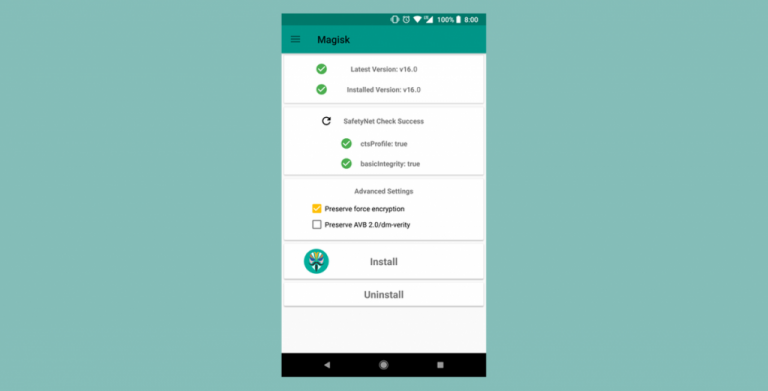 |
| Image credit :magisk |
With Magisk, you can also use the client to make other changes to the phone via numerous community-developed modules. Let’s say you don’t like the system theme on your phone. With root, you can change that. You can also manually back up app data so you never lose it again. Want to change the way your device’s CPU behaves or CPU characteristics? That’s also possible with root.
If you’ve ever looked at your phone and thought, “I wish I could do [some very specific thing],” rooting might make it happen.
The Risks of Rooting
Rooting your phone or tablet gives you complete control over the system, and that power can be misused if you’re not careful.A superuser, however, can really trash things by installing the wrong app or making changes to system files. The security model of Android is also compromised when you have root. Some malware specifically looks for root access, which allows it to really run amok.
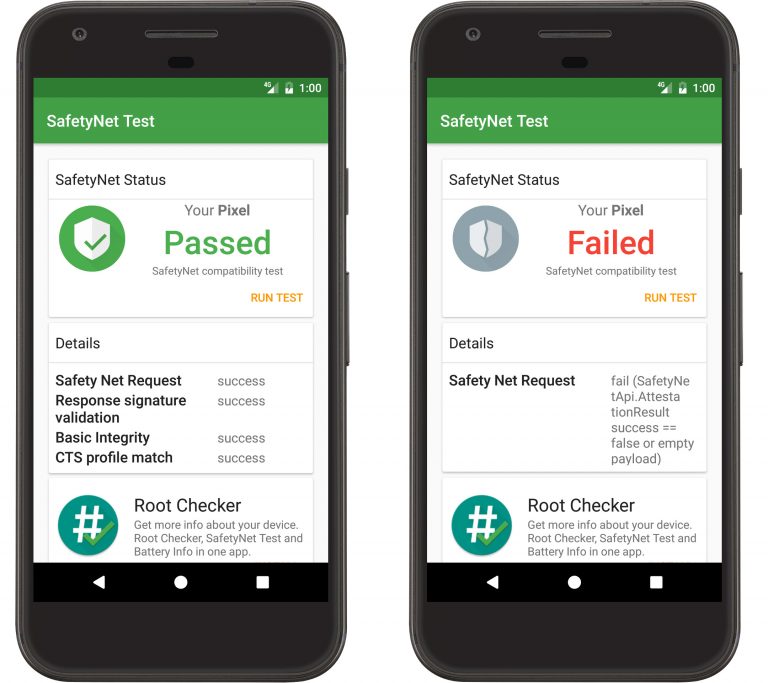 |
| Image credit :root |
So because of this , most Android phones are not designed to be rooted. There’s even an API called SafetyNet that apps can call on to make sure a device has not been tampered with or compromised by hackers.Banking apps, Google Pay, and others that handle sensitive data will do this check and refuse to run on rooted devices. Magisk supports hiding root, but that won’t always work. It’s a constant game of cat and mouse with Google.this app
Should You Do It?
If you’ve been using Android for a while, you’ve probably noticed gaining root access on most devices is much harder than it once was. There were exploits years back that could root almost any Android device in a few minutes, but that’s much less common now. The last essentially universal exploit was Towelroot in mid-2014, but Google patched that rather quickly. Google patches these flaws quickly these days because having active exploits in the system is a very bad thing for most users.These are security holes that can be utilized by malware to take over a device and steal data. There are monthly security updates to patch these holes, but on a rooted phone, you are responsible for security. If you’re going to root, you have to accept that your device will require more frequent attention, and you need to be careful what you install. The security safety net offered by Google and the device maker won’t be there to save you.
If you’re not familiar with Android’s tools and how to fix issues with a command line, you probably shouldn’t dive into rooting your phone.
When something does go wrong (which will at some point), it’s all going to be on you to fix it. You might be left scouring old forum posts and begging for help in chatrooms to fix your phone. You have to be willing to tackle some vexing issues if you’re going to live the rooted lifestyle.
In-depth thanks for this