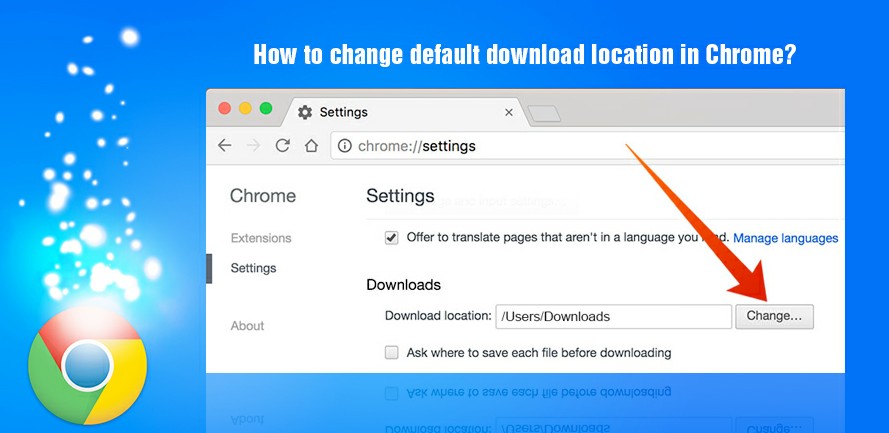Changing download location on Google Chrome has caused a lot of concern to people who have always found it difficult to do so.
When you download files and media from the web, you won’t want to put everything in a single folder on Laptop or MacBook.
The current market champion, Google Chrome, offers an option to change download folder location on computer and mobile phone.
Here is a guide on how you can change download location in Google Chrome on Android.
CHANGE DOWNLOAD LOCATION ON GOOGLE CHROME FOR ANDROID

Understandably, Google Chrome saves downloaded files to the phone storage. If your Android phone supports an SD card slot, you can change location from device storage to an external SD card.
- Step 1: Open Google Chrome on Android.
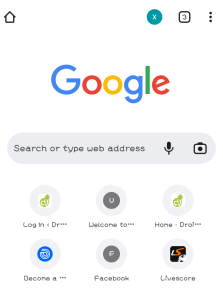
- Step 2: Tap on the three-dot menu at the top.

- Step 3: Select Downloads.
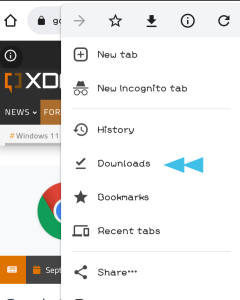
- Step 4: It will open the Downloads menu.
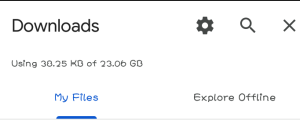
- Step 5: Tap on the Settings gear at the top.
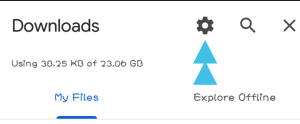
- Step 6: Tap on Download location and select SD card.
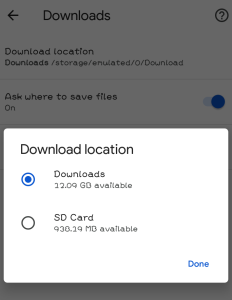
If you don’t have an SD card installed on your Android phone, then there is no way to change the download location folder on phone storage.
From the same menu, you should enable ‘Ask where to save files’ toggle. After that, when you try to save media from Google Chrome, it will ask you to choose Downloads folder or SD card.
That way, you can change the download location without messing with Google Chrome Settings.
TIP: It’s a good idea to clear out your downloaded files list on occasion so finding files in the list doesn’t get too difficult.
Join Us On Telegram For More Exciting Updates