A Simple Guide to Create a Telegram Channel
Telegram has become one of the very trendy App of our time. It has been stated to be the 7th most downloaded app across most Android devices. Its fame is due to the privacy and encryption features that some other messaging Apps such as WhatsApp do not offer. Telegram is also a dual- platform application with versions of the app available on Android, iOS, Linux, Mac, and Windows.
Its unique feature such as Channels and Groups, have made it spectacular. Telegram users can send messages to so many recipients at a time.
An amazing difference between a Group and a Channel is that a Channel allows unlimited subscribers while a Group limits its users to 2,000 participants at a time. This post was curated to help you create a Telegram Channel. Please kindly follow the steps below.
For Users who are just finding out about this messaging platform. A Telegram Channel is a feature on the messaging platform that allows users to send broadcast messages to very large audiences. The good part of using a Channel is that it does not limit the number of participant, and it’s only an admin can make posts on it. There are two types of Channels on Telegram:
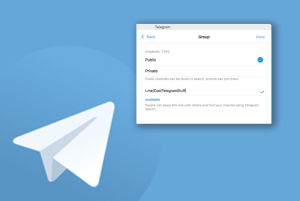
Public Channel: A Public Telegram Channel is available and open to every User Telegram. This means they can access have to the messages on a channel without subscribing to it. This type of channel on the Telegram search results page, and they always have very short links to the channel.
Private Channel: As oppose to Public Telegram Channel the name has already categorically told you, how it works. It is not accessible and open to every Telegram user. This means a user can only have the messages on such channels by subscribing. You can see this type of channel on the Telegram search results page, and they always have short links to the address
PROMPTLY FOLLOW THE STEPS TO CREATING A TELEGRAM CHANNEL ON AN ANDROID
The following steps below will guide you through creating a Telegram Channel on your Android device:
- Download the App from Goggle playstore and launch Telegram from your device’s home screen.
- Tap on the New message icon at the bottom right of the Chats window.
- Promptly Check the options available and tap New Channel to launch a new screen.
- Click on Create Channel.
- Provide the Channel name and add the description and a picture. After that, tap on the mark at the top right of the home screen.
- Click whether you want the channel to be private or public then tap on the Tick mark.
- Now you can Invite members from your contacts list and tap the Next arrow.
These few steps will guide you to create a Telegram channel, hope you have found it useful.
You can do well to visit our telegram channel to get more information http://t.me/droidvilla
