A Very Simple Way to Convert Google Docs File to PDF on Android
Have you wondered how the process of converting Docs file to PDF is done. Well this article is curated to guide you through the process.
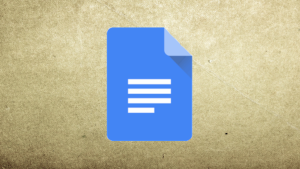
Google Docs is able to let you create files with a simple word document. Using the Google Docs templates, you can create an invoice,resume and a lot more. Probably after creating a file, one might not want to share such files in the default Google Docs file format when sending to others.
Files can easily be shared in such Google Docs files in read-only PDF format.
Here’s is a simple guide on how you can convert Google Docs files to PDF on desktop and phone.
In order to look professional when sharing a flyer or resume from Google Docs do not send it as the default file format. Instead, you should send it as a PDF file for a better impression.
Google Docs offers a default tool to convert an existing file to PDF on desktop and mobile. This article will guide you on how to go about it.
GOOGLE DOCS APP FOR ANDROID
Google Docs is programmed by default on all Android phones. As compared to other apps, Google Docs uses different UI and UX on both Android and iPhone. Carefully follow the steps below to make PDF conversion on Google Docs.
- Open the Google Docs app on Android, which is on the background of the phone click on select a file. In the illustration below, we have created a Product designer proposal in Google Docs on Android. Now let’s convert it to a PDF file.
- Click on the three-dot menu in the upper right corner.
- Click on Share & export and tap Save As.
- Promptly Click on select PDF format from the following menu and hit ok at the bottom.
Google Docs will automatically convert the file to PDF format and save it on an Android phone. The PDF file is now ready to be shared in a professional way, which is PDF.
SEND GOOGLE DOCS FILE AS PDF
Google Docs has automatically has a built-in PDF conversion tool on desktop and mobile. It’s useful in some particular ypes of documents. Proceed to, convert the Google Docs file to PDF and start sharing it with others.
You can visit our telegram channel for more information http://t.me/droidvilla
