Latest 9Mobile Free Browsing Cheat
Free browsing cheat has been an all time favorite to a lot of internet users, people find it really fascinating to get free data or data that will last longer.
This browsing cheat will help you browse the internet for free. It has been specially put together to make you have an amazing ‘awoof’.
If this browsing cheat does not work for you, then you should use this free browsing cheat that is currently available for all networks.
The browsing cheat written in this article is specifically for 9Mobile users.
9Mobile Unlimited Free Browsing Cheat
This particular browsing cheat is for Etisalat/9Mobile network users, moreover, unlimited free browsing data even can also be gotten if you are using any network of your choice by using exactly the same method explained here. One interesting news about this 9Mobile free browsing cheat is it does not require any data or airtime, amazing isn’t it?
Read on to see what is needed to browse freely with 9Mobile i.e 9Mobile free browsing cheat .
The following requirements are necessary for 9Mobile Free Browsing Cheat :
- 9Mobile Sim Card without a data or airtime.
- A good VPN .
There is a VPN of which you can download from Play Store here.
Advanced Download Manager (ADM) or warp 1.1.1.
As soon as you are done with getting those requirements, then quickly proceed below and see a quick guide to use it to browse free.
A Quick Way To Use The 9Mobile Free Cheat On Your Phone(WhatsVPN)
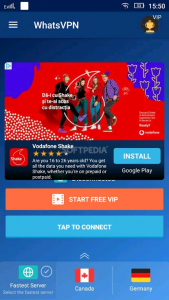
In order to make use of this free browsing cheat on your phone, quickly carry out the followings:
- Click open WhatsVPN App and choose your country to be “Canada”.
- Kindly put on your phone data connectivity on the 9Mobile sim.
- Thereafter carefully search for movies or music to download and copy the download link of the movie.
- Click the Advanced Download Manager app (ADM), click on the “+” sign at the bottom right corner, paste the download link that was copied initially and tap on start.
That is basically all you need to get started. Go ahead and give it a try.
You can do well to visit our telegram channel for more recent updates http://t.me/droidvilla
