Top 3 amazing voice recorder apps for androids
A user might need to make a fast memo, record a lecture or a speech, or a user might want to listen back to your music practice. There are numerous reasons why a user might want to record an audio on your phone. Droidvilla saves you the stress of looking for the best recording apps, so we have brought it your way.
There’s no scarcity of great sound recording apps that are available at the moment. A lot even possesses features like sound enhancement, silence skipping,pause and repeat or real time transcription. It’s not difficult for a user to see why one of these amazing apps might probably be replacing the in-built recorder very soon.
Otter
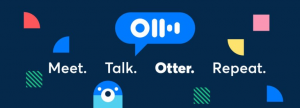
Otter is known to be a great voice recorder that’s solely focused on productivity. It records with real time sound wave , and can even transcribe recorded audio and video. Meanwhile most of it’s key features are locked, this means that you to subscribe to get access to them, you can still have access to over 10 hours of transcribed recordings every month that can be exported as a TXT file free of charge.
If you make a decision and you feel the subscription is worth it’s price, then you can go ahead with it, Although, you’ll get a much bigger pool of transcription time each month, together with the ability to export them as PDF or DOCX files, and also go ahead to transcribe dropbox uploads. If you want to get notes from audio or video very quickly, Otter is an app that you shoulddefinitely try. While it does not have any audio quality settings, if you wish to turn the audio into text that is not a huge issue.
There are a bunch of other amazing features if your work place or establishment uses Otter, like live transcription of Zoom meetings and voice recognition that knows who said what accurately. Otter is so worth a recommendation, even without any of those integrations.
These are the extra fees attached to it, Monetization: free / no ads / IAPs from $12.99 to $99.99.
Dolby On

Dolby On is a very popular recording App that targets mostly unexperienced and professional musicians alike. What makes it to stand out from other apps is its built-in Dolby enhancement that instantly makes your audio sound very nice, without feedback and almost like you recorded it in a sound booth.
It’s also the only app on this list to record video and also give you the ability to also live stream, all with that together with that audio enhancement. The app has a feature that is a basic editing suite, and also has the ability to upload directly to social media, as well as YouTube and SoundCloud. If you wish to take your music to the next level, Dolby On might be for you. The most amazing thing about it is that it is free.
Below are the criteria for using it.
Monetization: free / no ads / no IAPs
Easy Voice Recorder

Easy Voice Recorder as the name implies it gives you easy access to some amazing useful features, like noise and echo cancellation, as well as it tuned mic profiles for known recording scenarios. It also has a long-press shortcut to perform a recording from the home screen or app drawer. Meanwhile the easy voice recorder app does not possess one singular thing that it’s trying to be the best at, it doesn’t do anything poorly as well , and it posses a user-friendly interface. It has a blueprint for the next version of the built-in recording app.
Below are the criteria for using the app.
Monetization: free / contains ads / IAPs from $1.49 to $3.99.
There you have it! The top 3 amazing voice recorder apps for androids
Hope you found this useful, please feel free to drop your questions, suggestions, contributions and views in the comment section.
You can also visit our website for more information https://t.me/droidvilla

Among the three listed, Dolby is the one I like most. Yes! Because it’s free! And it’s got most, if not all the features I would need to pay for on other versions.