Most times for the purpose of privacy we may feel inconvenient letting others handle our mobile devices. This could be so discomforting and risky to us also, as they could have access to our private information.
Today Droidvilla would be showing you how to hide apps (regardless of the type of application) on your iPhone without the use of a 3rd party application.
Steps To Hide Apps On iPhone
- Step 1: Open iPhone Settings

- Step 2: Click on screen time
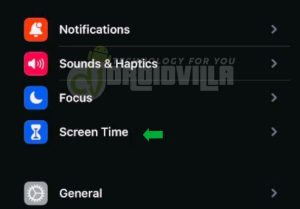
- Step 3: Click on content and privacy restrictions

- Step 4: Click on content restrictions
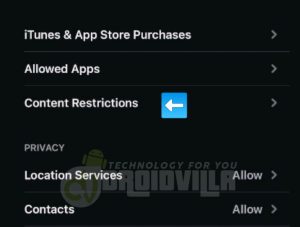
- Step 5: Click on apps
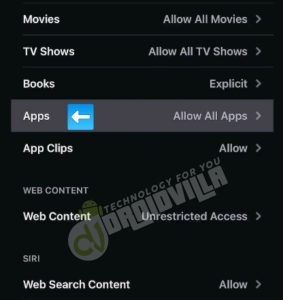
- Step 6: Select Don’t allow apps
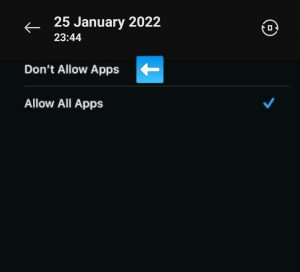
That’s an easy way to hide apps. When you’re done, return to home and you’ll see that all apps have been hidden. To return back applications, return back to settings and select allow apps and your apps would be back on screen.
Join Us On Our Fast Growing Telegram Channel To Get Latest Tech News And Updates Via The Link Below
