Google’s Gmail email app now offers an interesting new feature. You can use Gmail with this feature even when you aren’t online. Let’s briefly review how to use Google mail offline and learn more about this feature.
Using Gmail Without An Internet Connection
- Step 1: Download Chrome on your computer.
- Step 2: Visit the Gmail offline settings page.
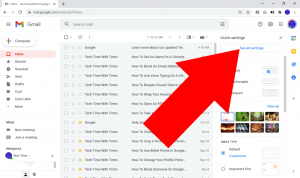
- Step 3: Check the “Enable offline mail” box.
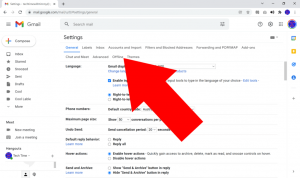
- Step 4: Select your preferences, such as the number of days’ worth of messages you want to sync.
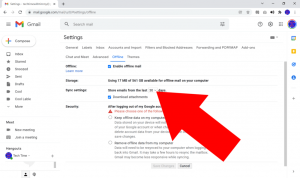
- Step 5: Click the Save changes button.
How to Disable Gmail’s Offline Mode
- Step 1: Open Google Chrome on your computer.
- Step 2: Click More > Settings in the top right corner.
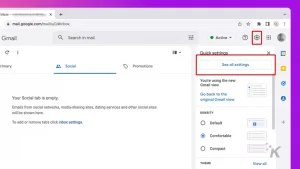
- Step 3: Click Advanced at the bottom.
- Step 4: Click Content settings > Cookies under “Privacy and security.”
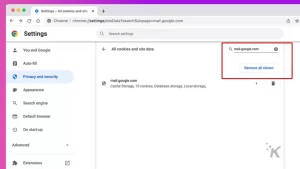
- Step 5: Press the See all cookies and site data > Remove all.
OR
- Visit the Google mail offline settings page.
- Uncheck the “Enable offline mail” box.
The “Google mail offline” function is presently only available on PCs. When you send emails while you are offline, they are placed in a new “Outbox” folder and are sent as soon as you reconnect to the internet.
It is strongly advised that you bookmark mail.google.com in Chrome to make it simpler to use Google mail while you are not connected to the internet. You can contact your administrator to assist you in changing your settings if you use Google mail with your work or school account. If you’re wondering who your administrator is, they are either:
The individual who provided you with your login, such as name@company.com. Someone from your help desk or IT department (at a company or school). The person in charge of running your website or email service (in a small business or club).
Join Our Telegram Channel For More Exciting Updates Via The Link Below ⤵️
