 |
| Winzip Premium Apk |
Welcome to Droidvilla Technology and today we shall be discussing on the easiest and fastest way to Zip and Lock Any Android File In 2020 Using WinZip Premium Apk.
There should definitely be a reason you decide to lock a particular zip file before getting to even think of how possible it is and if you are in doubt on how to go about setting a password lock on zip files, please worry no more as droidvilla tech is obviously here to help teach you how to encrypt any zip file for free in Android 2020.
What possibly could make someone password a zip file?
Reasons For Zip Encryption / Zipping?
To Secure a document or file
The best reason for encrypting a zip file is to secure the file accessibility from unauthorized sources. Even though there is a possibility of bypassing a locked or encrypted zip file, people still just have to justify all righteousness in doing that which is right.
For Online Sales
Yes, this is the most common reason why people lock most zip files in 2020, as it increases the chances of selling an idea 💡, ebooks, profiled contents and lots more without having to worry of it been accessed by just anyone.
Suggested Articles:
Download DSTV Cracked/Hacked Apk and Watch Over 2500+ DSTV Live Channels for FREE via VTV Apk
OfficeSuite PRO paid apk download Version 10.5.19370
How to Download Any Facebook Video [Online] 100%
How To Update Previous Facebook Profile Picture Without Losing Previous Likes And Comments
How To Get Free MTN 600mb From Ayoba
To Save Internal Memory Space/Memory Card Space
For personal Reason
How To Zip Any File On Android 2020
Download WinZip Premium Apk
Follow steps to continue on how to zip any Android file in 2020
- Download and install Winzip Premium from the above link provided
- After successfully installing Winzip Premium on your Android, simply locate winzip premium and open it.
- Now open the memory card, select and hold a folder, image, video, music, record, txt, doc or whatsoever you wish to zip.
- Now tap on the Zip button below to start zipping process
- Select from available options where you would want the zip to be saved (Storage Recommended)

Zip android files using Winzip - Tap on storage, open memory card and on the root of the memory storage tap on Zip here and a pop up will show requesting for a change of zip name (change name if necessary to something to keep track on).
- Now finally hit the Ok button to start zipping process.

How to zip any file on android 2020
How To Zip and Encrypt Any File On Android 2020
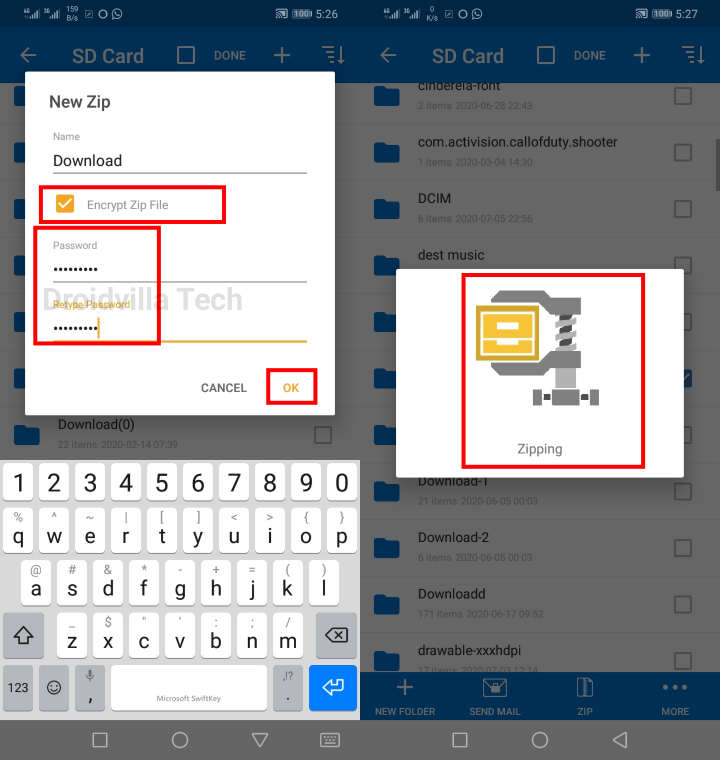 |
| Encrypt zip file using WinZip Premium |
Nice post 👏