Have you been asked to copy and send your facebook profile username url and you are lost on how to go about getting your facebook profile username URL? Today we shall be showing you how to change, rename/edit and copy your facebook profile username and messenger url.
 |
| Facebook Username change |
The main reason you will be needing your facebook profile url is majorly for most online registrations and quick access to get in contact with you via messenger or possibly find you on facebook fast without having to search for the person.
How To Change Your Facebook Profile Username
To change your Facebook profile username, you should first know what a Facebook profile and messenger username looks like and how to know your present Facebook profile username url.
How To Know My Facebook Profile Username
Facebook profile and messenger username is a unique Facebook profile identity that can never be two. Each Facebook user have his or her own unique username id.
Facebook profile username usually starts with www.facebook.com/username, here is a sample of mine www.facebook.com/legitdroid. By visiting the url, you will be redirected straight to my Facebook profile, without the stress of searching for my name of which you are sure to get stressed, as there are hundreds of Facebook users with that same name.
So the idea of knowing your Facebook profile username url is definitely a must and getting your direct Facebook messenger url link is also a plus, most especially for business accounts and pages.
You can know your Facebook profile username url sby simply following opening the facebook application, sign in and head straight to your profile, now tap on the three vertical dotted lines, now look down and you should see “your profile link”. Below there you will see you Facebook profile username url. You can decide to copy the link to share or save ot somewhere.
So just if you aren’t okay with the Facebook username and you wish to make some changes or edit the Facebook profile username, then the next table of content will show you how to edit and change your Facebook profile username in 2020/2021.
How To Edit/Rename/Change Facebook Profile Username or Messenger Username
Note that your Facebook profile username and messenger username is the same. The only difference is the url, which we shall definitely show you as we proceed.
To edit your Facebook profile and messenger username simply open Facebook Messenger Application (Not messenger LITE).
Now tap on your profile image on the messenger app found at top left side of the messenger app.
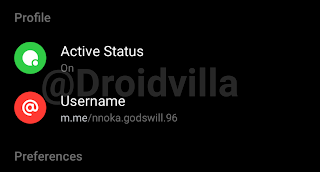 |
| rename, change and edit facebook profiile username |
Scroll to where your see Profile, below the profile section you will see @username, simply tap on it and now you can edit the Facebook profile username and immediately it will be reflected. Now you can copy the Facebook messenger URL of your profile and send it to anyone.
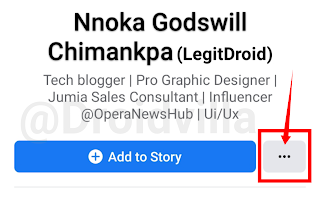 |
| facebook profiile username |
 |
| rename, change and edit facebook profiile username |
 |
| rename, change and edit facebook profiile username |
To confirm if it has worked on your Facebook profile, simply go to your Facebook application and go to your profile, tap on the three dotted vertical icons and you should see your Facebook url.
How To Know Facebook Profile URL and Facebook Messenger URL
The difference between the Facebook profile url and messenger url is as follows.
Facebook Profile Username URL – – – – https://www.facebook.com/legitdroid
Facebook Messenger Username URL – – – – https://m.me/legitdroid
Following this article, you should have learnt how to change, edit and rename your Facebook profile and messenger username in just 2 minutes.
