 |
| How to update full size whatsapp profile picture |
Very annoying trying to make a new hot whatsapp profile picture 🖼 update and you just have to definitely get it cropped to fit in the required display size, and as a result of the cropping you probably just have to miss that cool and perfect part of the image you wish to be displayed to your contacts.
In no good way, it also reduces the quality and pretty makes it blurry after it is been updated as your whatsapp Display Picture 🖼.
You might be wondering how this is possible or might be asking how to update the display picture in full without cropping.
Download Photogrid Premium Apk App
Photogrid premium apk download
So today, we shall be giving in details the best and easiest way of updating a new whatsapp profile picture without having to get it cropped.
Without further ado lets get to the business of the day.
How to update full size whatsapp profile picture without cropping
We all know whatsapp to be not image dimension friendly, so in other for this to work perfectly well, you will need a third-party application to help get the full image in a canva size (Profile Picture Size) and for sure we have the best application for this work.
- Firstly, download PhotoGrid HERE (Mod: Ads Free)
- After successful download, install and open application
- Tap on start
- Now at the home screen of the application, tap on edit

PhotoGrid - Grant photogrid permission to read device storage and now select the full image you wish to use as whatsapp profile picture.

Grant photo grid storage permission - On the next screen you should see the image has been automatically fitted to be the exact profile picture 🖼 size of whatsapp display picture and image is at its full size, once this is done, you can decide to zoom the image by dragging two fingers in or out on the image.
- Tap on the Next icon at top right side of the screen to save image

Next to save - For best image quality, configure the save option as shown below
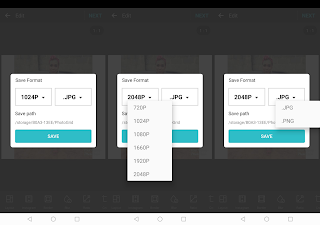
Save format 
Save format - Do set the save format as PNG for best image quality
- Now tap on save and your image will be saved to your default storage – – – – Photogrid Folder!
Finally, go back to your whatsapp and update the just saved image and you should get the image updated immediately and in full length and best quality.
Thank you for reading and Don’t forget to subscribe to our newsletter for more exclusive update.
Follow droidvilla on
Instagram @droidvilla
Facebook @droidvillatech
Twitter @LegitDroid