COMBO VPN is a new trending VPN more like ANONYTUN VPN WORKING 100%.
SAME SETTINGS AS ANONYTUN
- Open the app Combo Settings and configure thus:
- Connection protocol – TCP
- Connection Port – 443
- Turn on the switch to connect via parent proxy
- Edit and set parent proxy and port as 10.199.212.2 and 8080 as port
- Turn on the switch custom TCP/http headers
- Edit custom TCP/http headers
- URL/host: datareset.mtnonline.com
- Request method: CONNECT
- Injection method: Normal
- Tick keep-alive and user-agent
- Press generate and validate and save (just like anonytun)
- Save all settings and connect
- Tip: this configuration works at 0.0k and it is capped..
- If it stop, Simply open the app again and change the host to mtn1app.mtn.com
- If it stops, simply open the app again and change host to smartapp.mtnnigeria.net:8080
- If you are lucky, it works unlimited!
Note: For Mpulse data, simply open the app again and change the host to mtn.pass.ng*
Note ⚠️: Ensure you follow procedures correctly, a little mistake can make it not to connect 💯
Don’t forget to share and support us 👤
Join
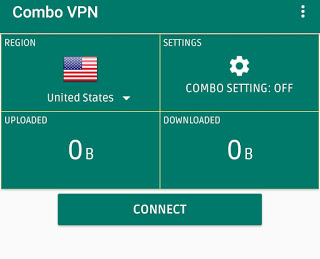
You providing the content is very easy to understand for me and attractive to me. Truly well post keep continue the posting…
Primavera Training in Chennai
Primavera Course in Chennai
Tableau Training in Chennai
Spark Training in Chennai
Power BI Training in Chennai
Excel Training in Chennai
Oracle Training in Chennai
Oracle DBA Training in Chennai
Social Media Marketing Courses in Chennai