How To Set Shutdown Timer For Windows
tutorial is simply a way of protecting your system privacy. For those who have little ones at home and they request to watch a movie on your laptop and you just cant stay with them all the time to monitor their operations.
You can now easily check the time of the particular movie they requested for and set a shutdown timer. By doing so, immediately the shutdown time reaches, your system gets shutdown immediately.
Also for the music lovers that would want to play music at night while they sleep.
You can set a shutdown timer so your system doesn’t stay awake all night.
Note: Works for all windows, provided it can run Command prompt.
Simply follow steps below.
- Press Win + R.
A pop up will appear
- Input the command shutdown –s –t 6000
Simply mins your system is going to shutdown exactly 100mins.
Note: Spacing is included.
Press OK and you should see a prompt message below.
Now you are good to go.
Hope this was helpful?
Don’t forget to leave a comment.
Join us on our official telegram group and channel for easy contact and discussions.
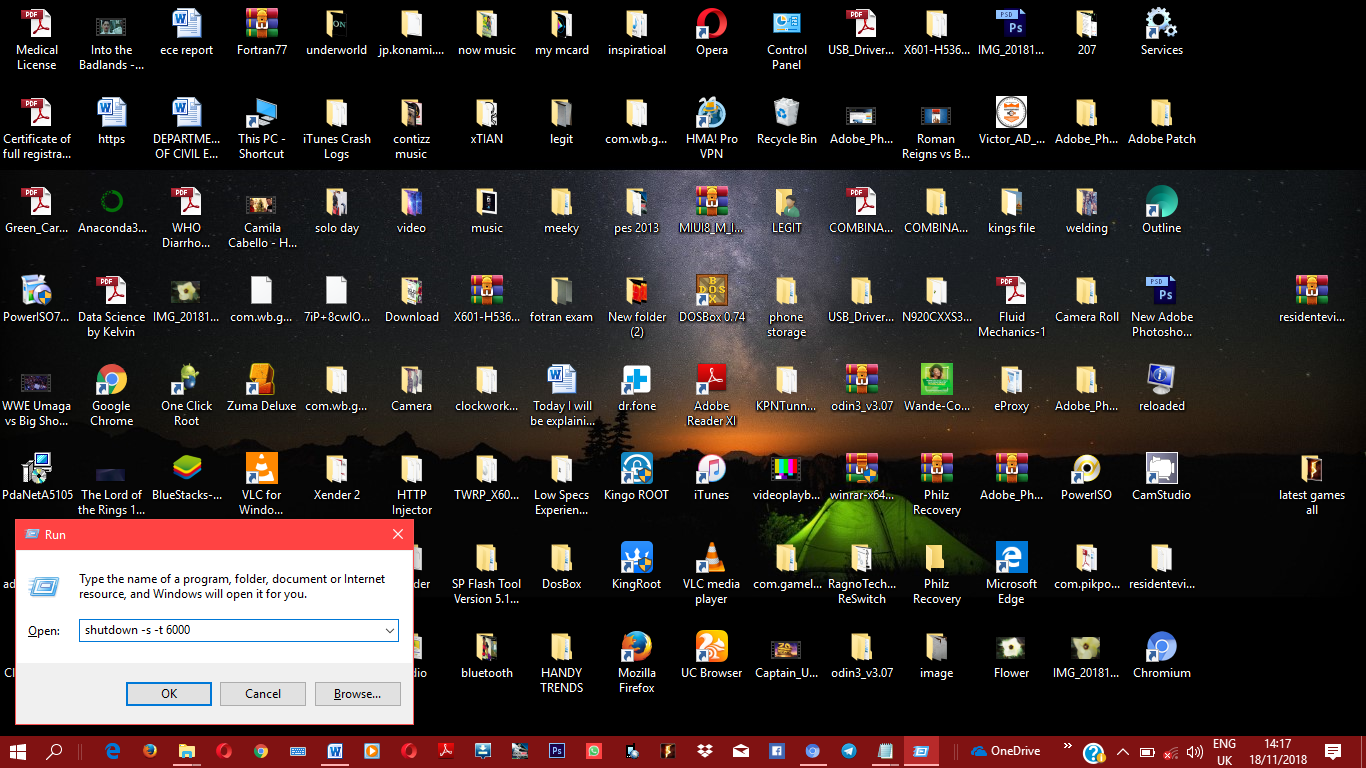

Cool