 |
| How To Download Any Video Subtitle File On MX Player |
Hey guys, today we will be getting in full details step by step guide on how to download subtitle of any video directly on MX Player without having to go online in search of the video Subtitle.
For those who might be hearing or seeing the word Subtitle for the first time, we shall give a quick definition of the word Subtitle before going in details on how to download any video Subtitle for free on MX Player
What Is Subtitle and How Can I Download Movies Subtitle On MX Player
Subtitle are transcript of movies, video files that are usually displayed in the screen (usually found at the bottom of the screen) which can be the exact language as the video or a translation to another language to enable users of the language to go along with the video.
For example, watching a Korean Movie or a Chinese movie definitely needs a subtitle for you as a Nigerian or an English person to be able to understand the movie you are about to watch.
Those who are not yet aware of the possibility of downloading subtitles will definitely get the person to delete the downloaded video with a Chinese speech or otherwise.
Furthermore, Closed Captions are used for the deaf or those with listening disabilities to enable them catch up with the movie scene.
Talking on the best Video Player on Google PlayStore, we can boldly say MX Player with over 500M+ downloads on Google Play Store, MX Player is one of the most popular video streaming players available out there. It’s the first video player on Android that supports Multi-core decoding and its multi-core device performance was 70% faster than the single-core devices when it was compared in the test results.
MX Player also supports mostly all the video formats and comes with Gesture-based controls which are loved by its users.
While people are aware of these basic features, there are very few people who know that MX Player also allows you to download subtitles for your movies directly. Sounds Interesting? Read on to know more!
For those who aren’t aware of the great feature integrated on MX Player, which allows you to download any video/movie subtitles directly from within the application.
Also Read: How to Get MTN 100% Double Data Bonus 2020
I can remember searching for a movie subtitle online via Google search, not until I came across this amazing MX Player which became my favorite as I can now get all movie subtitles directly from MX Player, without having to search for the movie subtitle online.
The main reason I decided to share this amazing MX Player tips to you.
A feature on MX Player helps us to get subtitles for our videos in just few steps ways:
Here Is How to download Any Movie Subtitle File Directly On MX Player
- Download and Open your MX Player Application.
- Play the video for which u need subtitles for.
- You’ll find a three dotted line at the top right corner of the screen. Click or Tap on it.
- A drop down menu will open. Click or Tap on ‘Subtitle’.
- Now Click or Tap on ‘Online Subtitles’.
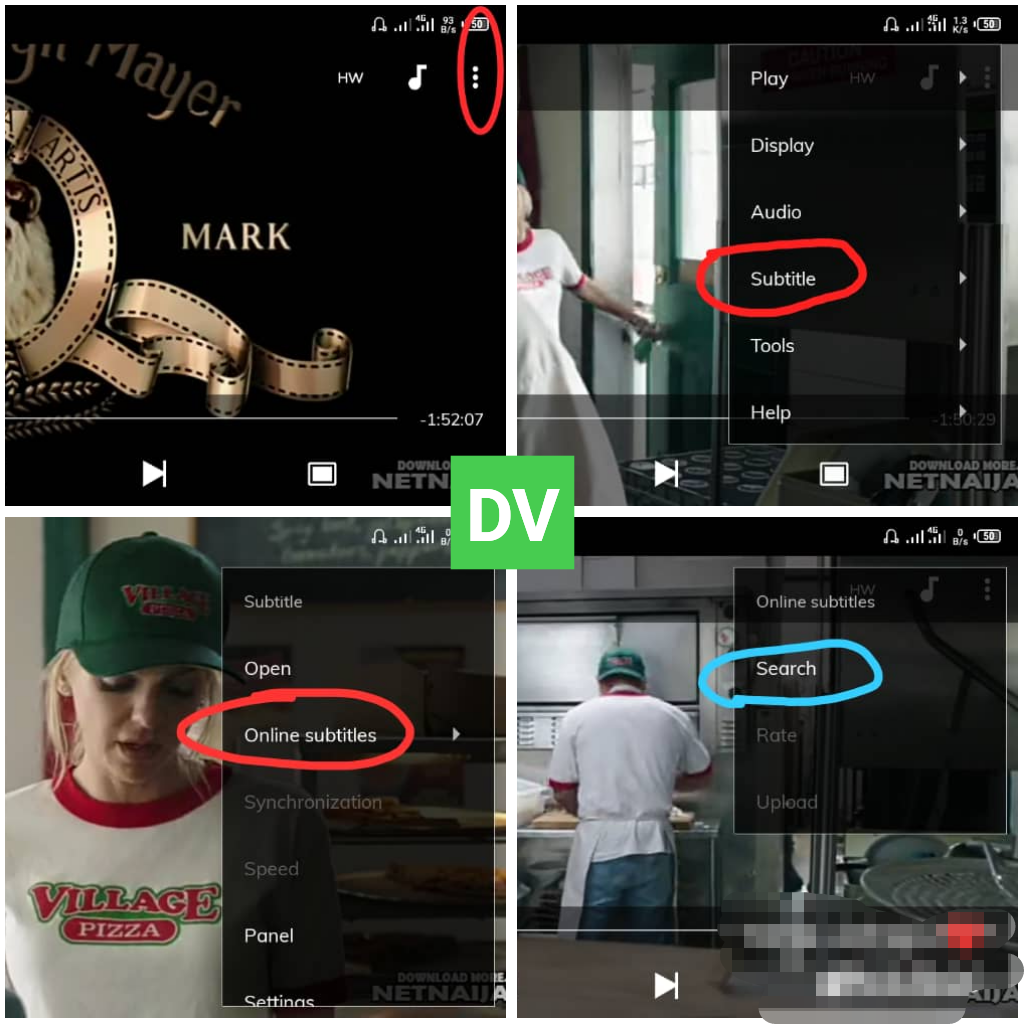
MX Player movie Subtitle download - Click or Tap on ‘Search’.
- A Window titled ‘Get Subtitles Online’ will appear
- Click or Tap on OK to Search immediately or you could check enter the text especially when the video title is not the same with video name and then you enter the video name and touch OK.

MX Player Subtitle Download
Finally it should be uploaded immediately after download. Movie Subtitle download maximum size is 500kb.
Hope with this you have been able to learn how to Download any movie Subtitle using your MX Player.
Also Read: How To Get Free MTN 600mb From Ayoba
Also Read: How To Get Free MTN 600mb From Ayoba
Please share and like below. Also comment below for any problem faced or encountered.
Do not forget to subscribe DROIDVILLA TECH News for more updates.
Let me go try it