If you want to learn how to change old profile picture on facebook without losing likes on that particular profile picture, Droidvilla Technology Solution have provided 9 simple step by step guide on how to change back to old profile picture on facebook with likes.
Also read: How to pin a post on Facebook page using Android in 2021
Here are the best Facebook tips you Will forever find online today, and that is how to change old profile picture on Facebook without losing likes or comments in 2021 working method.

Today we shall be giving you a step by step picture guide on how to change back to old profile picture on facebook with likes..
Also read: Discover An Easy Way To Use Facebook Post Backdate Feature on Mobile 2021
How to change old profile picture on Facebook without losing likes 2021
If you want to change your current Facebook profile picture to an old Facebook profile picture without losing likes in 2020, simply follow the steps below to change old profile picture on facebook without losing likes.
Steps on how to change back to old profile picture on facebook with likes
- Open your Facebook Application or website (www.facebook.com)
- Now tap on the profile 👨
- Tap on the profile picture camera icon
- Now tap on the select profile picture
- Swipe left till you get to Album 🖼
- Now select profile picture 🖼 album (A gallery of all your previous profile pictures)
- Select on any picture 🖼 you wish to update
- Now tap on save.
- Refresh the page and you should confirm your profile picture has been updated successfully without likes and comments been lost.
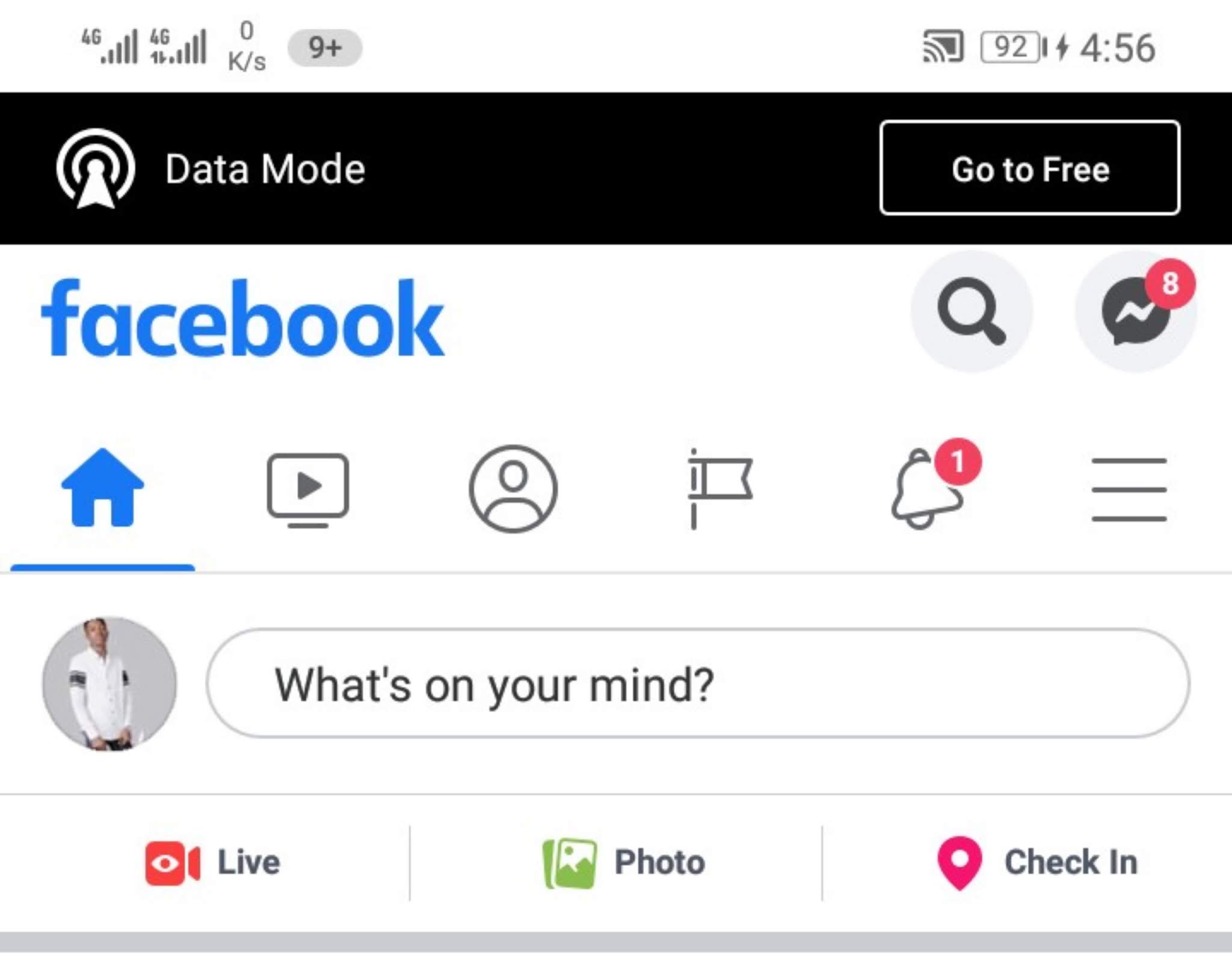
change old profile picture on facebook without losing likes 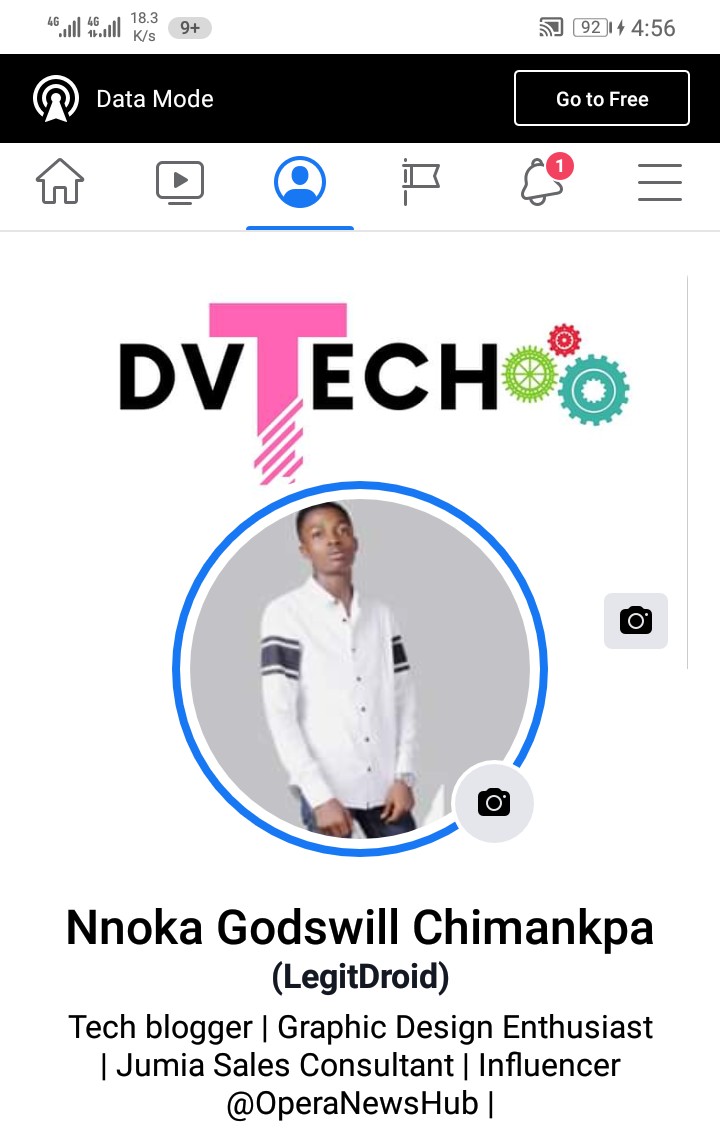
Facebook profile homepage 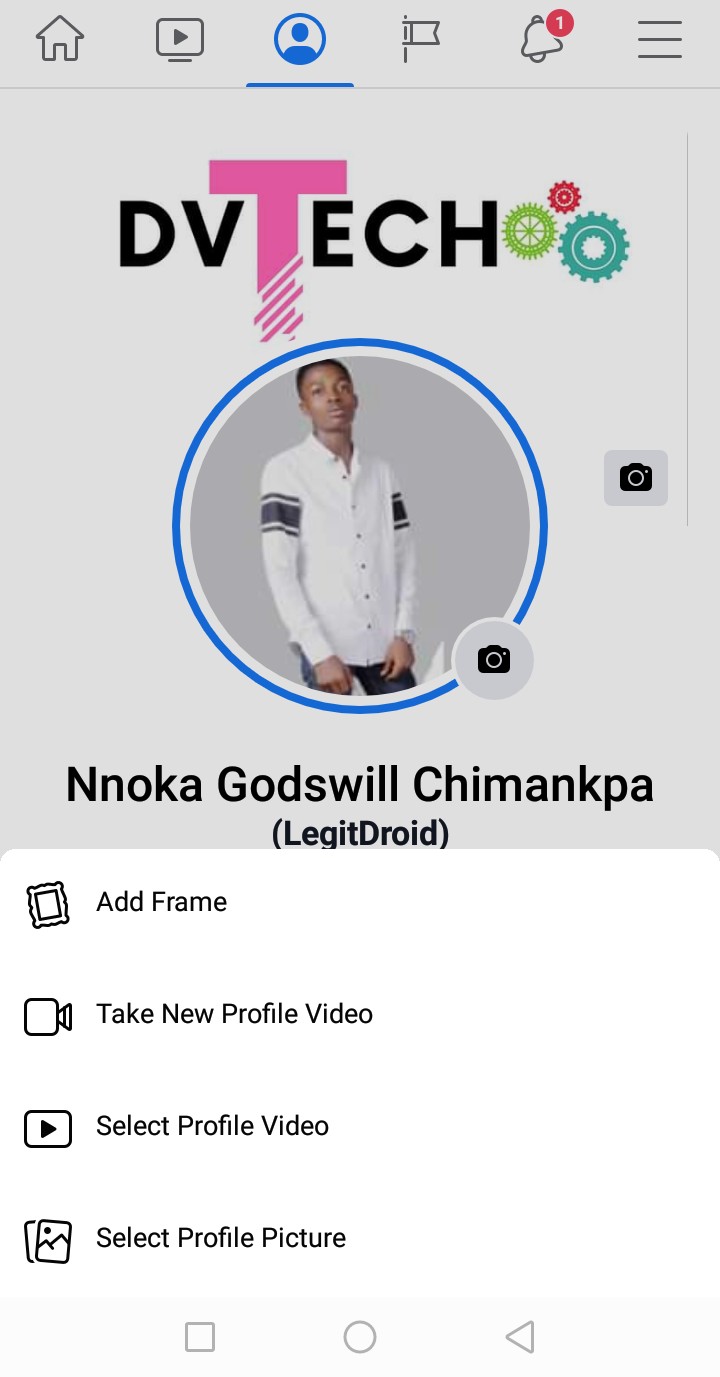
How to change old profile picture on Facebook without losing likes 2021 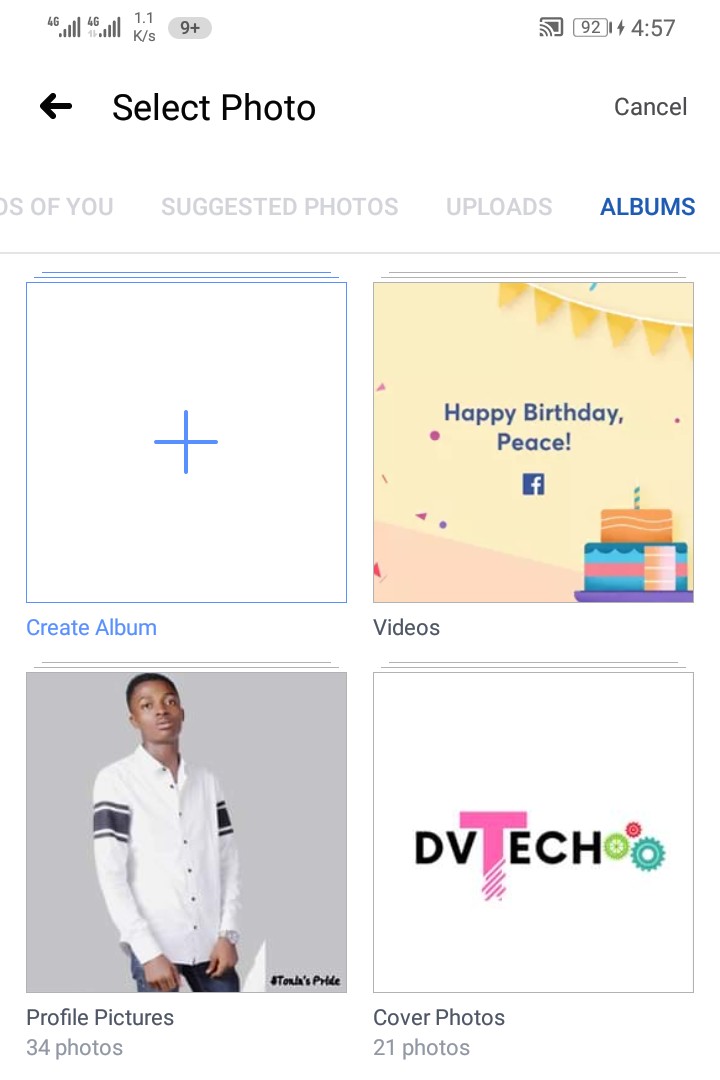
Facebook album profile picture 
Choosing profile pictures from existing profile picture album 
Setting old profile picture to current profile picture on facebook without losing likes 
old profile picture on facebook changed to current without losing likes
You have finally known how to change back to old profile picture on facebook with likes.
That is all for now, do feel free to drop comments if any query is found! Thank you for reading through!
Join Us On Telegram For More Exciting Updates