Pissed off with hundreds of daily annoying website notifications on your Android device, which most times automatically get enabled or mistakenly accepted when popped up during a website visit. Notifications from most website tend to be useful, however often turns out to be spamming.
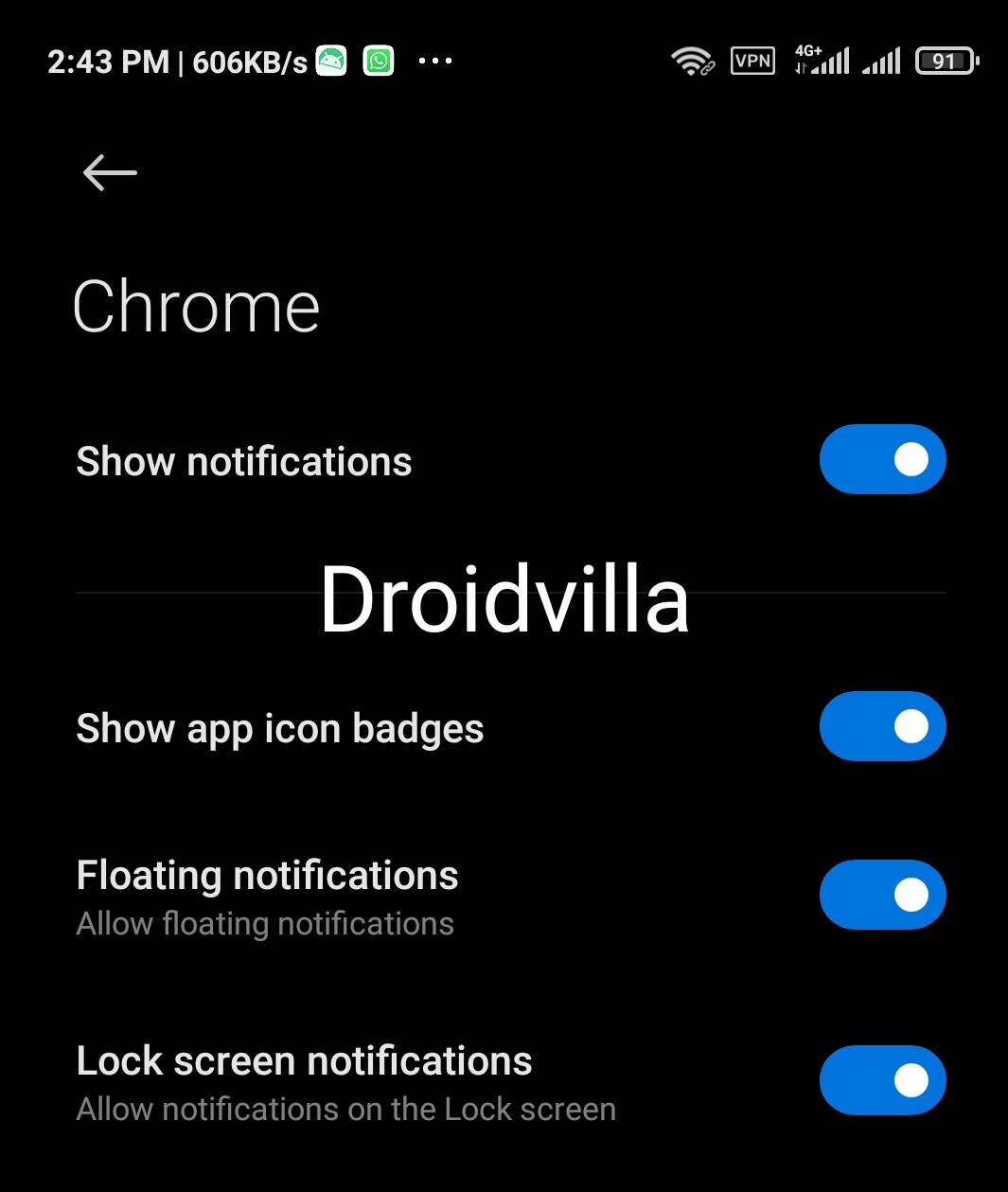
so if you are an android user who gets lots of spamming chrome website notifications from different websites, ranging from (p*rn 18+) websites and the likes, don’t worry, we shall show you how to permanently stop chrome website notifications or individually disable chrome website notification on your android. As a bonus guide, we will show you an alternative option to block notification pop-ups in the Google Chrome browser.
If you visit a news website or probably adfly website, you promptly get a pop notification telling you to block or enable the notification before proceeding, most times, you’ll often see a pop-up asking you to subscribe to get the latest news update.
If by chance you must have gotten such a pop-up, and accepted, you are sure to periodically get the website notifications directly from the chrome browser whenever they might be a new update to the website.
The good news is that you can easily disable individual website notifications or all website notifications subscription pop-ups from the chrome browser Settings menu.
How to individually unsubscribe from annoying website notifications on Chrome Browser
Here is how to turn off the website’s notification pop-up on android smartphone devices.
- Firstly, open the Chrome browser app on your Android device or tablet
- Now tap the three-dot icon in the top-right corner.
- Scroll up and tap Settings
- Now tap on Notifications
- All you have to do now is simply tap on the checkmark ✅ next to the individual website you wish to disable chrome notification.
Repeat same process for all the websites you want to unsubscribe notifications update from.
Permanently Uncheck to disable All chrome Websites Notifications
Prefer not getting website notifications at all? toggle off the “Show Notifications” icon option from the “ notification Sites” section.
Congratulations, you have successfully disabled all chrome website notifications. No more crowded website notifications on your android device!
Visit tekbrief.com for precise search results for your queries…