Getbarter by Flutterwave introduces USSD code for offline transactions-
Contents
hide
 |
| Getbarter by Flutterwave introduces USSD code for offline transactions |
This month of march promises to be a great one for Flutterwave. Just after the Flutterwave trend making the rounds last three weeks in regards to $170 million #SeriesC funding which is said would be crucial in improving its technology, product, customer support, and expansion drive.
Another great update last week in regards to Flutterwave collaborating with PayPal to allow businesses in Africa receive payments from over 377 million PayPal users all over the world. Furthermore, in the spirit of progress and grace, Flutterwave, Paypal and 98 others approved by CBN As a Verified International Money Transfer Operators In Nigeria.
Finally here is just one big update today for getbarter by Flutterwave ios and android users.
Flutterwave at it again with yet another great update to its sub application Getbarter, which allow its users on the MTN, GLO, AIRTEL OR 9MOBILE network make offline transactions using USSD code.
With the new getbarter by Flutterwave ussd code integration, one can seemlessly make offline transactions using any preferred network operator (mtn, glo, 9mobile and Airtel) on any functional device (Touchlight phone, android, iphone) etc.
Getbarter by Flutterwave USSD Transaction Code
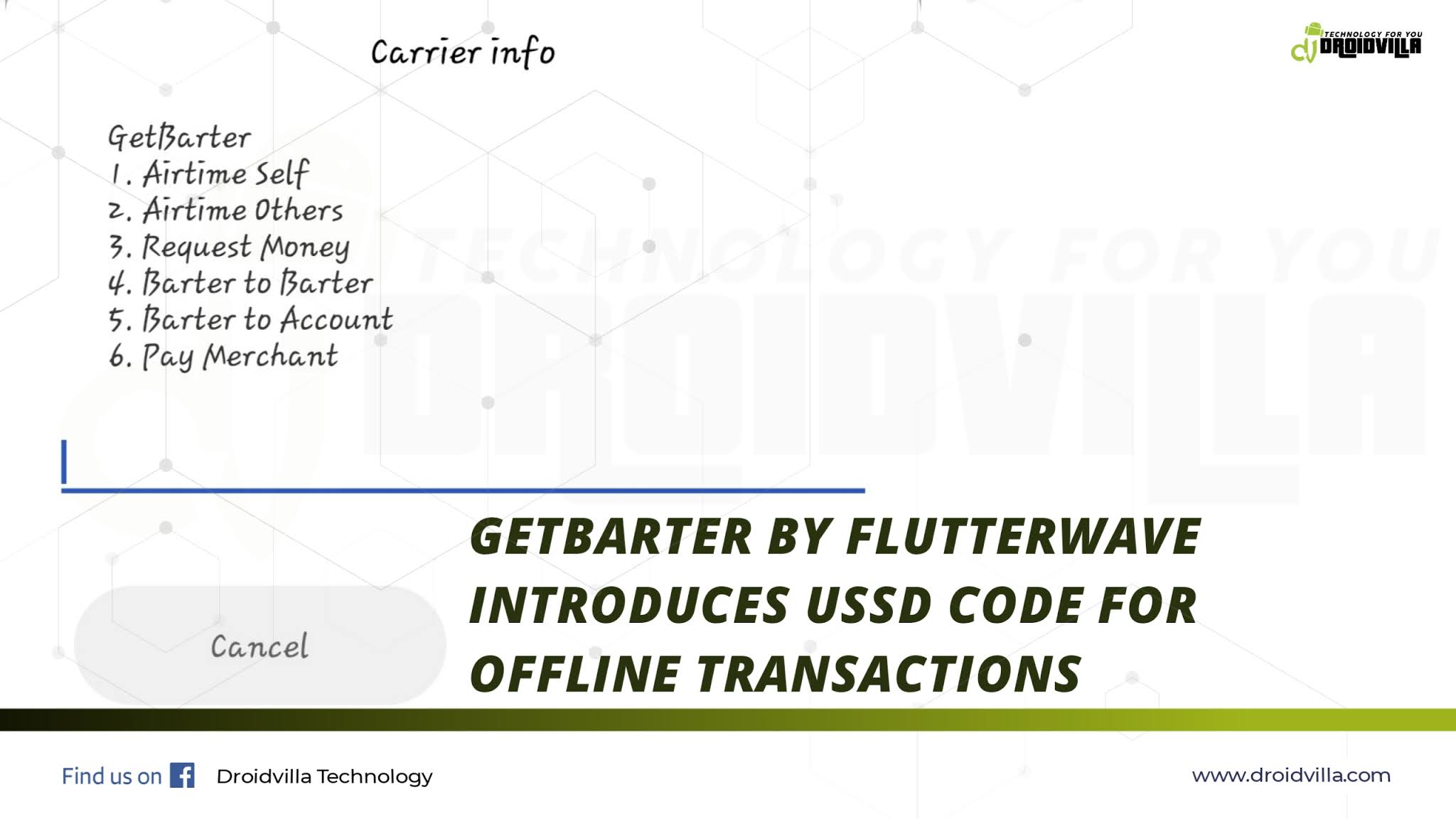 |
| Getbarter by Flutterwave ussd *566# |
To transfer, Airtime Self, Airtime Others, Request Money, Barter to Bank account, Barter to Barter, and pay merchant,
Simply dial *566# using your MTN, Glo, Airtel or 9mobile sim card registered on getbarter by Flutterwave to perform aforementioned transactions seemlessly.
Not yet registered on getbarter by Flutterwave?
How To Download and Install GetBarter mobile app by Flutterwave on iOS and Android
- Download getBarter mobile app by Flutterwave from Google Playstore or App Store
- Open the downloaded Barter app
- Now tap on the create account, and provide details as described in quote!
A valid Email, Phone number, referral code innoka (innoka is Droidvilla referral code, do ensure to use it to support us).
- Submit and input the one-time phone number confirmation password sent to your registered number, WhatsApp, text message, and email.
- Now put in your First and Last name and lastly create a password that includes, Uppercase, Characters, and numbers and must be up to 8 in max
- Now decide to add existing credit card details or skip the process to get to the getBarter by Flutterwave dashboard to enjoy all amazing services.
How to verify your getbarter mobile app account
To verify your getbarter mobile app account, you are expected to verify your account using your BVN and DOB (Date of Birth as used on the bvn).
- Simply tap on the settings icon at the top of the dashboard.
- Now tap on the verify account option
- Now input your bvn correctly along side with DOB on the next text field.
- Just incase you don’t see the option to verify account, simply try purchasing airtime to self.
Don’t worry, even if you don’t have available funds.
- Now try purchasing and you will get to a place requesting for a 4 digit pin, simply create a 4 digit pin and proceed.
- Once created you should now be taken to a new field where you will have to input your BVN and DOB.
- Now input currently and verify
- A confirmation code will be sent to the linked phone number registered with the bvn.
- Once confirmed you are set to enjoy all benefits of using getbarter by Flutterwave.
10 Benefits of signing up to getbarter mobile app by Flutterwave
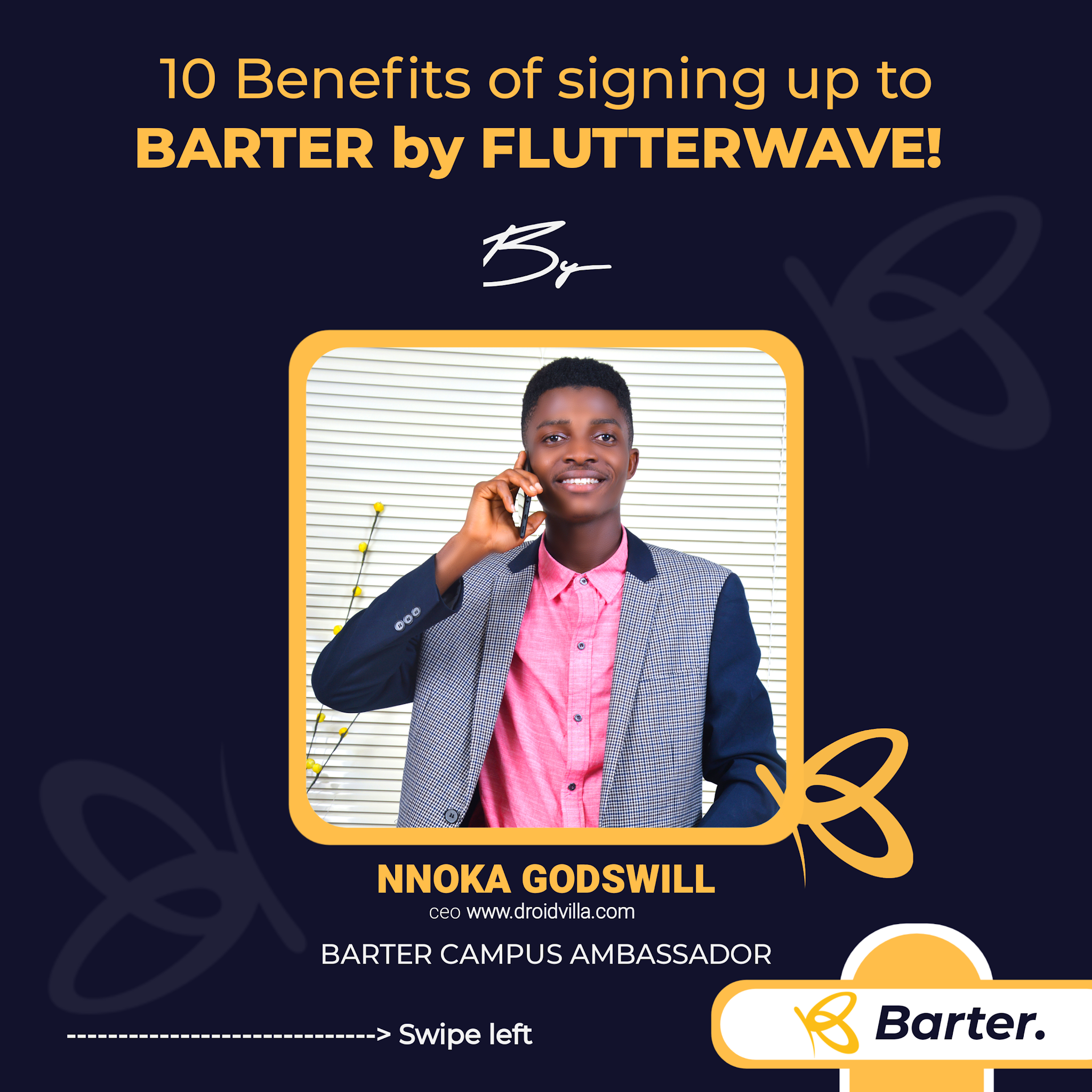 |
| Benefits of signing up to getbarter mobile app by Flutterwave |
If you are among those asking how does barter by Flutterwave work or How to use barter by Flutterwave, then here is just what you need to know.
Benefits of signing up to barter by Flutterwave
- Send and receive money locally with Zero transfer charge.
- Get an instant wema bank account on successful signup.
- Send and receive money abroad in dollar.
- Create instant virtual Dollar Card for online payment and transaction.
- Create virtual Naira card for online transaction payment (Shopping) etc..
- Buy airtime, data, pay bills (Nepa, dstv, bet9ja, sporty bet) etc
- Request money using your barter phone number, email or barter.me url.
- Get control of your money seemlessly
- Enjoy zero card maintenance fee, zero local transfer charge fee, zero stamp duty charge, instant funds transfer and credit.
- Download barter account statement instantly that can be used for bank and other account verification process.
Benefits of signing up to getbarter mobile app by Flutterwave [IMG]
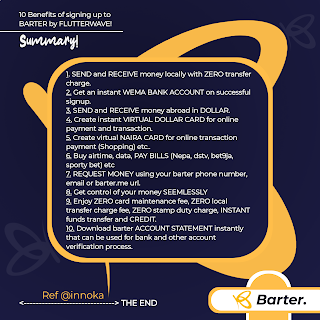 |
| Benefits of signing up to getbarter mobile app by Flutterwave |
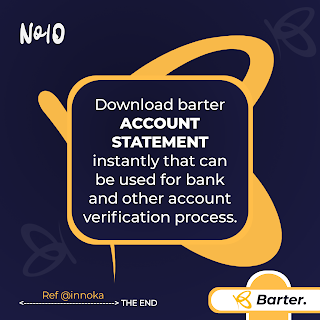 |
| Account statement getbarter mobile app apk |
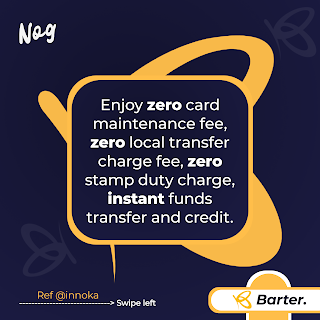 |
| Zero card charges and transfers |
 |
| Benefits of signing up to getbarter mobile app by Flutterwave |
 |
| Request money home and abroad |
 |
| Benefits of using getbarter mobile app by Flutterwave |
 |
| Create virtual Naira card |
 |
| Getbarter virtual Dollar card |
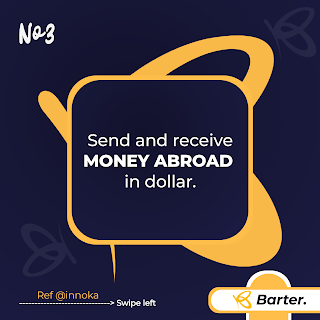 |
| Send and receive money on getbarter mobile app in dollar |
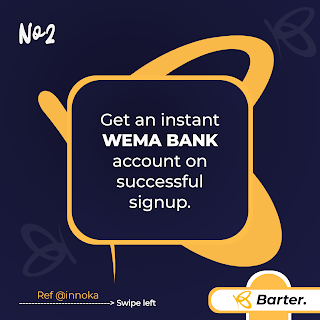 |
| Wema bank account getbarter mobile app |
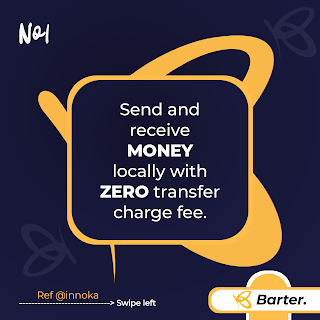 |
| Send and receive money on getbarter mobile app for free |
Enjoy seemlessly transaction using getbarter mobile app by Flutterwave.