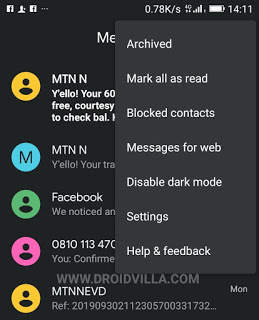Everything turning to be a dark display integration. Google recently integrated the dark mode feature on its Google message application.
Below you shall find more details about Google Message!
About:
Meet Messages, Google’s official app for texting (SMS, MMS) and chat (RCS). Message anyone from anywhere with the reliability of texting and the richness of chat. Stay in touch with friends and family, send group texts, and share your favorite pictures, GIFs, emoji, stickers, videos and audio messages.
Clean, intuitive, and comfortable design
Instant notifications, smart replies and a fresh new design make communicating faster and more fun. With dark mode, you can use Messages comfortably in low-light situations.
Easy sharing
Select or take pictures and videos directly from the app and share easily. You can even send audio messages to your contacts.
Richer conversations
Send audio messages, emoji, stickers, or your location. You can also send and receive payments with Google Pay.
Powerful search
Now you can find more of the content shared in your conversations: tap on the search icon and select a specific contact to see your messaging history with them and all the photos, videos, addresses or links you shared with each other.
Chat features (RCS)
On supported carriers, you can send and receive messages over Wi-Fi or your data network, see when friends are typing or when they have read your message, share images and videos in high quality, and more.
Messages is supported on devices running Android™ 5.0 Lollipop and above.
HOW TO ENABLE DARK MODE
You can enable dark mode by simply following steps.
• Go to Google Message application
• Tap on the right 3 dotted icon at the top.
• Now you should see enable dark mode
•Now tap Enable Dark Mode
•Finally you are done!
So far we can say it is absolutely cool activating the dark mode feature on Almoled devices. Which brings most at times the sweet part of the device.
Added Features of the update version 5.0
* Dark Mode
* Changes icons/Icon sizes
This feels to be cool just as most folks, prefer using dark modes at night and also during day time.
Do well to visit our telegram channel for more information http://t.me/droidvilla