 |
| Gmail |
Got stuck on the Gmail phone verification screen and you wish to bypass it, but don’t know how to go about it? Good thing, you are definitely on the right page!
Droidvilla.com will teach you how to bypass Gmail phone verification screen.
This is definitely the best of all methods that you will ever come across.
This process is quite simple and easy to perform and a none Androidiinclined user can also play along with this easily. So, without further ado, lets get started already.
Simple trick on how to bypass Gmail mobile verification!
This tips and trick is 100% tested and working !
Steps:
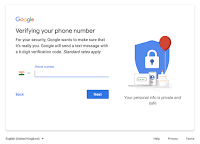 |
| How To Bypass Gmail Mobile Verification |
How To Bypass Gmail Mobile Verification
- Go To K7.net Sign up there.
- Create an account on gmail, but in location fill United States.
- After Creating your e-mail account, it will take you to mobile verification page.
- Here select the option of Voice call and fill the no: that you got from the website (k7.net)
- Now you will get a mail having verification code as voice mail on that account from which you have registered on.
- Open it, Download the attachment file and listen the code, after that type the code of your voice mail in verification code and click OK.
Done. Now your account is verified and ready to use.
Join our telegram channel
Don’t forget sharing is free💡💡
Cool tips and tricks.. Thanks droidvilla
I like your work. Thanks
i think the site has changed or so , cus it's too confusing to use