Android users who finds it so difficult to deal with Android device without Font Features., here is how to change android fonts using ifonts [root]
Most Android updates comes with the feature, while most Android updates disables that feature. Example (Infinix Note 4pro latest update)
The good news is that, whether your device has it or not, you can decide to change it at anytime and you have access to thousands amazing fonts making your Android display cool and amazing.
We bring to you iFont!!
The best Font Installer on Android is Coming back!
About:
The app is designed to install beautiful fonts on your phone. You can download and use hundreds of fonts to make your phone become lovely. It ‘s easy to change system font! Beautiful fonts,Beautiful mood!
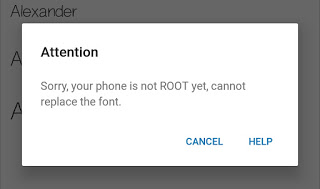
Best Font Style Application for Android!
Hundreds of handpicked fonts that works for your phone
Be one of the first to get it and surprise your friends with one of these amazing fonts.
★★Support mosts Samsungs without (ROOT).
Note:
Android device must be ROOTED to access iFont feafures.
How To Change Android Fonts Using iFonts
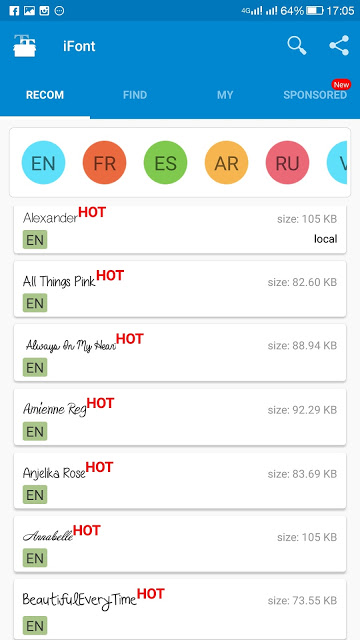
Simply download the latest version of iFont below.
PlayStore direct link
Or Backup Download Here
Works flawlessly and takes effect after reboot on Android devices.
Join us on our official telegram group and channel for easy contact and discussions.
t.me/techLDPH Channel Link
Thank you
