If you are thinking of changing your twitter username, good to have you here because today I will be showing you how you could easily change your twitter username.
Hope you already have twitter installed already on your mobile device.
Steps To Change Twitter Username:
- Simply go to Twitter settings and privacy
- Navigate to Account
- Now tap on @username and edit to your choice.
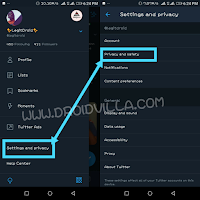 |
| Tap on Username |
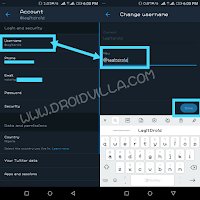 |
| Edit Username |
Note: If the chosen username is still available, you should get a green , otherwise you will be prompt to choose a different username.”
Changing your username will not affect your existing followers, Direct Messages, or replies.
Your followers will simply see a new username next to your profile photo when you update.
Suggestion: You are advised to notify your followers before changing your username so they can direct replies or Direct Messages to your new username.
Don’t Forget To Join Us On Telegram For More Exciting Updates
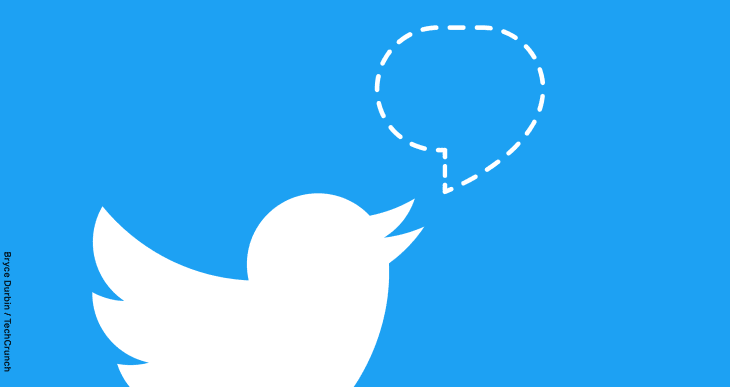
Wow.. Very great. Thanks