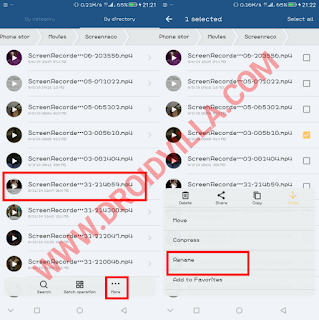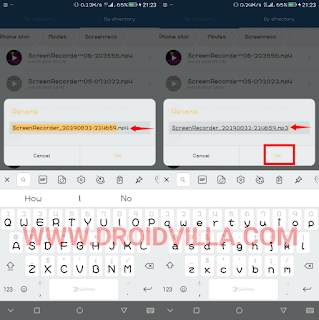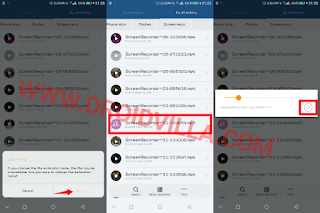How To Convert Mp4 To Mp3 Without An External Application
Let’s not say much, you should be wondering how possible this is but not to worry about, you don’t need any external application to get this done, its very easy and simple to do with our step by step guide with image below.
Most times you download a video and wish to convert it to audio, most likely motivational videos with great talk and so much scenery’ first thought, you option for an mp3 converter apk” but today we will be showing you an easier way to do it without the use of any external application.
Convert Mp4 To Mp3
PROCEDURES:
⭕Go to file manager
⭕Locate folder of video (mp4)
⭕Duplicate the video file in same directory or you can copy to a different directory.
⭕Mark the video and go to options
⭕Click on rename
⭕Change the extension from .mp4 to .mp3
⭕Now press OK (save).
Tap on play and see magic.
You can also go to your music player and you should see the converted video as an audio there!
Congratulations, you just converted a video file to an audio file without the use of any external application.
Don’t forget to share below using the share button, and for sure do subscribe to our newsletter for instant ma delivery. We guarantee you spam free!Credits: Itz_sparta