
Did you know that you can delete all Facebook posts in an account at once or in bulk without having to delete them individually, and also you can untag yourself from multiple posts at once and finally hide all Facebook posts from your timeline at once without wasting time?
In today’s post, I will be showing you how you could delete or remove multiple Facebook posts at once without having to delete them one after the other. The stress of deleting Facebook posts one after the other is quite stressful and time-wasting, so with the steps I will be providing below, you will be able to remove multiple Facebook posts, remove multiple Facebook post tags, and also hide all Facebook posts at once without wasting much of your time.
After getting to observe people spend days and weeks trying to delete old Facebook posts, tags and also hide Facebook posts, I went on a search to look for the best option to delete or remove Facebook posts all at once without deleting or removing them individually.
So if you are in search of a method or way to delete/remove all Facebook posts at once without removing them individually, you are definitely in the right part and for sure we shall get into a step by step guide to successfully delete all Facebook posts, Facebook tags and also hide all Facebook posts from the public.
How To Delete All Facebook Posts At Once/Bulk
In other to delete all Facebook posts at once you will need to mark the posts and hit the delete button to successfully delete all marked Facebook posts at once. Instead of the normal tap on the post then you delete and go to the next post to perform the same task, you can now simply mark all the posts and delete or remove them all at once without wasting much time.
Steps To Delete All Facebook Posts At Once In 2020 /2021
- Download Facebook directly from PlayStore or if you already have the Facebook apk app installed on your device already, simply proceed to the next step.
- Login to your Facebook account or the person account you want to help, and tap on the profile section as shown on the image below
- Now tap on the three-dotted horizontal icon just after the Add to story button as shown below…
- On the next screen you will see many options, now tap on the manage posts as shown below..
- Now you should see all Facebook posts available to be marked and ready to be deleted or hidden.
- Simply take out few minutes of your time to mark all posts you wish to be deleted from Facebook and hit the delete icon below as shown in the image below.
- Just after you might have marked all posts and hit the delete button simply tap on the delete posts to delete all marked posts permanently from the Facebook account.
How To Untag Yourself From All Tagged Facebook Posts
To Remove all Facebook tags from your Facebook account simply follow the untag Facebook tips below.
-
- Open your Facebook app
- Tap on the profile icon
- Tap on the three-dotted horizontal icons just after the add to story button
- Now select manage posts
- Tap on the filter button just above the left corner of the screen as shown below.
- Simply tick on the tagged post only, to show only posts you were tagged on as shown below..
- Now select the done option as shown below…
- On successful filter, you can now select all tagged Facebook posts of you and hit the untag button to delete all tagged Facebook posts at once as shown below.
- On the next screen tap on Remove Tags and all posts you were tagged on will be removed permanently from your Facebook timeline.
How To Hide All Facebook Posts/Tags On Facebook 2020/2021
How To delete all facebook posts (Image guide)
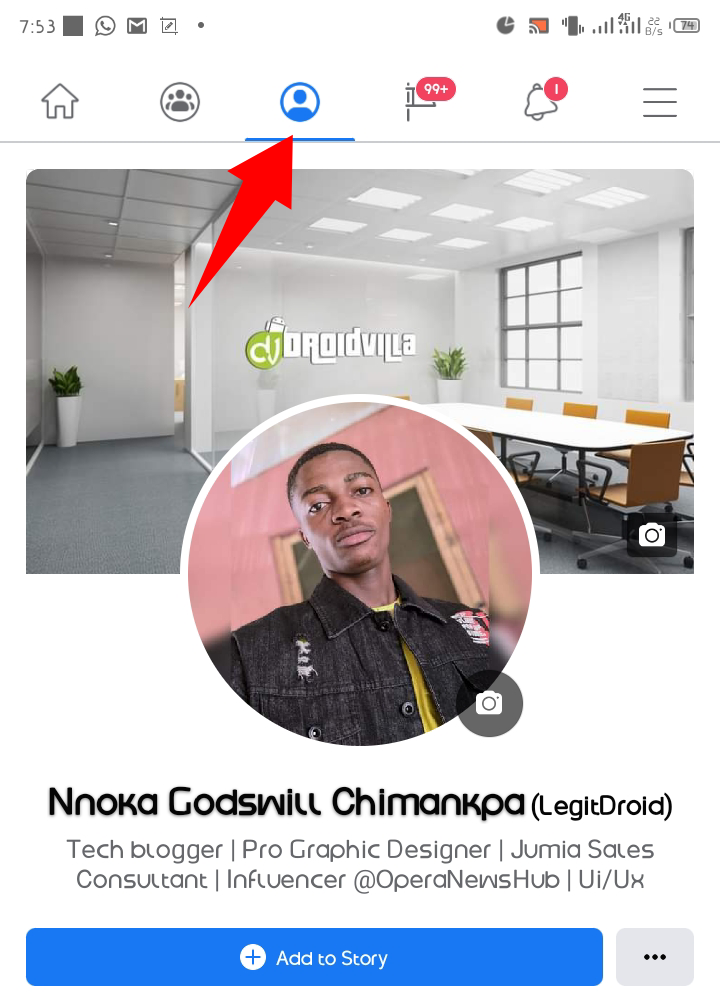
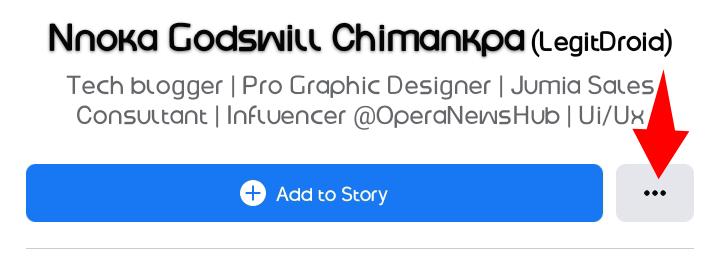
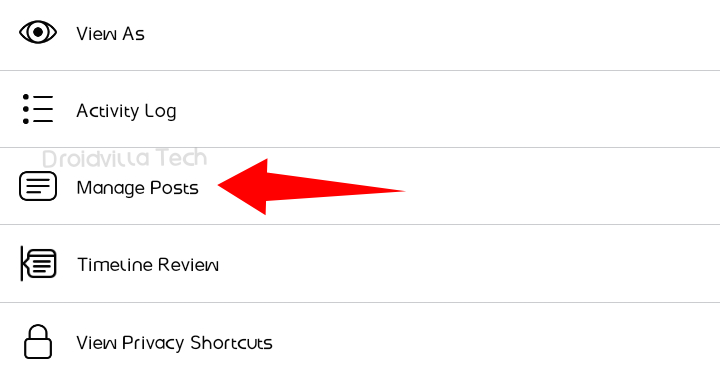
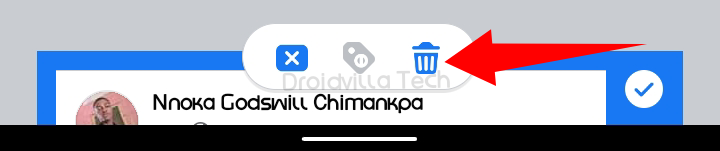
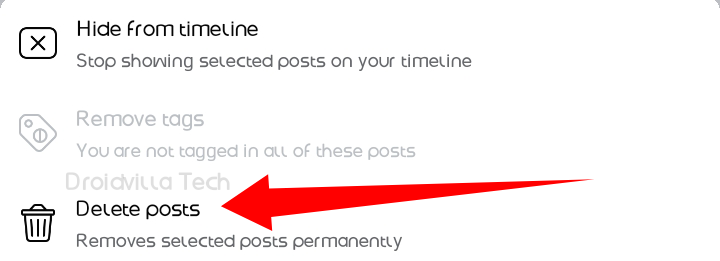
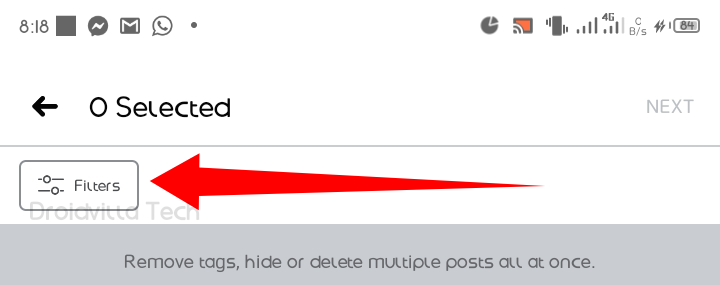
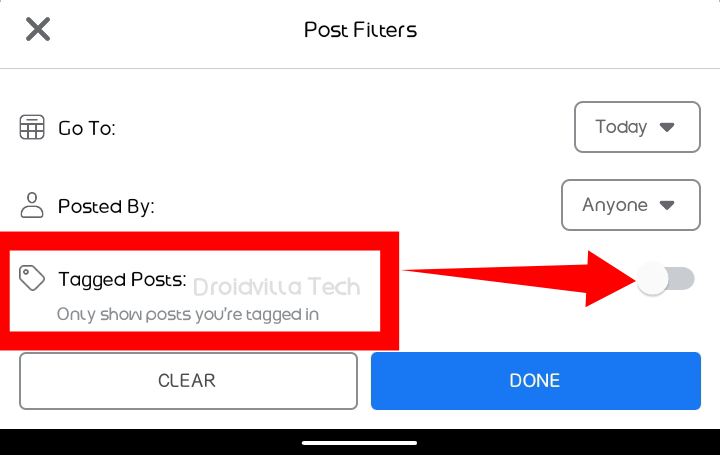
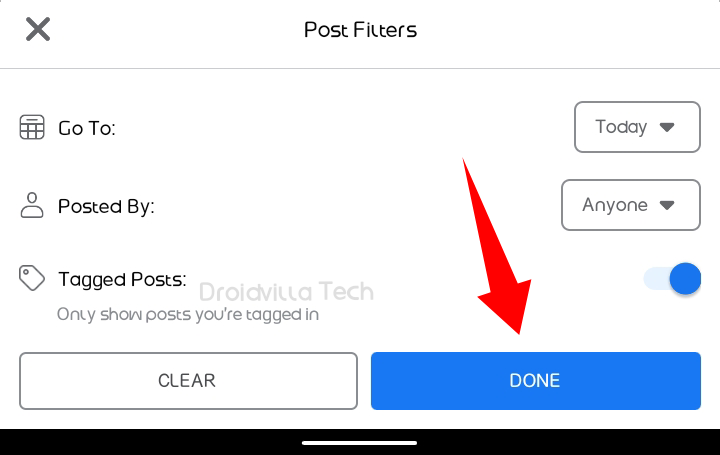
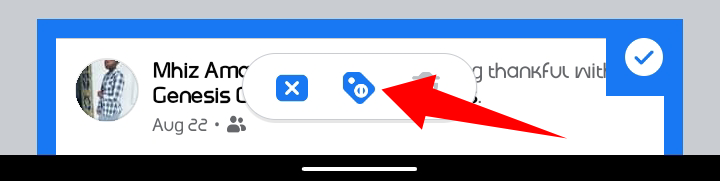
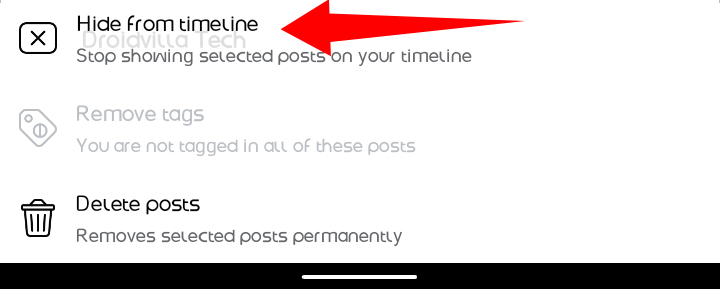
Bro your d best keep the work
Thank you😊